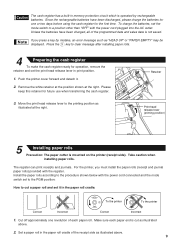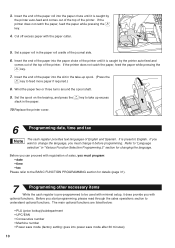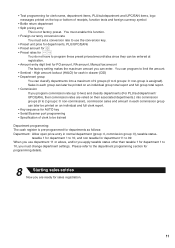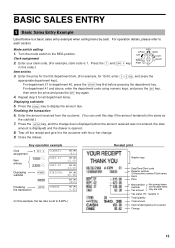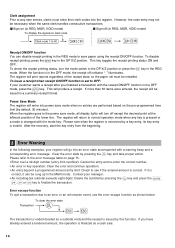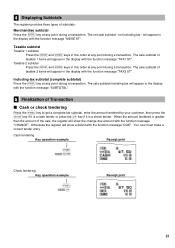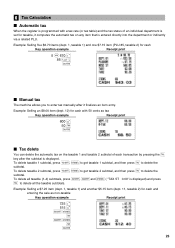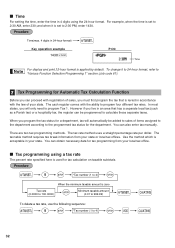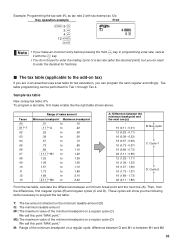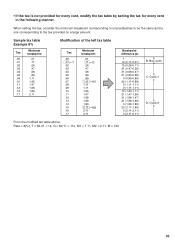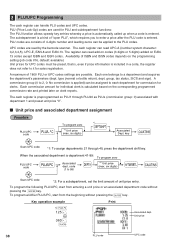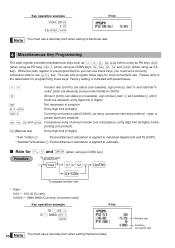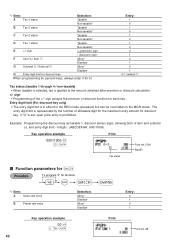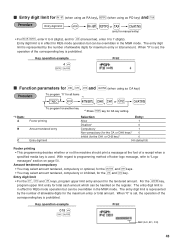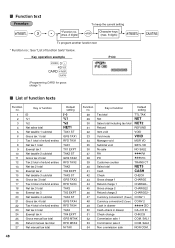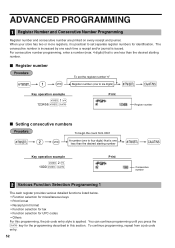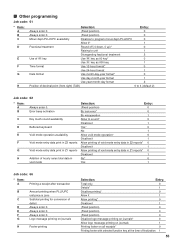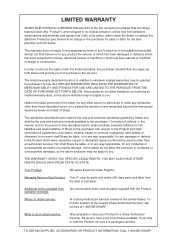Sharp XE-A402 Support Question
Find answers below for this question about Sharp XE-A402 - Electronic Cash Register.Need a Sharp XE-A402 manual? We have 1 online manual for this item!
Question posted by swimmingnsunshine on January 5th, 2012
Programming Tax
Hi, I am trying to program a xe-a402 register, I am trying to program the tax but when I get to place where I enter the minimum taxable amount it beeps and says misoperation, I've tried entering "0" and ".0" and "0.0" it won't accept any of these. And now it won't even clear to start over. Help
Current Answers
Related Sharp XE-A402 Manual Pages
Similar Questions
How To Program A Sharp Electronic Cash Register Xe-a402 Step By Step
(Posted by mikoro 10 years ago)
Sharp Electronic Cash Register Xe-a203. How Do I Program A 'plu' As Non-tax?
I had done this before by programming an item as Dept 2. The manual is useless. I also need to progr...
I had done this before by programming an item as Dept 2. The manual is useless. I also need to progr...
(Posted by kcarlucci 11 years ago)
Prg Rst
My register will only turn on in manager mode and says program reset, what do i need to do to get it...
My register will only turn on in manager mode and says program reset, what do i need to do to get it...
(Posted by lism30 11 years ago)
How Can I Delete All The Text From Sharp Electronic Cash Register Xe-a22s
How can i delete all thedepartment namesfrom sharp electronic cash register XE-A22S and feed new dep...
How can i delete all thedepartment namesfrom sharp electronic cash register XE-A22S and feed new dep...
(Posted by justamazingbeautysalon 12 years ago)
How Do I Program My Tax To The Cash Register?
I have a Sharp XE-a402 Cash Register that I just purchased but, it has no manual, I am trying to fig...
I have a Sharp XE-a402 Cash Register that I just purchased but, it has no manual, I am trying to fig...
(Posted by tommiegirl02 12 years ago)