Sharp UP-700 Support Question
Find answers below for this question about Sharp UP-700.Need a Sharp UP-700 manual? We have 3 online manuals for this item!
Question posted by Starkey69305 on September 20th, 2014
Undefined Error Message Coming Up Pressed Cl & Cancel Still Not Working
Undefined error message
Current Answers
There are currently no answers that have been posted for this question.
Be the first to post an answer! Remember that you can earn up to 1,100 points for every answer you submit. The better the quality of your answer, the better chance it has to be accepted.
Be the first to post an answer! Remember that you can earn up to 1,100 points for every answer you submit. The better the quality of your answer, the better chance it has to be accepted.
Related Sharp UP-700 Manual Pages
UP-700 Operation Manual - Page 19
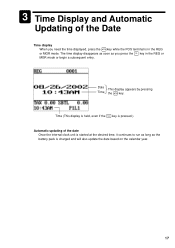
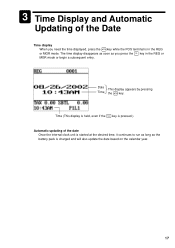
Time (This display is held, even if the CL key is pressed.) Automatic updating of the Date
Time display When you press the CL key in the REG or MGR mode.
The time display disappears as ...at the desired time, it continues to run as long as you need the time displayed, press the #/TM key while the POS terminal is charged and will also update the date based on the calendar year.
17 Date This...
UP-700 Operation Manual - Page 20


... print format will vary depending on the display. NOTE Your register will go into an error state accompanied with a warning beep and the error message on the printer you make an error in the OFF status, the receipt off indicator "R" is "OFF". Clear the error state by press
the • key. Receipt ON/OFF function
You can...
UP-700 Operation Manual - Page 33
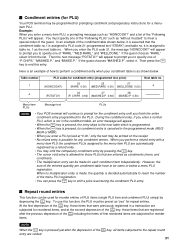
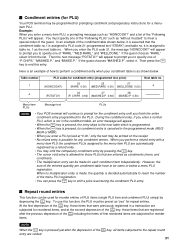
... CANCEL key is pressed, its condiment entry is made for each condiment item independently. Example: When you enter the PLU code 21, the message "HOWCOOK?" In an example of "RARE," "MED.RARE," and "WELLDONE." When you enter a menu-item PLU, a prompting message such as "HOWCOOK?" will appear to the menu-item PLU are automatically
registered...
UP-700 Operation Manual - Page 40


..., the corresponding card authorization
sequence is initiated.
• You can also enter a check or cash tender from the charge menu window.
After pressing SBTL key, enter the amount tendered by your POS terminal will display the total sales amount. Your POS terminal will show the symbol "DUE" and a deficit.
NOTE
•
You can also...
UP-700 Operation Manual - Page 54
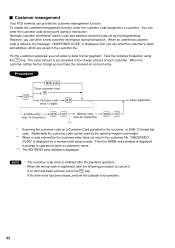
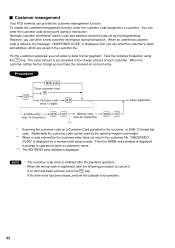
...message, "UNDEFINED... the charge amount of each customer.
Customer management
Your POS terminal can allow to defer his /her payment. To.... The sales amount is registered, take the received-on a Customer Card provided to cancel it. Additionally the customer code...UNDEFINED CODE" is displayed. For the customer registered, you can be read by the programming. If no item has been entered, press ...
UP-700 Operation Manual - Page 62
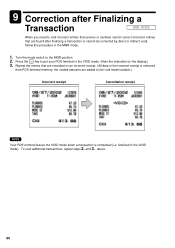
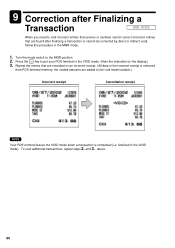
... cannot correct (incorrect entries that are added to the void mode totalizer.)
Incorrect receipt
Cancellation receipt
NOTE
Your POS terminal leaves the VOID mode when a transaction is removed
from POS terminal memory; Turn the mode switch to put your POS terminal in the VOID mode. (Note the indication on an incorrect receipt. (All data...
UP-700 Operation Manual - Page 96


... the
screen. PGM1 MODE PGM2 MODE
Basic Instructions
This section illustrates the basic programming by using the
or key and press the (ENTER) key. • The SETTING window will appear.
(ENTER)
(CANCEL)
NOTE
• You can also select "02 SETTING" by using an example of the window shows
that the window contains...
UP-700 Operation Manual - Page 97


... appear.
(ENTER)
(CANCEL)
5. To return to "PRICE," enter "200" by using numeric keys, then press the (ENTER) key. On the first page of the "01" window, program the machine to
enable the scale entry as follows: INHIBIT ENABLE COMPUL. Numeric entry
• Move the cursor to clear the setting, press the CL key before...
UP-700 Operation Manual - Page 199
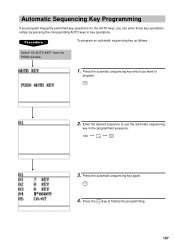
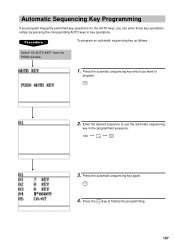
Press the CANCEL key to finalize the programming.
197
Press the automatic sequencing key again. Press the automatic sequencing key which you can enter those key operations simply by pressing the corresponding AUTO keys in the programmed sequence.
700
9
CA/AT
3.
To program an automatic sequencing key as follows:
Select "03 AUTO KEY" from the PGM2 window...
UP-700 Operation Manual - Page 217
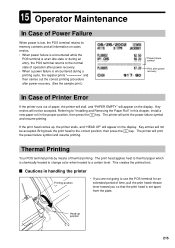
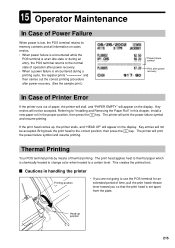
If the print head comes up position
215 Thermal Printing
Your POS terminal prints by means of time, pull the print head release lever toward you so that the print head is chemically treated to change color when heated to the correct position, then press the CL key. The print head applies heat to thermal...
UP-700 Operation Manual - Page 226
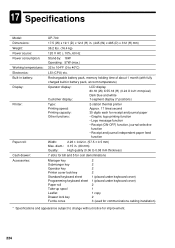
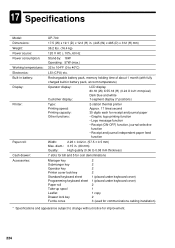
...: Dimensions: Weight: Power source: Power consumption: Working temperatures: Electronics: Built-in battery: Display:
Printer:
Paper roll:
Cash drawer: Accessories:
UP-700
17.5 (W) x 19.1 (D) x 12.3 ...without notice for receipt and journal paper • Graphic logo printing function • Logo message function • Receipt (ON-OFF) function, journal selective
function • Receipt and ...
Instruction Manual - Page 23
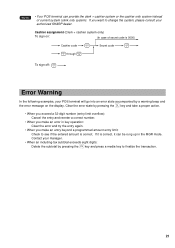
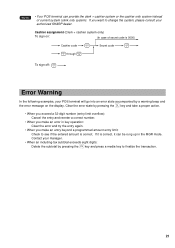
... eight digits:
L Delete the subtotal by a warning beep and
L the error message on :
(In case of current system (clerk only system). Clear the error state by pressing the key and take a proper action.
• When you exceed a 32-digit number (entry limit overflow): Cancel the entry and reenter a correct number.
• When you make an...
Instruction Manual - Page 45


...• You may omit the compulsory condiment entry by pressing the key.
• The cursor void entry is allowed...canceled in the condiment table, an error message will continue to operate for the PLU. C • When the key is pressed...that are automatically registered as menu PLU registration.
C • When the key is pressed, the entry... can press the key to shift a price level during the condiment ...
Instruction Manual - Page 66


... É h through Ò
Ó Œ through *
q or Q
Menu-based entries
To cancel
For the next PO
c, Å through É
M
Item selection
e
from the window
e
RA amount (max. 8 digits)
e
Example
Key operation
12345 = 4800 a
Print
s Paid-out entries
To make a payment by cash only.
In the mixed tendering system, you want to use only...
Instruction Manual - Page 77
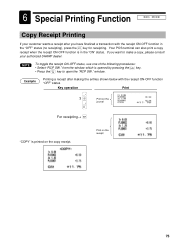
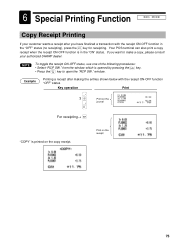
... making the entries shown below with the receipt ON-OFF function in the "ON" status. Your POS terminal can also print a copy
receipt when the receipt ON-OFF function is opened by pressing the key. ‰ • Press the key to make a copy, please consult your authorized SHARP dealer. from the window which...
Instruction Manual - Page 80
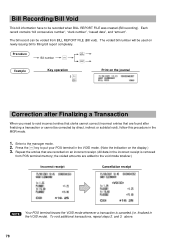
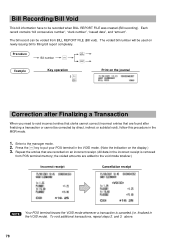
...incorrect receipt. (All data in the VOID mode). Enter to the manager mode.
~ 2.
Press the key to put your POS terminal in the MGR mode.
1. the voided amounts are recorded on newly issuing bill to ...are added to the void mode totalizer.)
Incorrect receipt
Cancellation receipt
NOTE Your POS terminal leaves the VOID mode whenever a transaction is removed
from BILL REPORT FILE (Bill void)....
Instruction Manual - Page 189
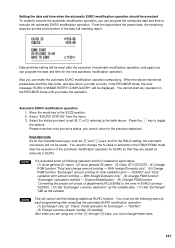
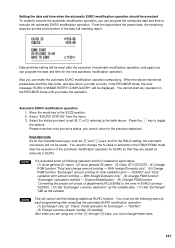
Move the mode key to toggle
the options. Press the key to the X2/Z2 position. 2. Important note
J ) As for the miscellaneous keys, such ...change the % rates or amounts in the REG/MGR mode, the error message "EURO CHANGE ENTRY COMPULSORY" will not be displayed. You need to the table above -mentioned preset date and time has come, and also when you want to set a status, you can make...
Instruction Manual - Page 199
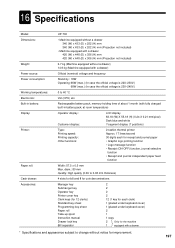
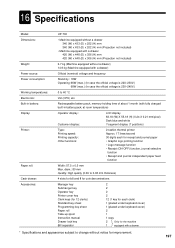
...
Paper roll: Cash drawer: Accessories:
UP-700
• Machine equipped without a drawer 340 (W) x 433 (D) x 252 (H) mm 340 (W) x 433 (D) x 202 (H) mm (Projection not included)
• Machine equipped with a drawer .... 197 16 Specifications
Model: Dimensions:
Weight: Power source: Power consumption: Working temperatures: Electronics: Built-in battery pack, at room temperature)
Operator display:...
Programming Guide - Page 2


... 19mm(h)
RCPT
RECEIPT JOURNAL
MISC CANCEL PAGE
FUNC
UP
CONV#
PAGE DOWN
CASH# PLU/UPC @/FOR • CL
789
PRICE CHANGE
AMT
INQ
FS...CL CANCEL ENTER
CA/AT ST
DESCRIPTION Moves cursor up (1character) Moves cursor down (1character) Moves cursor right (1character) Moves cursor left (1character) Moves page up (1page) Moves page up (1page) Clear numeric entry or error message Operation cancel...
Programming Guide - Page 21
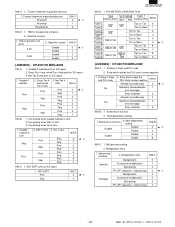
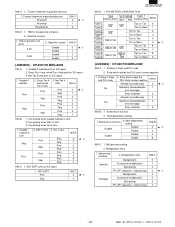
... for UP-700 Taxable 4 subtotal print on X/Z report
1. Taxable 4 subtotal Print
Skip
2. Tax printing when GST is zero
Print Skip Print Skip
Print Skip Print Skip Print Skip Print Skip
905-B
0 56
1 2 3 4 5 6 7
905-C: 1. Tax is VAT. 3. Entry which makes the PLU stock counter negative Allowed unconditionally Operation allowed despite error message Entry inhibited...
Similar Questions
How To Stop The Paper Come Out In Sharp Electronic Cash Register Xe-a42s
(Posted by CRadave 9 years ago)
Error Message/register Will Not Close Out
My Sharp UP700 will not run closing reports. It will run a cashiers report but when trying to run EO...
My Sharp UP700 will not run closing reports. It will run a cashiers report but when trying to run EO...
(Posted by Trishpl 10 years ago)
How To Make Work Cash Register Sharp Xe-a20s Without Paper Roll
(Posted by richbullic 10 years ago)
Error Message For A Sharp Upc 700. ( Misoperation)
misoperation error message
misoperation error message
(Posted by sdg8102 11 years ago)
Cash Register Not Been Used For à While, Now Ram Error, Please Sollution
(Posted by Janny38240 11 years ago)

