Sharp UP-700 Support Question
Find answers below for this question about Sharp UP-700.Need a Sharp UP-700 manual? We have 3 online manuals for this item!
Question posted by sdg8102 on February 21st, 2013
Error Message For A Sharp Upc 700. ( Misoperation)
misoperation error message
Current Answers
There are currently no answers that have been posted for this question.
Be the first to post an answer! Remember that you can earn up to 1,100 points for every answer you submit. The better the quality of your answer, the better chance it has to be accepted.
Be the first to post an answer! Remember that you can earn up to 1,100 points for every answer you submit. The better the quality of your answer, the better chance it has to be accepted.
Related Sharp UP-700 Manual Pages
UP-700 Operation Manual - Page 4


...Scale entries ...27 Single item cash sale (SICS) entries 29 Age verification (Birthday entry 29 Link PLU/UPC entries ...29 Mix-and-match ... inquiry (view) function (for PLU/UPC 32 UPC learning function ...32 Price change function (for UPCs 33 PLU level shift (for Entries ...18 Error Warning ...18 Sample Receipt ...18
...UPC price level shift ...35 Display of the Date 17
4. Before Operating the...
UP-700 Operation Manual - Page 7
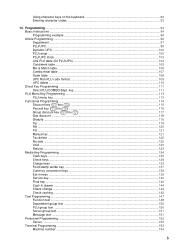
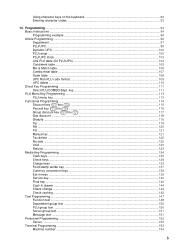
... keys ...139
Eat-in keys ...139
Service key ...140
Final key ...142
Cash in drawer ...144
Check change ...144
Check cashing ...145
Text Programming ...147
Function text ...148
Department group text ...150
PLU group text ...150
Server group text ...151
Message text ...151
Personnel Programming ...152
Server ...152
Terminal Programming ...153
Machine number...
UP-700 Operation Manual - Page 13


...SHARP dealer. number key Direct price lookup keys
123
99 Department keys
%5 Percent 1 thru 5 keys
-1
- 5 Discount 1 thru 5 keys
CH 1
CH 9
Charge 1 thru 9 keys
CA2
CA5 Cash 2 thru 5 keys
CONV1 CONV4 Conversion 1 thru 4 keys
CHK 1
TRANS OUT
TRANS IN
CASH...VOID
PLU/ SUB
1 LEVEL
#
ENTER
Void key Price lookup/subdepartment/ UPC key 100 Direct price lookup keys PLU level shift menu key
Enter key...
UP-700 Operation Manual - Page 14


...RFND SALE
Validation print key
RCP
SW
Bill print key
WASTE
UPC price change key Birthday entry key Table no. (seat no... totalize/Bill transfer key (CHECK-ADD) Food stamp tender key Cash menu key Function menu key
C NEXT
Condiment next key
EDIT ...round key
GLU RECALL
Table# recall key
MSG 1
MSG 5
Message 1 thru 5 keys
MSG MENU
Message menu key
PLU MENU1
MACRO 1
PLU MENU50
PLU menu 1 ...
UP-700 Operation Manual - Page 20


... contact your POS terminal will go into an error state accompanied with a warning beep and the error message on the printer you make an entry beyond a programmed amount entry limit: Check to see if the entered amount is correct, it may be installed even when the receipt state is highlighted. NOTE Your register will vary...
UP-700 Operation Manual - Page 33
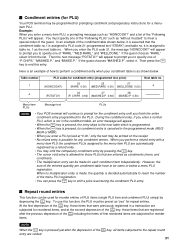
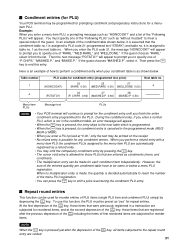
...) (MASHED.P 0.60) (BAKED.P 0.50)
Menu-item PLUs
Message text
PLUs
NOTE
• Your POS terminal will appear to the menu-item PLU are automatically
registered as "yes" for repeat entries. When no .
(HOWCOOK?)
23...
of the
RP ROUND
key, those
items
that
were previously registered
in the condiment table, an error message will appear. If the guest chooses "MASHED.P", select it ...
UP-700 Operation Manual - Page 35


... change mode, the register goes to change the unit price or associated department of a UPC item in the codes...UPC code
UPC code
PLU/ SUB
PRICE CHANGE
"ENTER AMOUNT" window is
overridden
upon
the
1st
depression
of
the
PRICE CHANGE
key,
then
you can correct them at the time of new associated department.
• For the repeat entry, use this function when you need to an error...
UP-700 Operation Manual - Page 101


... as follows:
Department: +
PLU/UPC:
+
Serves as a normal minus PLU/UPC
Department: +
PLU/UPC:
-
Accepts store coupon entries, but not split-pricing entries. PLU/UPC:
+ Not valid; PLU/UPC:
-
Department: - Please consult your authorized SHARP dealer for the department. • Item validation print compulsory/non-compulsory • Single item cash sale/single item finalize...
UP-700 Operation Manual - Page 104


...UPC" on the "ARTICLE" menu, enter an UPC code or select a pertinent code.
Dynamic UPC
NOTE For the UPC codes available to this POS terminal and type UPC files, please refer to "PLU/UPC... entry)
MAINTE.:
Enables you have not been
created yet.
The screen continues in section " PLU/UPC."
102
JOB# (Use the numeric entry) Key data entry job number (Capture job number: 0...
UP-700 Operation Manual - Page 175


... slip (max. 30 characters x 3 lines)
173 Validation printing text
Your POS terminal can print programmed messages for a message varies according to the message type: the "3-line header message" type, "3-line footer message" type, "6-line header message" type and "Stamp only" type. Please contact your authorized SHARP dealer.
Program the item as follows: • RECEIPT LOGO (Use the...
UP-700 Operation Manual - Page 196


... 19200 bps. 9600bps: Sends data at 9600 bps. 4800bps: Sends data at 4800 bps. 2400bps: Sends data at 2400 bps.
194 Backup data send
Your POS terminal can send data to another device for the purpose of the following procedure to select the menu option "25 BACKUP SEND":
NOTE
For more...
UP-700 Operation Manual - Page 197
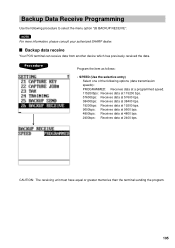
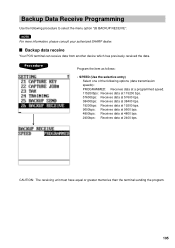
... the selective entry) Select one of the following procedure to select the menu option "26 BACKUP RECEIVE": NOTE
For more information, please consult your authorized SHARP dealer.
CAUTION: The receiving unit must have equal or greater memories than the terminal sending the program.
195 Backup data receive
Your...
Instruction Manual - Page 8


... 159 Slip footer 159 Payee name 159 Entertainment bill message 159
Device Configuration Programming 160 R/J printer (Built-in...167 Automatic Sequencing Key Programming 168 Reading of Printer Error 188 Thermal Printing 188 Cautions in handling the printer...197
INTER-REGISTER COMMUNICATION SYSTEM (OPTION)
6 European Article Number (EAN) or Universal Product Code (UPC 183 EAN or UPC code 183 Add...
Instruction Manual - Page 23
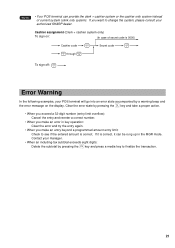
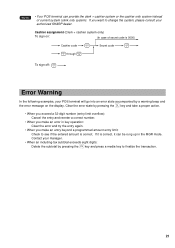
... consult your authorized SHARP dealer. Contact your POS terminal will go into an error state accompanied by ...error message on the display. If you want to see if the entered amount is correct, it can provide the clerk + cashier system or the cashier only system instead of secret code is 0000)
Cashier code
CASH #
Secret code
CASH #
CASH 1
through
CASH 10
To sign off:
CASH #
Error...
Instruction Manual - Page 45


... its condiment entry is canceled in the condiment table, an error message will appear. However, sum of menu PLU registration.
¥... PLU entry.
43
e c
Display
w w
NOTE
• Your POS terminal will be printed on the receipt. • No refund entry is...can press the key to the menu-item PLU are automatically registered as menu PLU registration. Example
Key operation
21
Select "RARE...
Instruction Manual - Page 160


...)
s Validation printing text
Your POS terminal can print programmed messages for the validation slip (3 lines...message type • 6-line header message type • 3-line header and 3-line footer messages type • 3-line header message, graphical logo, and 3-line footer message type • Graphical logo and 3-line header and 3-line footer messages type Please contact your authorized SHARP...
Instruction Manual - Page 189
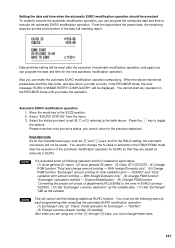
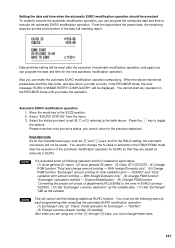
... operation for Exchange1 - You must change amount printing -
Select the status you must set (B, C or D) referring to the ones in the REG/MGR mode, the error message "EURO CHANGE ENTRY COMPULSORY" will not be executed To certainly execute the automatic modification operation, you can make the operation. Press the key to the...
Programming Guide - Page 2


... (1page) Clear numeric entry or error message Operation cancel & back to previous... CANCEL PAGE
FUNC
UP
CONV#
PAGE DOWN
CASH# PLU/UPC @/FOR • CL
789
PRICE CHANGE
...Z (BACK SPACE)
D
I
O
U (PREV (NEXT RECORD) RECORD)
E
J
P
V (UPDATE) SBTL
F K Q W CA/AT
UP-700: Key type Number of keys
Key pitch
: Flat type : STD 144key (16 x 9) : MAX 144key : 18mm(w) x 15mm(h)
RECEIPT JOURNAL
87...
Programming Guide - Page 21
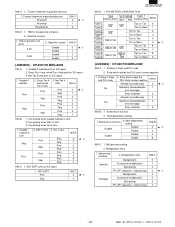
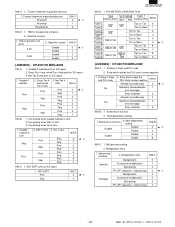
...906] : UP-600/700 MRS=0030
906-A: 1. Taxable 4 subtotal print on X/Z report
1. Fraction treatment at gasoline discount Round off Round up
Round down
904-C 0 1 2
56
904-D: 1. Entry which makes the PLU stock counter negative Allowed unconditionally Operation allowed despite error message Entry inhibited Allowed unconditionally Operation allowed despite error message Entry inhibited
906...
Programming Guide - Page 24


...Yes All lock error
No
Misoperation
Yes
(One shot error)
No
Yes All lock error
No
Misoperation
Yes
(One shot error)
No
913-D
...error buzzer keeps sounding For 2 sec. Escape compulsory validation print or bill print operation
1.Printing of SBTL No
Yes
2.Printing of a STAMP LOGO and 3-line footer
912-D 0 1 2 3
56
5
(STAMP LOGO message format)
0
1
2
3
5
[JOB#913] : UP-600/700...
Similar Questions
Sharp Cash Register Up-700 How Can I Stop The Customer Receipt Auto Printing?
Sharp cash register up-700 How can I stop the receipt automatic printing?
Sharp cash register up-700 How can I stop the receipt automatic printing?
(Posted by Joesalah0357581 3 years ago)
Sharp Cash Registers Pos Er-a750
two cash registers the master reads ram error the second register blank screan key boards do nothing...
two cash registers the master reads ram error the second register blank screan key boards do nothing...
(Posted by Dearl001 8 years ago)
Sharp Cash Register Xe-a107 Error Message Not Clearing
my new sharp xe-a107 cash register shows an error message when dept 1 is entered. We have tried the ...
my new sharp xe-a107 cash register shows an error message when dept 1 is entered. We have tried the ...
(Posted by jbsharphome 8 years ago)
I Have Pos Terminal Up700 Cash Register, It Has Started To Beep And Is Asking Fo
i need key number 3 to stop the beep on my pos terminal UP 700 cash register, I do not have that key...
i need key number 3 to stop the beep on my pos terminal UP 700 cash register, I do not have that key...
(Posted by rsharma2366 9 years ago)

