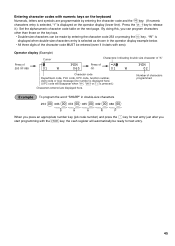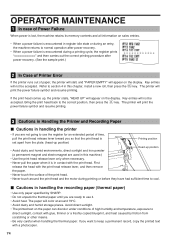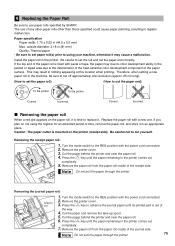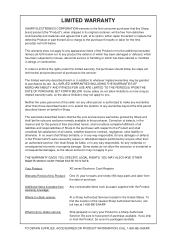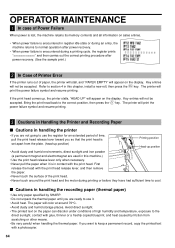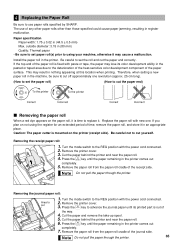Sharp XE-A404 Support Question
Find answers below for this question about Sharp XE-A404 - Alpha Numeric Thermal Printing Cash Register.Need a Sharp XE-A404 manual? We have 2 online manuals for this item!
Question posted by dnadams52 on December 11th, 2017
Sharp Xe-a404 Replacement Battery
I would like to purchase a replacement battery. Can I do this here?
Current Answers
Answer #1: Posted by Odin on December 11th, 2017 12:16 PM
No. You seem to be confusing us, an independent help site, with Sharp. Use the contact information here--https://www.contacthelp.com/sharp/customer-service.
Hope this is useful. Please don't forget to click the Accept This Answer button if you do accept it. My aim is to provide reliable helpful answers, not just a lot of them. See https://www.helpowl.com/profile/Odin.
Related Sharp XE-A404 Manual Pages
Similar Questions
Sharp Xe-a404 No Longer Printing A Detailed Journal.
Sharp XE-A404 - it will no longer print a detailed journal. It used to print every transaction but n...
Sharp XE-A404 - it will no longer print a detailed journal. It used to print every transaction but n...
(Posted by 528whiterose 8 years ago)
Our Sharp Xe-a404 Register Is Locked Up Showing *01* 0.00
(Posted by chris4928 11 years ago)
How To Fix The Spring On A Sharp Xe-a404 Cash Register?
how to fix the spring on a Sharp XE-A404 cash register? the cash register door will not stay shut. a...
how to fix the spring on a Sharp XE-A404 cash register? the cash register door will not stay shut. a...
(Posted by chrisnwharbor 12 years ago)