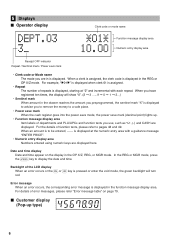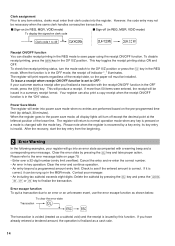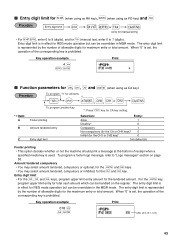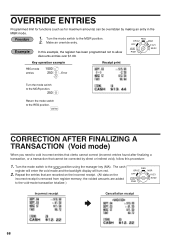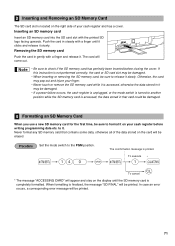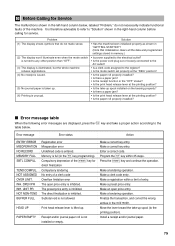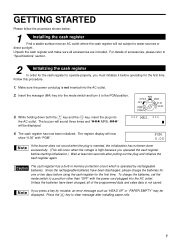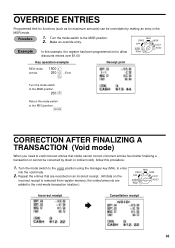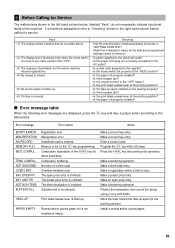Sharp XE-A404 Support Question
Find answers below for this question about Sharp XE-A404 - Alpha Numeric Thermal Printing Cash Register.Need a Sharp XE-A404 manual? We have 2 online manuals for this item!
Question posted by stjamesfood on January 30th, 2023
I Have No Sim Card In Register. Why Am I Getting Over Limit Error?
The person who posted this question about this Sharp product did not include a detailed explanation. Please use the "Request More Information" button to the right if more details would help you to answer this question.
Current Answers
Answer #1: Posted by hzplj9 on January 30th, 2023 1:34 PM
In the user guide refer to chapter starting at page 69 for information regarding an SD memory card. There is no Sim card in the till.
https://www.manualslib.com/manual/325363/Sharp-Xe-A404.html
Hope that solves your problem. Please mark as helpful if it leads you to a satisfactory solution.Thank you.
Answer #2: Posted by SonuKumar on January 30th, 2023 9:04 PM
The Sharp XE-A404 Limit Error is a common issue with the Sharp XE-A404 cash register. It usually indicates that a limit has been exceeded in the cash register, such as the maximum number of items that can be stored in the memory, or the maximum number of characters that can be entered into a field. To resolve the issue, you may need to clear some data or reset the register to its default settings. For more information, you can refer to the user manual or contact the manufacturer for support.
Please respond to my effort to provide you with the best possible solution by using the "Acceptable Solution" and/or the "Helpful" buttons when the answer has proven to be helpful.
Regards,
Sonu
Your search handyman for all e-support needs!!
Related Sharp XE-A404 Manual Pages
Similar Questions
When Saving Department Data From Pc To Sd Card I Get Communication Error
(Posted by mjacksullyc 9 years ago)
How Do I Set Cash Tender On Sharp Xe-a404 Register
(Posted by gadhaman 10 years ago)
How To Fix The Spring On A Sharp Xe-a404 Cash Register?
how to fix the spring on a Sharp XE-A404 cash register? the cash register door will not stay shut. a...
how to fix the spring on a Sharp XE-A404 cash register? the cash register door will not stay shut. a...
(Posted by chrisnwharbor 12 years ago)
Keep Getting Communication Error
When saving department data from PC to SD card I get communication error. How does the software know...
When saving department data from PC to SD card I get communication error. How does the software know...
(Posted by kbull7 12 years ago)
How Do I Change The Time On A Xe-a404 Cash Register?
(Posted by kcooper90012 12 years ago)