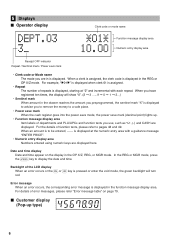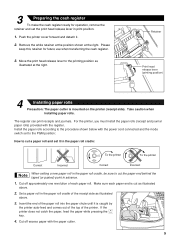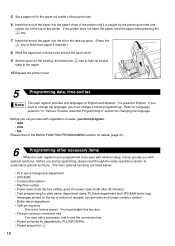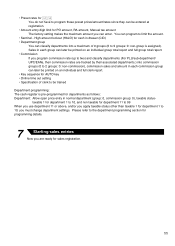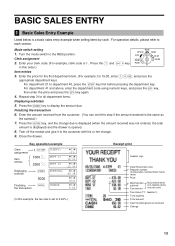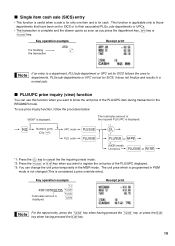Sharp XE-A404 Support Question
Find answers below for this question about Sharp XE-A404 - Alpha Numeric Thermal Printing Cash Register.Need a Sharp XE-A404 manual? We have 2 online manuals for this item!
Question posted by Claymakinen on September 22nd, 2020
Froze Up
Current Answers
Answer #1: Posted by techyagent on September 22nd, 2020 5:56 AM
Thanks
Techygirl
Answer #2: Posted by maricar on September 22nd, 2020 9:09 AM
Press the "CL" key, then press "ESC" twice. This is the cash register's error escape function, allowing you to bypass a transaction or other user input that has caused the machine to freeze up.
Related Sharp XE-A404 Manual Pages
Similar Questions
Sharp XE-A404 - it will no longer print a detailed journal. It used to print every transaction but n...
how to fix the spring on a Sharp XE-A404 cash register? the cash register door will not stay shut. a...