Sharp XE-A404 Support Question
Find answers below for this question about Sharp XE-A404 - Alpha Numeric Thermal Printing Cash Register.Need a Sharp XE-A404 manual? We have 2 online manuals for this item!
Question posted by michele52627 on May 12th, 2018
Have You Resolved Your Problem. I Have The Same One. Any Help Would Be
appreciated
Current Answers
There are currently no answers that have been posted for this question.
Be the first to post an answer! Remember that you can earn up to 1,100 points for every answer you submit. The better the quality of your answer, the better chance it has to be accepted.
Be the first to post an answer! Remember that you can earn up to 1,100 points for every answer you submit. The better the quality of your answer, the better chance it has to be accepted.
Related Sharp XE-A404 Manual Pages
XE-A404 Operation Manual in English and Spanish - Page 3


... loss of the SHARP Electronic Cash Register, Model XE-A404. La versión española (el resumen de la versión inglesa) sigue a la versión inglesa.
This recharging precaution can prevent unnecessary initial service calls. It will occur. Otherwise, distorted memory contents and malfunction of the cash register will help you if you know, all...
XE-A404 Operation Manual in English and Spanish - Page 4


... 19 UPC learning function...20 4 Displaying Subtotals ...21 5 Finalization of Transaction ...21 Cash or check tendering...21 Cash or check sale that does not require tender entry 22 Charge (credit) sale ...22... using the discount key 25 Refund entries ...26 Non-add code number entries and printing 26 2 Auxiliary Payment Treatment...27 Currency conversion...27 Received-on account and paid-out...
XE-A404 Operation Manual in English and Spanish - Page 5


... codes ...54
Other programming...55
3 Various Function Selection Programming 2 56
Power save mode ...56
Logo message print format ...57
High amount lockout (HALO) for cash in drawer (CID) (sentinel 57
Online time out setting ...57
Thermal printer density ...58
Language selection...58
Training clerk specification for training mode 58
AUTO key programming ...59...
XE-A404 Operation Manual in English and Spanish - Page 6


... type thermal printer,...print head.
4 Take-up the print head. Pulling the lever forward lifts up spool Paper roll cradle
Paper chute Print head release lever
Print head release lever The print...Register rear view
Customer display (Pop-up type)
AC power cord
Mode switch
Keyboard
Drawer lock Drawer
SD card slot (Refer to page 71.)
USB port
Use only the USB cable supplied with the XE-A404...
XE-A404 Operation Manual in English and Spanish - Page 15
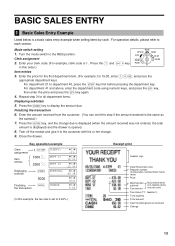
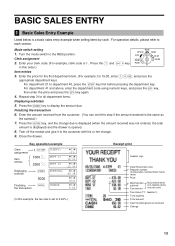
...
Cash tendering/amount received
Change
13 Mode switch setting
1.
Finalizing the transaction
6. Tear off the receipt and give it to 6.25%.)
Receipt print
Graphic logo
Date/Time/Clerk code Register ...items.
Displaying subtotals
s 5. d For department 41 and above, enter the department code using numeric keys, and press the key,
d then enter the price and press the key again.
4....
XE-A404 Operation Manual in English and Spanish - Page 21
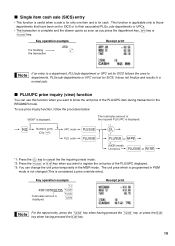
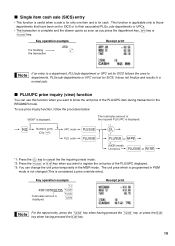
...cash. p q *2: Press the
or key when you press the department key, key or p key.
Key operation example
I
Numeric... entry
@ (Q'ty )
UPC code PLU code
The total sales amount of the PLU/UPC item during transaction in the MGR mode.
A
Receipt print... (MGR mode)
Unit price
or
l *1: Press the key to register the unit price of the PLU/UPC displayed.
*3: You can use ...
XE-A404 Operation Manual in English and Spanish - Page 26


... each entry is resumed. Example: Selling the following items for cash with the numeric keys (you need a decimal point when you enter a fractional...) as a taxable 1 and 2 item
• One $4.00 item of dept. 11 (taxable 2) as taxable 2 items
Key operation example
Receipt print
1345 T ¥ 25 T U p
400 U œ 1050 T U ¡
¡
A
OPTIONAL FEATURES
1 Auxiliary Entries
Discount and ...
XE-A404 Operation Manual in English and Spanish - Page 33


...necessary items into the cash register.
Date(MM/DD/YYYY)
s
Key operation example
08262006 s
(Aug. 26, 2006)
Print
Date
You can select the text language (English or Spanish) printed on the keyboard, and...in the mode switch and turn it with a new one (refer to print samples in 8 digits using the corresponding numeric keys.
• Asterisks in the tables shown in the machine.
BASIC...
XE-A404 Operation Manual in English and Spanish - Page 46


... the keyboard You can enter characters according to the small figures printed in the lower right position of characters programmed
Department code, PLU...register allows you to program text for entering numeric characters. There are used as shown in for clerk names, department item names, PLU/UPCs item names, if necessary. If you press the key without pressing the
key, the cash register...
XE-A404 Operation Manual in English and Spanish - Page 50


... example
s3P 43 @
CARD s A
(Programming CARD for gross charge 1)
Print
A
List of function texts
Function no .: See "List of refund entries
...Void mode
VOID
VOID
Manager void Subtotal void
MGR VD SBTL VD
No sale RA
NO SALE RA
PO Customer counter Sales total Cash Check
PO TRANS CT
NET3 CASH
CHECK
Gross charge 1 Refund charge 1
CHARGE CHARGE-
Function text
s
3
P
*Function no. ...
XE-A404 Operation Manual in English and Spanish - Page 58


... position)
Always enter 0.
(Fixed position)
Always enter 0.
(Fixed position)
Entry: 0 1 0 1 0 0 0 0 0 0
3 Various Function Selection Programming 2
The cash register provides various options so you can use on the lower line of the operator display. • Thermal printer density (standard density) • Online time out setting • Language selection (English) • Training clerk...
XE-A404 Operation Manual in English and Spanish - Page 82


...diam.: 3.18 in (81 mm)
Quality: High quality (0.06 to 0.08 mm thickness)
Cash drawer:
5 slots for bill and 6 for coin denominations
Accessories:
Manager key
2
Operator key
...XE-A404 for the connection with backlight (16 positions and 2 lines)
Customer display:
7-segment display (7 positions)
Printer:
Type:
2-station thermal printer
Printing speed:
Approx. 13.3 lines/second
Printing...
XE-A40S Quick Start Guide in English and Spanish - Page 3


... help you if you encounter any standard wall outlet (120V AC ±10%). Therefore to page 7. The Spanish version (summary of the SHARP Electronic Cash Register, Model XE-A40S. English
English
INTRODUCTION
Thank you very much for your register, use a dry, soft cloth. This recharging precaution can prevent unnecessary initial service calls. Please keep this...
XE-A40S Quick Start Guide in English and Spanish - Page 5


... ...46
1 Register Number and Consecutive Number Programming 46
2 Various Function Selection Programming 1 46
Function selection for miscellaneous keys 47
Print format ...47
Receipt print format ...48... mode ...51
Logo message print format ...52
High amount lockout (HALO) for cash in drawer (CID) (sentinel 52
Online time out setting ...52
Thermal printer density ...53
Language selection...
XE-A40S Quick Start Guide in English and Spanish - Page 14


...Receipt print
Graphic logo
Date/Time/Clerk code Register number /Consecutive number/Clerk name Items
Price
Merchandise subtotal
Tax amount
Not printed when...d For department 41 and above, enter the department code using numeric keys, and press the key,
d then enter the price ...status (T1: taxable 1)
Total quantity
Total amount
Cash tendering/amount received
Change
12 For operation details, ...
XE-A40S Quick Start Guide in English and Spanish - Page 20


The register will
display the total sale amount. Key operation example
300 § 10 p
A
Receipt print
In the case of $49.50. Check tendering Key operation example
s 1000 C
Receipt print
Cash or check sale that does not require entry
A C Enter items and press the
key if it is a cash sale or press the if it is...
XE-A40S Quick Start Guide in English and Spanish - Page 29


...which must be programmed, AUXILIARY FUNCTION PROGRAMMING where you program an item, the cash register will print the setting.
Please
OFF
X1/Z1
refer to see whether both journal and ...61).
27 In this section.
Put the manager key in 8 digits using the corresponding numeric keys. Find the appropriate features for programming
1. Procedure for your reference. You can use...
XE-A40S Quick Start Guide in English and Spanish - Page 41


... keys on the keyboard or entering character codes with numeric keys on the following are locked in the operator display...cash register goes to "Logo
messages" section on the register. The entry digit limit is selected as CA key)
To program "0" for all items
*2
@ s C X Y *1ABC
, , or
A
To program for another key
*2:Press s key for CA key setting.
*1:Item:
A
Footer printing...
XE-A40S Quick Start Guide in English and Spanish - Page 53


... clerk code is inhibited. In this cash register, the cash register will be displayed at the leftmost position on this section, you specify a clerk code who is trained for use the register to TRAINING MODE section. If you can use on the lower line of the operator display. • Thermal printer density (standard density) • Online...
XE-A40S Quick Start Guide in English and Spanish - Page 72


...
Printer: Type:
2-station thermal printer
Printing speed:
Approx. 13.3 lines/second
Printing capacity: 24 digits each for receipt and journal paper
Other functions: • Graphic logo printing function
• Logo message...-by SHARP) supplied with the XE-A40S for the connection with a PC. Built-in (80 mm)
Quality: High quality (0.06 to 0.08 mm thickness)
Cash drawer:
5 slots for bill ...
Similar Questions
Sharp Xe-a404 No Longer Printing A Detailed Journal.
Sharp XE-A404 - it will no longer print a detailed journal. It used to print every transaction but n...
Sharp XE-A404 - it will no longer print a detailed journal. It used to print every transaction but n...
(Posted by 528whiterose 8 years ago)
Why Wont The Register Print Without Register Tape Model Xe-21s
(Posted by floweat 9 years ago)
How Do I Set Cash Tender On Sharp Xe-a404 Register
(Posted by gadhaman 10 years ago)
We Are Having Problems Programing The Tax Tables For This Register, Can You Help
(Posted by dmitchell 11 years ago)
How To Fix The Spring On A Sharp Xe-a404 Cash Register?
how to fix the spring on a Sharp XE-A404 cash register? the cash register door will not stay shut. a...
how to fix the spring on a Sharp XE-A404 cash register? the cash register door will not stay shut. a...
(Posted by chrisnwharbor 12 years ago)

