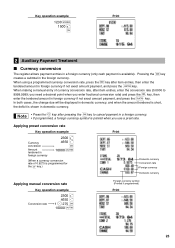Sharp XE-A202 Support Question
Find answers below for this question about Sharp XE-A202 - Electronic Cash Register.Need a Sharp XE-A202 manual? We have 3 online manuals for this item!
Current Answers
Answer #1: Posted by SonuKumar on February 16th, 2023 6:36 AM
Please respond to my effort to provide you with the best possible solution by using the "Acceptable Solution" and/or the "Helpful" buttons when the answer has proven to be helpful.
Regards,
Sonu
Your search handyman for all e-support needs!!
Answer #2: Posted by HelpHero on February 16th, 2023 2:46 AM
E32 - Wrong Mode. This means you have no operator login. Press CL to clear the error, and then press numeric number 1 followed by CLK# to login as an operator 1.
I hope this is helpful? PLEASE "ACCEPT" and mark it "HELPFUL" to complement my little effort. Hope to bring you more detailed answers.
Helphero
Related Sharp XE-A202 Manual Pages
Similar Questions
How Can Fix E32 Sharp Electronic Cash Register Xe-a22s
(Posted by yalibguldi 9 years ago)
How To Fix A Sharp Electronic Cash Register Ex-a201
(Posted by marcrall 10 years ago)
My Electronic Cash Register Sharp Xe- A102 Can Not Power On
(Posted by angelaagbala 10 years ago)
How Do I Clear Off Code E3.2. From Xe-a202 Electronic Cash Register?
(Posted by Josiekennedy52 11 years ago)