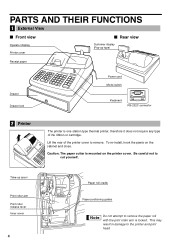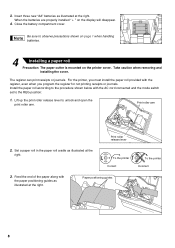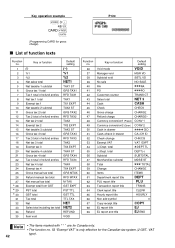Sharp XE-A202 Support Question
Find answers below for this question about Sharp XE-A202 - Electronic Cash Register.Need a Sharp XE-A202 manual? We have 3 online manuals for this item!
Question posted by cstabenow on September 30th, 2021
Receipt Is Blank. Checked Paper Type And Installation.
The person who posted this question about this Sharp product did not include a detailed explanation. Please use the "Request More Information" button to the right if more details would help you to answer this question.
Current Answers
Answer #1: Posted by SonuKumar on October 1st, 2021 1:15 AM
Please respond to my effort to provide you with the best possible solution by using the "Acceptable Solution" and/or the "Helpful" buttons when the answer has proven to be helpful.
Regards,
Sonu
Your search handyman for all e-support needs!!
Related Sharp XE-A202 Manual Pages
Similar Questions
Sharp Er-a410 . Disable Journal Paper Usage For Electronic Storage.how?
Disable journal paper usage for electronic storage.how? My previous Er-a410 worked this way. Manual ...
Disable journal paper usage for electronic storage.how? My previous Er-a410 worked this way. Manual ...
(Posted by wstong5 9 years ago)
How Do I Get My Sharp Electronic Cash Register To Print Out Receipts
(Posted by jcozda 10 years ago)
How To Load Receipt Paper In A Sharp Electronic Cash Register Xe-a202
(Posted by macphr108j 10 years ago)
How Do I Clear Off Code E3.2. From Xe-a202 Electronic Cash Register?
(Posted by Josiekennedy52 11 years ago)
How Can I Delete All The Text From Sharp Electronic Cash Register Xe-a22s
How can i delete all thedepartment namesfrom sharp electronic cash register XE-A22S and feed new dep...
How can i delete all thedepartment namesfrom sharp electronic cash register XE-A22S and feed new dep...
(Posted by justamazingbeautysalon 12 years ago)