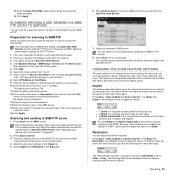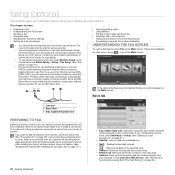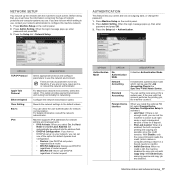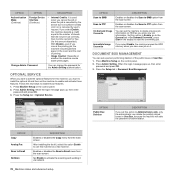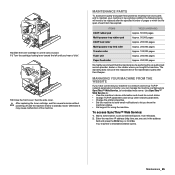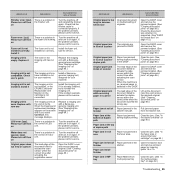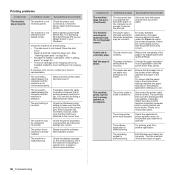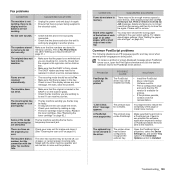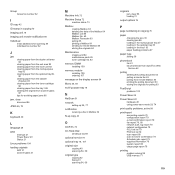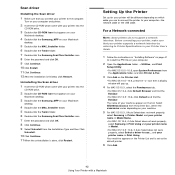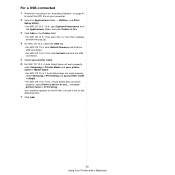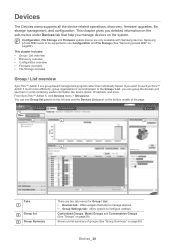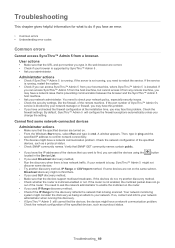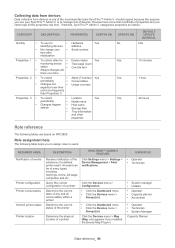Samsung SCX 6555N - MultiXpress Mono Multifunction Support and Manuals
Get Help and Manuals for this Samsung item

View All Support Options Below
Free Samsung SCX 6555N manuals!
Problems with Samsung SCX 6555N?
Ask a Question
Free Samsung SCX 6555N manuals!
Problems with Samsung SCX 6555N?
Ask a Question
Most Recent Samsung SCX 6555N Questions
Slaam Chip Nat Adjusting Plz Guide
(Posted by maharsaqlain080 1 year ago)
Meter Read
How do you read the copy count/meter read on the Samsung 6555N?
How do you read the copy count/meter read on the Samsung 6555N?
(Posted by kathyhall62 4 years ago)
System Error 02-003, How Do I Fix This Error On Scx6555n
(Posted by pauljenterprises4 4 years ago)
02-003 Error On A Scx-6555n
(Posted by nfoster24 8 years ago)
Hi, Lastday I Try To Enter The Admin Password In Samsung Scx 6555n But Still Not
hi when i enter admin password in samsung scx 6555n but not avilabel i know it is sec00000 it is new...
hi when i enter admin password in samsung scx 6555n but not avilabel i know it is sec00000 it is new...
(Posted by mudasar 9 years ago)
Samsung SCX 6555N Videos
Popular Samsung SCX 6555N Manual Pages
Samsung SCX 6555N Reviews
We have not received any reviews for Samsung yet.