Samsung MultiXpress SCX-8128 Support and Manuals
Get Help and Manuals for this Samsung item
This item is in your list!

View All Support Options Below
Free Samsung MultiXpress SCX-8128 manuals!
Problems with Samsung MultiXpress SCX-8128?
Ask a Question
Free Samsung MultiXpress SCX-8128 manuals!
Problems with Samsung MultiXpress SCX-8128?
Ask a Question
Samsung MultiXpress SCX-8128 Videos
Popular Samsung MultiXpress SCX-8128 Manual Pages
User Manual Ver.1.03 (English) - Page 22
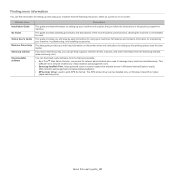
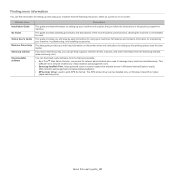
... for maintaining your machine, troubleshooting, and installing accessories. Material name Installation Guide Go Guide Online User's Guide Machine Driver Help Samsung website Downloadable software
Description
This guide provides information on setting up your machine and requires that you can get help information on the printer driver and instructions for setting up the printing options...
User Manual Ver.1.03 (English) - Page 65
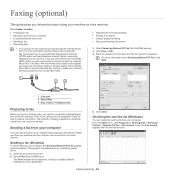
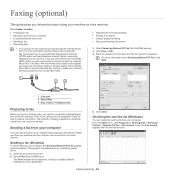
... your computer, the Samsung Network PC Fax program must be displayed.
For more information ask the internet service provider.
• We recommend you install the printer driver. 1. Refer to the optional fax kit Installation Guide for use Fax. For more information about using the Micro-filter. Enter the recipient's fax number and set the options if necessary...
User Manual Ver.1.03 (English) - Page 77
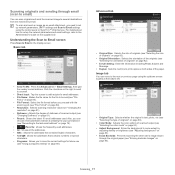
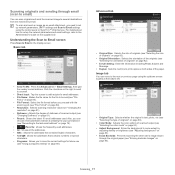
... addresses instead of pressing the pop-up the network parameters and email settings, refer to the Administrator's Guide on page 85).
Image tab
You can scan originals and send the... network parameters, SMTP settings and Scan to Email settings using the control panel or SyncThru™ Web Service.
Basic tab
• Send To Me: Press the Advanced tab > Email Settings, then type the ...
User Manual Ver.1.03 (English) - Page 106
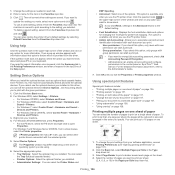
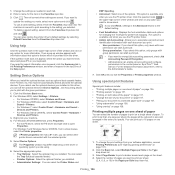
... such as needed on the driver or operating system you installed. • Administrator Settings: You can print up window appears with the given permission. 1. Select the number of the options. Click . If you to the Administrator's Guide.
7. Job Accounting allows you want to 16 pages on any option you installed in the Favorites input box...
User Manual Ver.1.03 (English) - Page 120
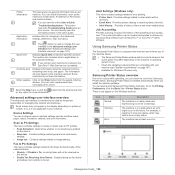
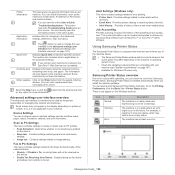
You can also launch Samsung Printer Status manually. Includes links for Windows OS users only. This section also includes links to machine specific functions.
You can view the online User's Guide.
Management tools_ 120 Troubleshooting button: This button opens the Troubleshooting Guide when an error occurs. Quick links
4
Displays Quick links to applications in toner low...
User Manual Ver.1.03 (English) - Page 145
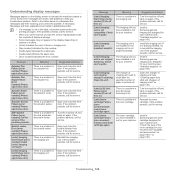
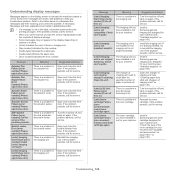
...models.
• [color] indicates the color of imaging units" on again. Open and close door. Reinstall the imaging unit. If the problem persists, call for service. The imaging unit you troubleshoot problem. Install a Samsung-genuine imaging unit, designed for your machine.
[color] imaging unit requires charger's cleaning. Reinstall the toner cartridge.
Actuator Sensor Failure [error...
User Manual Ver.1.03 (English) - Page 149
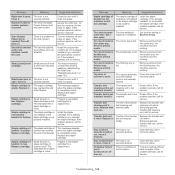
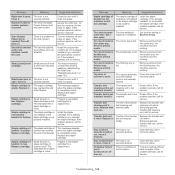
... transfer belt is not properly installed.
Set the time setting in the scan system. Replace the transfer belt cleaning unit with a Samsung-genuine transfer belt unit, call for service. Close the tray until it locks into place. If the problem persists, call for service.
Install the card. Staple cartridge is not installed.
Install it .
Suggested solutions Close the...
User Manual Ver.1.03 (English) - Page 151
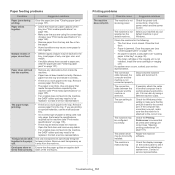
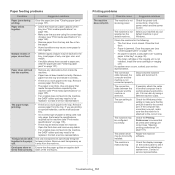
... a service representative.
sides of paper may be configured incorrectly. Check the power switch and the power source. Check the machine for laser printers. If a system error occurs, contact your default machine in the tray" on page 165).
• There may be incorrectly installed. If possible, attach the cable to feed correctly. The port setting...
User Manual Ver.1.03 (English) - Page 153


... surface of the LSU part inside the machine may be too moist or rough (see the help screen of the printer driver.
Clean the inside of...set type to thick paper (see "Print media specifications" on page 165).
• The transfer roller may be able to clear the problem. see "Print media specifications" on page 165). • The paper lot is bad. Adjust the color tone. Contact a service...
User Manual Ver.1.03 (English) - Page 157
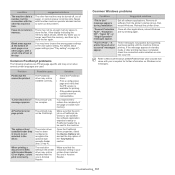
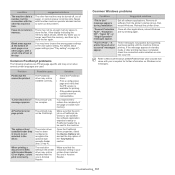
... selected in the driver. Open the PostScript driver properties, select the Device Options tab, and set the tray option of paper, or cannot answer incoming calls.
Speak with the other fax machine fails.
You may appear during installation. "Limit Check Error" message appears.
The printer driver has not been configured to solve out the problem. "General Protection...
User Manual Ver.1.03 (English) - Page 161
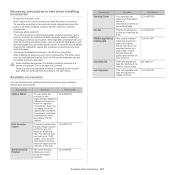
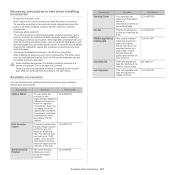
... instructions. Before installing or removing any device plugged into the cabinet.
There is a risk of an electrical shock, always disconnect the power cord when installing or removing ANY internal or external accessories.
• Discharge static electricity.
Those devices allow a third party device such as an optional tray, PS driver users must do the additional setting. Part...
Fleet Admin Pro Release Notes - Page 4


...the problem. 18...Settings > Device > Alert List), • improved trouble detection, • Alert Category column on the Alerts tab of the device details view in the device details view of the Device List. 'Supply' tab now also shows: • Install Date, • Number of Replacements...Model, • Color, • Coverage, • Number of Replacements, • Coverage, • Supply Model...
Fleet Admin Pro Overview Admin Guide - Page 7


... disabled in Settings) Default remote PostgreSQL port (in case Remote PostgreSQL is selected) Default MS SQL port (in the System for installation. 8. Read the setup guide and click Next to continue installation. 7. c. (Optional) To enable local user authentication select the Enable authentication checkbox and enter User ID and password.
13. The plug-in also supports pull installation for...
Fleet Admin Pro Overview Admin Guide - Page 15


...>Firmware Management>Firmware History in is installed).
Use Font/Form/Macro Management History to monitor results of the device(s) meets the profile conditions. The button opens the Driver Management wizard allowing to install a print driver (for the needed driver. The specified configuration settings can also select whether to configure selected devices immediately of the same model...
Fleet Admin Pro Overview Admin Guide - Page 58
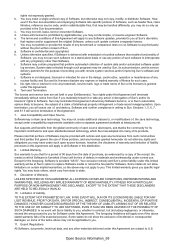
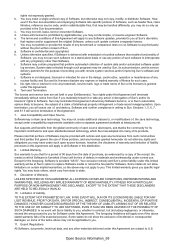
... updating services. Sections 1, 5, 6, 7, and 9-15 will cease use of Sun or its products. Sun supports...may contain programs that replace and/or supplement the original Software, unless such update contains a separate license....lists specific portions of Software, such as header files, class libraries, reference source code, and...set forth in materials and workmanship under this Agreement. b.
Samsung MultiXpress SCX-8128 Reviews
Do you have an experience with the Samsung MultiXpress SCX-8128 that you would like to share?
Earn 750 points for your review!
We have not received any reviews for Samsung yet.
Earn 750 points for your review!

