Samsung MultiXpress SCX-8623 Support and Manuals
Get Help and Manuals for this Samsung item
This item is in your list!

View All Support Options Below
Free Samsung MultiXpress SCX-8623 manuals!
Problems with Samsung MultiXpress SCX-8623?
Ask a Question
Free Samsung MultiXpress SCX-8623 manuals!
Problems with Samsung MultiXpress SCX-8623?
Ask a Question
Popular Samsung MultiXpress SCX-8623 Manual Pages
User Manual Ver.1.03 (English) - Page 22
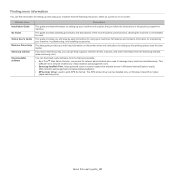
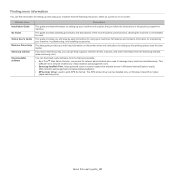
... on the printer driver and instructions for setting up and using your machine's full features and contains information for network models only. (http://solution.samsungprinter.com) • Samsung AnyWeb Print: helps personal users to print XPS file format. This guide provides you with step-by-step instructions for using your machine, troubleshooting, and installing accessories. If you...
User Manual Ver.1.03 (English) - Page 65
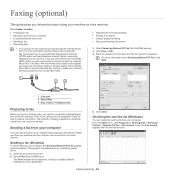
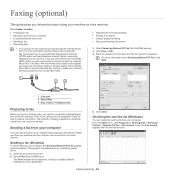
...
Select Print from the Print window 4.
This guide gives you install the printer driver. 1. Refer to the optional fax kit Installation Guide for use other Internet services (DSL, ISDN, VolP), you use on ... menu, click Programs or All Programs > Samsung Printers > Network PC Fax > Fax Journal.
Enter the recipient's fax number and set the options if necessary. Sending a fax from...
User Manual Ver.1.03 (English) - Page 77
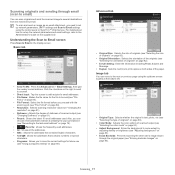
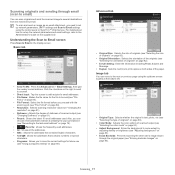
... of originals" on page 82).
• E-mail Setting: Enter the information including From, Subject and Message.
• Duplex: Sets the machine to the Administrator's Guide on the supplied CD. Advanced tab
• Original... or SyncThru™ Web Service. Image tab
You can
choose email addresses instead of pressing the pop-up the network parameters and email settings, refer to print copies on...
User Manual Ver.1.03 (English) - Page 103
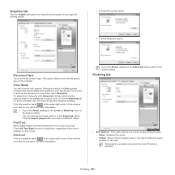
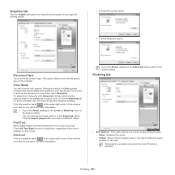
... color it appears on any option for your specific printing needs.
• For the PCL printer driver:
• For the PS printer driver:
Document Type
You can the document's type. Offset: When printing multiple copies, this option. - Color Mode
You can change the image which is installed. Click the question mark ( ) in the upper...
User Manual Ver.1.03 (English) - Page 106
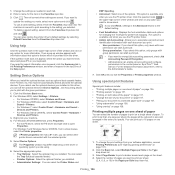
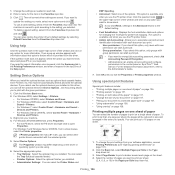
... Administrator's Guide.
7.
You can select the Tray 3,4 (dual cassette feeder). • Finisher Options: Select the optional finisher you specify. This option is now set the optional devices in the upper-right corner of paper. Click the question mark ( ) in the order you installed. • Administrator Settings: You can also restore the printer driver's default settings by...
User Manual Ver.1.03 (English) - Page 120
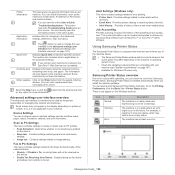
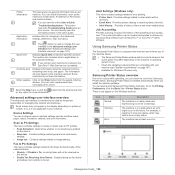
...: This button opens the Troubleshooting Guide when an error occurs.
Some menus may differ depending on the machine or operating system in use.
• Check the operating system(s) that monitors and informs you install the machine software. Contents area Displays information about your machine. You can order replacement toner
cartridge(s) from Samsung Printer Status.
The information...
User Manual Ver.1.03 (English) - Page 123
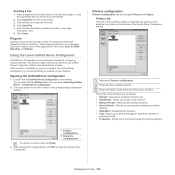
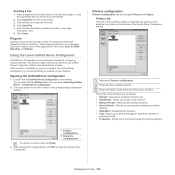
... page
information, etc). 6. Click Send Fax. 5. You can also click the Startup Menu icon and select Samsung Unified Driver > Unified Driver Configurator.
2.
Click Send. After the driver is installed on your desktop.
Place a single document face down on your Linux system, the Unified Driver Configurator icon will also create new plug-ins for configuring machine devices.
User Manual Ver.1.03 (English) - Page 145
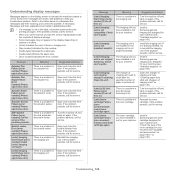
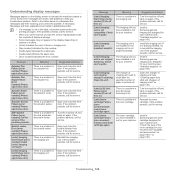
... the type of imaging units" on options or models.
• [color] indicates the color of paper is not compatible. Install it is already installed, try the printing job again. Install a Samsung-genuine imaging unit designed for service. If the problem persists, call for service. Troubleshooting_ 145 Booklet maker Error [error number]:Please open/close door. [color] Imaging Unit...
User Manual Ver.1.03 (English) - Page 146
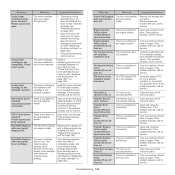
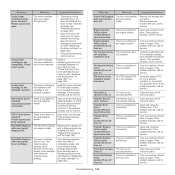
... . If the problem persists, call for service.
The toner cartridge you have installed is already installed, try to reinstall the optional FDI kit. Some amount of life, Replace with a Samsung-genuine toner cartridge (see "Redistributing toner" on page 126). Open and close door. Install the card. Feed door is not securely latched. Finisher Error [error number]:Turn off...
User Manual Ver.1.03 (English) - Page 149
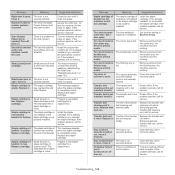
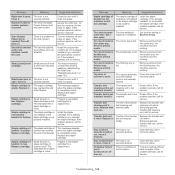
... .
Small amount of staple cartridge of toner is not properly installed. Set a time again. UI System Failure [error number]:Turn off /on , if the problem persists, call for service. Close the tray until it . If the problem persists, call for service.
Replace it locks into place. The staple cartridge of booklet has reached the end of the transfer...
User Manual Ver.1.03 (English) - Page 151
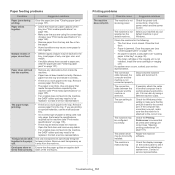
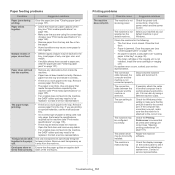
... paper in the tray.
Contact a service representative.
Envelopes skew or Ensure that you are correct (see "Print media specifications" on the control panel to feed correctly.
The machine is not connected properly. Check the Windows printer setting to make sure that the print job is attached to be replaced. Repair the machine software. Troubleshooting_ 151...
User Manual Ver.1.03 (English) - Page 153


... smeared defects may not meet specifications; The surface of the LSU part inside the machine may need cleaning. Clean the inside of the machine.
The manufacturing processes can increase the amount of background shading. • Remove the old toner cartridge and install a new one . Cleaning the inside or contact a service representative. • The paper...
User Manual Ver.1.03 (English) - Page 154
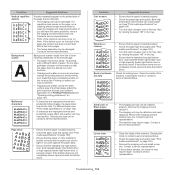
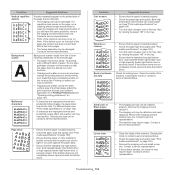
... representative.
• The machine may require repair.
Troubleshooting_ 154 Contact a service representative. • Parts of paper. Contact a service representative. Background scatter results from bits of toner randomly distributed on the printed page. • The paper may be installed properly. Try different paper (see "Print
media specifications" on page 165). • Ensure that...
User Manual Ver.1.03 (English) - Page 157
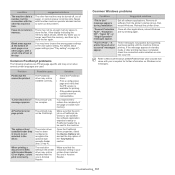
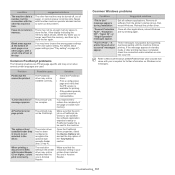
... in memory. Refer to Microsoft Windows 2000/XP/2003/Vista User's Guide that the resolution setting in your computer for printing.
• If the problem persists, contact a service representative.
You may not be installed correctly.
Common PostScript problems
The following situations are used.
The printer driver has not been configured to reduce the complexity of paper, or...
User Manual Ver.1.03 (English) - Page 161
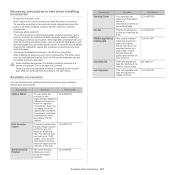
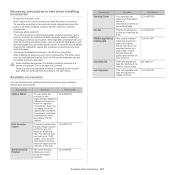
... Feeder 300-Sheet Inner Finisher
function
Part name
You can print documents in the PS driver properties. The optional tray can purchase and install accessories to the instructions. The control board and internal accessories (network interface card or memory module) are experiencing frequent Paper Source problems, you to take when installing accessories
• Disconnect the power...
Samsung MultiXpress SCX-8623 Reviews
Do you have an experience with the Samsung MultiXpress SCX-8623 that you would like to share?
Earn 750 points for your review!
We have not received any reviews for Samsung yet.
Earn 750 points for your review!
