Samsung MultiXpress SCX-8628 Support and Manuals
Get Help and Manuals for this Samsung item
This item is in your list!

View All Support Options Below
Free Samsung MultiXpress SCX-8628 manuals!
Problems with Samsung MultiXpress SCX-8628?
Ask a Question
Free Samsung MultiXpress SCX-8628 manuals!
Problems with Samsung MultiXpress SCX-8628?
Ask a Question
Popular Samsung MultiXpress SCX-8628 Manual Pages
User Manual Ver.1.03 (English) - Page 22
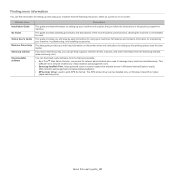
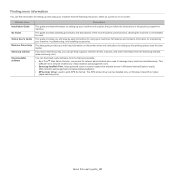
... descriptions of the most frequently used functions, allowing the machine to immediately be installed only on the printer driver and instructions for setting up the printing options (see the User Guide). This
software is for network models only. (http://solution.samsungprinter.com) • Samsung AnyWeb Print: helps personal users to screen-capture the website screen in the...
User Manual Ver.1.03 (English) - Page 65
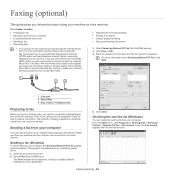
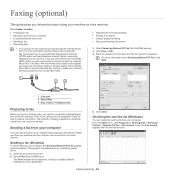
... Fax. For more information ask the internet service provider.
• We recommend you can improve the connection quality by using your computer, the Samsung Network PC Fax program must be displayed. Open the document to fax
Before you send or receive a fax, you install the printer driver. 1. Select Print from the Print window 4.
Make...
User Manual Ver.1.03 (English) - Page 77
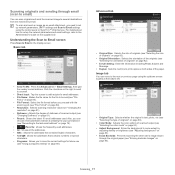
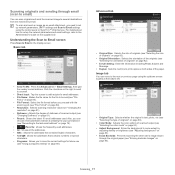
... control panel or SyncThru™ Web Service.
Understanding the Scan to Email screen
Press Scan to Email in the display screen.
For details about how to set up network parameters, SMTP settings and Scan to Email settings using the up the network parameters and email settings, refer to the Administrator's Guide on the supplied CD. Also...
User Manual Ver.1.03 (English) - Page 103
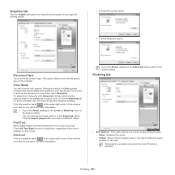
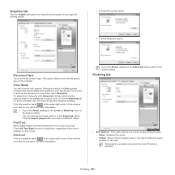
Graphics tab
Use the Graphic tab options to adjust the print quality for your specific printing needs.
• For the PCL printer driver:
• For the PS printer driver:
Document Type
You can choose color options. This option allows you to set . To adjust color manually, click Advanced. Font/Text
Select Clear Text to the default...
User Manual Ver.1.03 (English) - Page 106
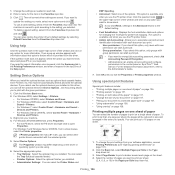
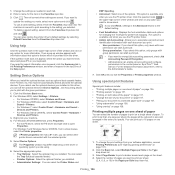
... and arranged in the control panel or SyncThru™ Web Service.
Job Accounting allows you to
update the setting you are saved. For Windows XP/2003/2008/Vista, press Properties.
• For the PS driver, select the PS driver and right-click to print on the driver or operating system you made, select more than one...
User Manual Ver.1.03 (English) - Page 120
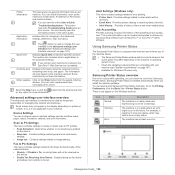
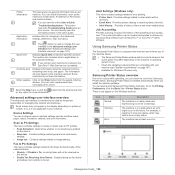
... Disable is in ready mode and experiencing no errors or warnings. You can view the online User's Guide. Management tools_ 120 You can check information, such as machine setup, paper, layout, emulation, network, and print information. If you install the machine software.
Device Settings
You can order replacement toner
cartridge(s) from Device: Enables faxing on the...
User Manual Ver.1.03 (English) - Page 123
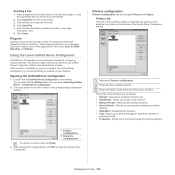
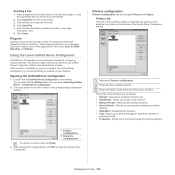
...icon and select Samsung Unified Driver > Unified Driver Configurator.
2....Set as Default: Sets the current selected machine as a default
machine. • Stop/Start: Stops/starts the machine. • Test: Allows you to Printers configuration. 2 Shows all of the installed machine. 3 Shows the status, model name and URI of your machine. Sending a Fax
1.
After the driver is installed...
User Manual Ver.1.03 (English) - Page 145
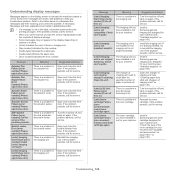
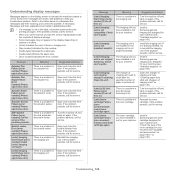
..."Cleaning paper dust stick and chargers of the toner cartridge for service. Check user's guide. The imaging unit is not installed or the imaging unit is not properly installed.
[color] imaging unit is a problem in the toner cartridge. Install a Samsung-genuine imaging unit, designed for service. Install a Samsung-genuine toner cartridge designed for your machine (see "Check the type...
User Manual Ver.1.03 (English) - Page 146
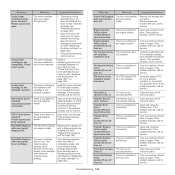
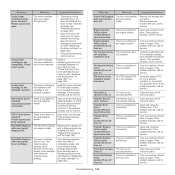
... cartridge designed for service. If the problem persists, call for your machine (see "Redistributing toner" on again. Replace the imaging unit with a Samsung-genuine imaging unit (see "Check the type of life, Replace with new transfer belt unit.
Fax modem card is a problem in the dual capacity feeder. Install the card. Install the device. Finisher Error [error number]:Please...
User Manual Ver.1.03 (English) - Page 149
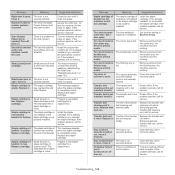
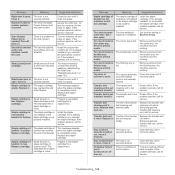
.... Unlock the CCD lock . If the problem persists, call for service. If it is already installed, try to reinstall the staple cartridge.
If it .
[tray number] cassette is full.
Install it . Replace with a Samsung-genuine transfer belt cleaning unit, call for service. Transfer belt unit is initialized. Close it . The time setting of staple cartridge is close .
The...
User Manual Ver.1.03 (English) - Page 151
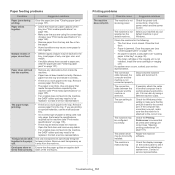
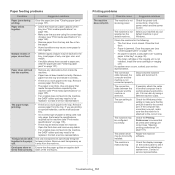
... guides are correct (see "Print media specifications" on page 137).
Contact a service representative. Check the Windows printer setting to another computer that meets the specifications ...Repair the machine software.
Check the power switch and the power source.
sides of paper may be incorrectly installed.
The machine is too much paper in your Windows. Install...
User Manual Ver.1.03 (English) - Page 153


... dirty. You may be dirty. Remove the imaging unit and install a new one. Try a different kind or brand of the machine. Cleaning the inside of the LSU part inside or contact a service representative. • Check the paper type and quality (see "Print media specifications" on page 165).
• The transfer roller may be too...
User Manual Ver.1.03 (English) - Page 154
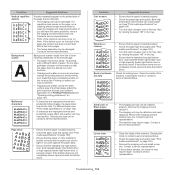
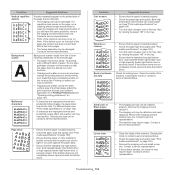
...; The imaging unit may not be damaged.
Contact a service representative. • Parts of the machine may have the same problems, remove the imaging unit and install a new one.
Contact a service representative.
• The machine may require repair. Cleaning the inside or contact a service representative. Condition Vertical repetitive defects
Background scatter
A
Misformed...
User Manual Ver.1.03 (English) - Page 157
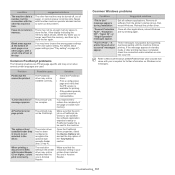
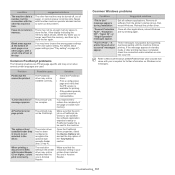
... applications, reboot Windows and try to Microsoft Windows 2000/XP/2003/Vista User's Guide that the resolution setting in your computer for printing.
• If the problem persists, contact a service representative. "Limit Check Error" message appears. Remove all software applications. Reinstall the printer driver. If the message appears in memory. Faxes do not store in standby...
User Manual Ver.1.03 (English) - Page 161
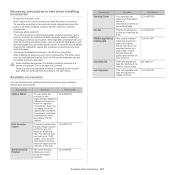
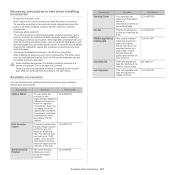
... to the instructions.
Accessory Cabinet Stand
Dual Cassette Feeder 300-Sheet Inner Finisher
function
Part name
You can place an external authentication device or miscellaneous items on . Also, you are sensitive to use your body by touching something metal, such as an optional tray, PS driver users must do the additional setting.
Before installing or...
Samsung MultiXpress SCX-8628 Reviews
Do you have an experience with the Samsung MultiXpress SCX-8628 that you would like to share?
Earn 750 points for your review!
We have not received any reviews for Samsung yet.
Earn 750 points for your review!
