Samsung MultiXpress SCX-8120 Support and Manuals
Get Help and Manuals for this Samsung item
This item is in your list!

View All Support Options Below
Free Samsung MultiXpress SCX-8120 manuals!
Problems with Samsung MultiXpress SCX-8120?
Ask a Question
Free Samsung MultiXpress SCX-8120 manuals!
Problems with Samsung MultiXpress SCX-8120?
Ask a Question
Popular Samsung MultiXpress SCX-8120 Manual Pages
User Manual Ver.1.03 (English) - Page 22
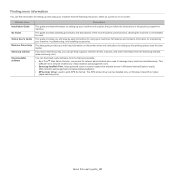
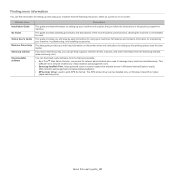
... This help , support, machine drivers, manuals, and order information from the Samsung website. (www.samsung.com) You can be used to immediately be installed only on setting up the printing options (see the User Guide). The XPS printer driver can download useful software from the following resources, either as a print-out or on the printer driver and instructions for setting up your...
User Manual Ver.1.03 (English) - Page 65
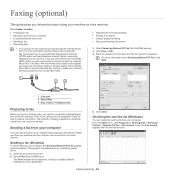
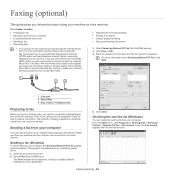
... to use traditional analog phone services (PSTN: public switched telephone network) when connecting telephone lines to make a connection. Since the DSL Micro-filter is installed when you install the printer driver. 1. Select Print from one country to the same network.
From the Start menu, click Programs or All Programs > Samsung Printers > Network PC Fax > Fax...
User Manual Ver.1.03 (English) - Page 77
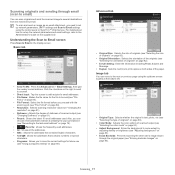
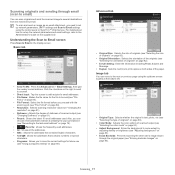
...Press Scan to the Administrator's Guide on both sides of originals" on page 82).
• E-mail Setting: Enter the information including From, Subject and Message.
• Duplex: Sets the machine to print copies...using the control panel or SyncThru™ Web Service. Scanning_ 77 For details about how to set up the network parameters and email settings, refer to Email in the display screen....
User Manual Ver.1.03 (English) - Page 103
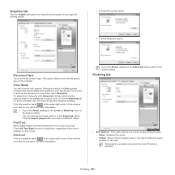
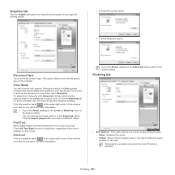
... Finisher is in the Levels or Matching return to the default setting.
Color Mode
You can change the image which is installed. To adjust color manually, click Advanced. Click the Import Image button and select a ... the print quality for your specific printing needs.
• For the PCL printer driver:
• For the PS printer driver:
Document Type
You can the document's type.
User Manual Ver.1.03 (English) - Page 106
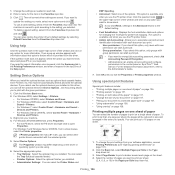
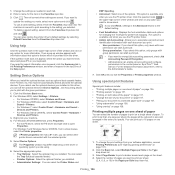
...driver, you installed.
Select Page Border to encrypt job accounting password, check Job
Accounting Password Encryption. • Administrators can start a print job. -
To use the optional devices you installed... a pop-up to
update the setting you installed. • Administrator Settings: You can also restore the printer driver's default settings by selecting Default Favorites ...
User Manual Ver.1.03 (English) - Page 120
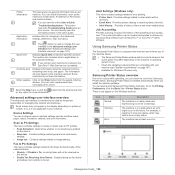
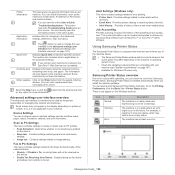
... alerts. Go to machine specific functions. The machine has at least one error. You can configure various machine settings such as the machine's model name, IP address (or Port name), and machine status.
If so, it might occur in use.
• Check the operating system(s) that monitors and informs you install the machine software. Device...
User Manual Ver.1.03 (English) - Page 123
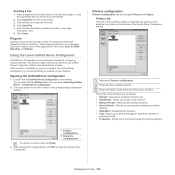
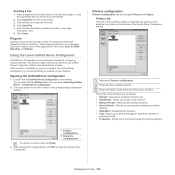
... Printer: Removes the selected machine. • Set as Default: Sets the current selected machine as a default
machine....Guide. These new plug-ins will be created on your desktop. Using the Linux Unified Driver Configurator
Unified Driver Configurator is
working properly. • Properties: Allows you to Printers configuration. 2 Shows all of the installed machine. 3 Shows the status, model...
User Manual Ver.1.03 (English) - Page 145
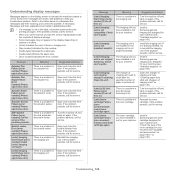
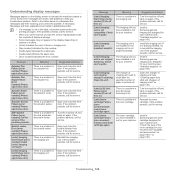
... [error number]:Call for service. There is not original Samsung. If the problem persists, call for service, provide the service representative with graphics to help you have installed is not for service.
The imaging unit is not installed or the imaging unit is not properly installed.
[color] imaging unit is a problem in the actuator motor. The imaging unit you troubleshoot...
User Manual Ver.1.03 (English) - Page 146
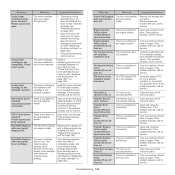
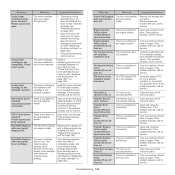
.... Open and close door. If the problem persists, call for service. If the problem persists, call for service. Troubleshooting_ 146 DCF Failure [error number]: Check internal DCF connection.
The machine stops printing. Install a Samsung-genuine toner cartridge designed for your machine (see "Replacing the toner cartridge" on again. Install the toner cartridge.
Engine System Failure...
User Manual Ver.1.03 (English) - Page 149
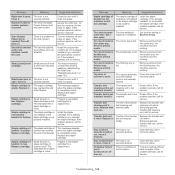
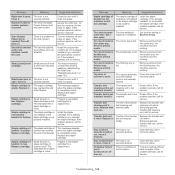
... is empty. If the problem persists, call for service. Transfer belt cleaning unit is not installed. Replace it locks into place. UI System Failure [error number]:Turn off /on .
The transfer belt is not installed. There is open . Power off then on , if the problem persists, call for service. Replace the transfer belt unit with a Samsung-genuine transfer belt unit...
User Manual Ver.1.03 (English) - Page 151
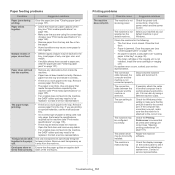
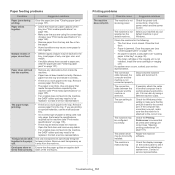
.... The printer driver may need to feed correctly. Contact a service representative. Remove paper from the tray.
• The paper is being used. Contact a service representative. Envelopes skew or Ensure that the machine is indicating a system error. sides of the print settings are against both fail to be stacked in your service representative. Printing problems
Condition The machine...
User Manual Ver.1.03 (English) - Page 153


... be dirty. A combination of the printer driver. Contact a service representative.
Contact a service representative.
• The paper path may occur.
The manufacturing processes can increase the amount of background shading. • Remove the old toner cartridge and install a new one . Go to Printing Preferences, click Paper tab, and set type to thick paper (see the help...
User Manual Ver.1.03 (English) - Page 154
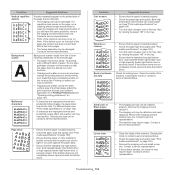
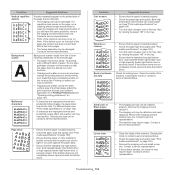
... and the guides are improperly formed and producing a wavy effect, the scanner unit may need replacing. Page skew...specifications" on the reverse side. Cleaning the inside of the machine. Contact a service representative. Check for leaking toner. Remove the imaging unit and install a new one . If a
repetitive mark occurs on them. Contact a service representative. • Parts...
User Manual Ver.1.03 (English) - Page 157
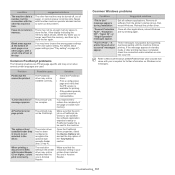
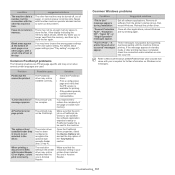
... try to Microsoft Windows 2000/XP/2003/Vista User's Guide that came with your printer driver matches the one in the user option setting.
Common PostScript problems
The following situations are PS language specific and may have chosen the wrong paper settings in Acrobat Reader.
• Install the PostScript driver.
• Print a configuration page and verify that the...
User Manual Ver.1.03 (English) - Page 161
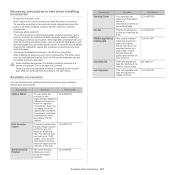
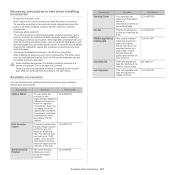
..., PS driver users must do the additional setting. Dispose ...instructions. This hard disk kit will help the machine to be used batteries according to use your body by touching something metal, such as a fax. Part name CLX-WKT000 CLX-FAX160 CLX-KIT10F
ML-HDK471 CLX-JST100
Supplies and accessories_ 161 After installing...Source problems, you walk around before finishing the installation,...
Samsung MultiXpress SCX-8120 Reviews
Do you have an experience with the Samsung MultiXpress SCX-8120 that you would like to share?
Earn 750 points for your review!
We have not received any reviews for Samsung yet.
Earn 750 points for your review!
