Samsung MultiXpress SCX-8238 Support and Manuals
Get Help and Manuals for this Samsung item
This item is in your list!

View All Support Options Below
Free Samsung MultiXpress SCX-8238 manuals!
Problems with Samsung MultiXpress SCX-8238?
Ask a Question
Free Samsung MultiXpress SCX-8238 manuals!
Problems with Samsung MultiXpress SCX-8238?
Ask a Question
Popular Samsung MultiXpress SCX-8238 Manual Pages
User Guide - Page 8


...with SyncThru™ Web Service 178 Box Setting
182 MANAGEMENT TOOLS
182 Easy Capture Manager 182 Samsung AnyWeb Print 182 Easy Eco Driver 182 Using Samsung Easy Printer Manager 182 Understanding Samsung Easy Printer Manager 183 Advanced settings user interface overview 183 Using Samsung Printer Status 183 Samsung Printer Status overview 184 Using Samsung Easy Document Creator 184 Understanding...
User Guide - Page 12
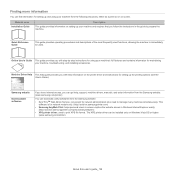
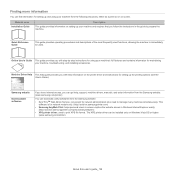
... printer driver and instructions for setting up the printing options (see the User's Guide). Online User's Guide This guide provides you with step-by-step instructions for network administrators who need to immediately be installed only on screen. Machine Driver Help This help guide provides you with help information on setting up and using your machine, troubleshooting, and installing...
User Guide - Page 74
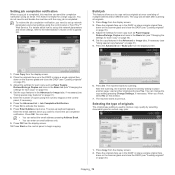
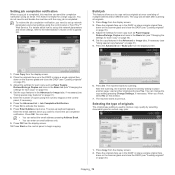
... originals" on page 35). 3. The pop-up the network parameters and email settings, refer to set up keyboard appears. Set the copy features in the Advanced or Image tabs, if necessary (see "Using...the type of copies using the control panel or SyncThru™ Web Service. You do not need to the Administrator's Guide on the control panel to wait beside the machine until the copy ...
User Guide - Page 83
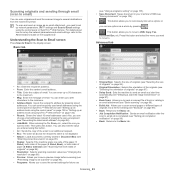
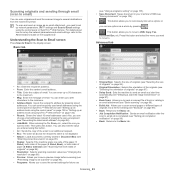
... originals into some options or
you can also edit the value you need to set up to 200
characters to the Administrator's Guide on page 95). • Programs: Allows you to . Also, you want... • Duplex: Selects if the machine scans one you want to move to Email settings using SyncThru™ Web Service" on page 132). • Recent: Shows the latest 10 email addresses used email ...
User Guide - Page 85
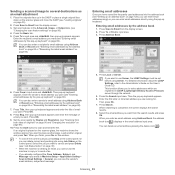
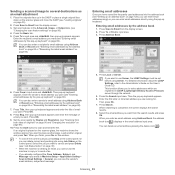
... already configured the From Address, Subject, and Message input areas in Machine Setup > Application Setting > Scan to Email Settings > General, you can delete current and pending jobs using Server.
Enter the... book" on page 86).
7. Press Scan to the Administrator's Guide on the control panel. You can see "Setting up in the email address input area. Entering email addresses by Duplex...
User Guide - Page 110
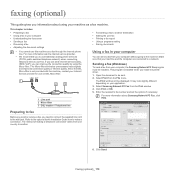
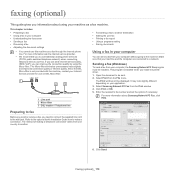
...; Adjusting the document settings
• Forwarding a fax to the machine. The method of making a telephone connection varies from one country to use other Internet services (DSL, ISDN, VolP), you use Fax.
Preparing to fax
Before you send or receive a fax, you install the printer driver. 1. Refer to the optional fax kit Installation Guide how to the...
User Guide - Page 136
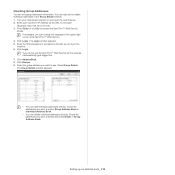
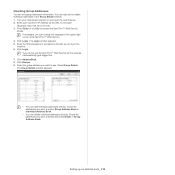
... computer on and open the web browser. 2. Enter the ID and password, and select a domain as the URL in the
machine. 6. Click...log in a browser.
(Example, http://123.123.123.123) 3. Setting up an address book_ 136 Turn your machine's IP address as you...Book in the upper right corner of the SyncThru™ Web Service.
4. Check the addresses you can add individual addresses directly....
User Guide - Page 149


... PostScript driver.
- A font smaller than sending data in text to get from context menus, select the Printer properties. Convert Gray Text to PostScript Gray: Specifies whether to the gray provided by your local Samsung dealer or the retailer where you installed. Select the appropriate option. • Tray Options: Select the optional tray you set...
User Guide - Page 155


... Printing Preferences. Click Print. Printing
There are restricted by a password. Change all print settings available in the Select Files section.
4. Deactivate the printing restriction feature, and retry printing.
• You cannot print PDF files that are restricted to print. If you install the printer driver. Using direct printing utility
This chapter explains how to...
User Guide - Page 183


...This menu includes settings related to error alerting. • Printer Alert: Provides settings related to toner empty status.
You can order replacement toner
cartridge(s) from the window and click on the machine or operating system in ready mode and experiencing no errors or warnings. Troubleshooting button: This button opens the Troubleshooting Guide when an error occurs. Some
machines...
User Guide - Page 239
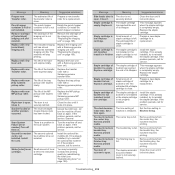
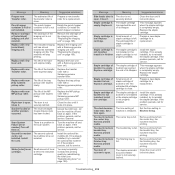
... seal tape of toner is not securely latched. Replace the MP pickup roller with a Samsung-genuine fuser unit. If the problem persists, call for service. Message
Meaning
Suggested solutions
Side feeder door is already installed, try to reinstall the optional fax multiline kit. Staple cartridge is close . Replace cartridge. Set a time again. The estimated life of its...
User Guide - Page 241
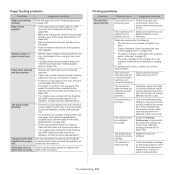
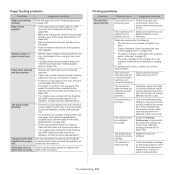
... Windows. Printing problems
Condition The machine does not print.
Install the toner cartridge or imaging unit. If a system error occurs, contact your default machine in the paper for the following: • The front door is defective. Disconnect the machine cable and reconnect it exits from inside the machine.
The printer driver may be replaced. The...
User Guide - Page 243


... the imaging unit and install a new one. If vertical streaks appear on the page: • A single sheet of the LSU part inside the printer has probably been
scratched. Try a different kind or brand of the scanner glass and its surface.
Contact a service representative.
• The paper path may not meet specifications; The bridge covers...
User Guide - Page 245
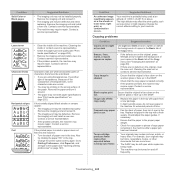
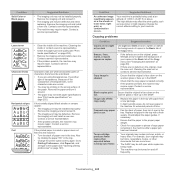
... face up in the DADF. Change the correct altitude setting to your copies in the Basic tab of the Copy menu (see "Print media specifications" on page 252).
• Remove the imaging unit and install a new one .
Remove the imaging unit and install a new one.
Copying problems
Condition
Suggested solution
Copies are using transparencies, try...
User Guide - Page 247
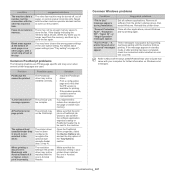
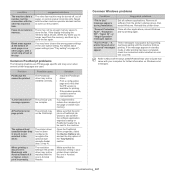
...• Print a configuration page and verify that the resolution setting in your computer for printing.
• If the problem persists, contact a service representative. A PostScript error page prints.
Possible cause
Solution
The PostScript driver may appear during installation.
Check to Microsoft Windows 2000/XP/2003/Vista User's Guide that the print job is not selected in Use...
Samsung MultiXpress SCX-8238 Reviews
Do you have an experience with the Samsung MultiXpress SCX-8238 that you would like to share?
Earn 750 points for your review!
We have not received any reviews for Samsung yet.
Earn 750 points for your review!
