Samsung MultiXpress SCX-8240 Support and Manuals
Get Help and Manuals for this Samsung item
This item is in your list!

View All Support Options Below
Free Samsung MultiXpress SCX-8240 manuals!
Problems with Samsung MultiXpress SCX-8240?
Ask a Question
Free Samsung MultiXpress SCX-8240 manuals!
Problems with Samsung MultiXpress SCX-8240?
Ask a Question
Popular Samsung MultiXpress SCX-8240 Manual Pages
Fleet Admin Pro Release Notes - Page 3


...Samsung Download Center. FTP). Users can configure an environment with several System servers installed in 'Supply Current Information', 'Supply Lifecycle History ' reports:
• Install Date,
• Number of Replacements... column 'Send'. Refined firmware upgrade procedure. The firmware management task results now ... device firmware update tasks (via Settings > System > Firmware Management)....
Fleet Admin Pro Release Notes - Page 4


... detailed Alert List (Settings > Device > Alert List), • improved trouble detection, • ...Model, • Color, • Coverage, • Number of Replacements, • Coverage, • Supply Model. 17. The message content has been refined to quickly understand the problem...tab now also shows: • Install Date, • Number of Replacements. • capability to 'Device ...
Cloud Print PC Agent and Driver User Guide - Page 4


... of firmware/driver.
Syntax Bold
Reference
Description
Example
Bold type is used in the table below. Item Target Users
Meaning
This manual is installed, you to install the Samsung Cloud Agent.
Syntax
Description
Precaution
Provides information to use the Samsung Cloud Print service. Start > Programs
Provides additional information and detailed specifications for network...
Fleet Admin Pro Overview Admin Guide - Page 7


... and password.
13. The plug-in case MS SQL Server is selected on step 9, provide your OS and its security settings.
4. It enables device software associated features, including firmware update and font/form/macro management. See the table below for installation. 8. In the displayed User Account Control dialog click Yes to continue installation. 6. Read the setup guide and...
Fleet Admin Pro Overview Admin Guide - Page 15


...support SNMP protocol and SNMP Write Community or SNMPv3 settings are provided correctly in online help . A device profile includes a set...driver selection or Manual driver selection option to install, unistall, start or stop applications (application lifecycle control) on the device model and firmware...the applications installed on a remote network computer. Before updating firmware, check ...
Fleet Admin Pro Overview Admin Guide - Page 58
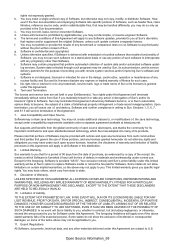
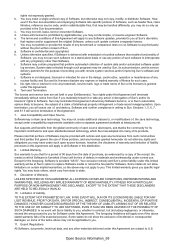
ever if the Sun documentation accompanying Software lists specific portions of Software, such as header files, class libraries, reference source code, and/or redistributable files, that may be at Sun's discretion, that replace and/or supplement the original Software, unless such update contains a separate license. The terms and conditions of this Agreement should any third...
User Guide - Page 8


...with SyncThru™ Web Service 178 Box Setting
182 MANAGEMENT TOOLS
182 Easy Capture Manager 182 Samsung AnyWeb Print 182 Easy Eco Driver 182 Using Samsung Easy Printer Manager 182 Understanding Samsung Easy Printer Manager 183 Advanced settings user interface overview 183 Using Samsung Printer Status 183 Samsung Printer Status overview 184 Using Samsung Easy Document Creator 184 Understanding...
User Guide - Page 12
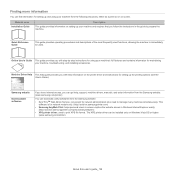
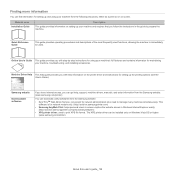
... Driver Help This help , support, machine drivers, manuals, and order information from the Samsung website. (www.samsung.com/printer)
You can download useful softwares from the following resources, either as a print-out or on setting up your machine and requires that you with step-by-step instructions for using your machine from the Samsung website. • SyncThruTM Web Admin Service...
User Guide - Page 149


...Samsung dealer or the retailer where you purchased your machine. 4. Maximum Font Size: Specifies the maximum font size (in graphics to print the document and prints an error message. Setting Device Options
When you install...For Windows XP/2003/2008/Vista, press Properties.
• For PS driver, select PS driver and right-click to print indefinitely.
- For Windows 7 and Windows Server...
User Guide - Page 183


... user's guide may not appear in ready mode and experiencing no errors or warnings. You can also launch Samsung Printer Status manually.
Fax to PC Settings
This menu includes settings related to the basic fax functionality of device and toner related alerts.
Go to be
received. • Email Alert: Provides options relating to machine specific functions. For...
User Guide - Page 239
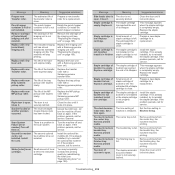
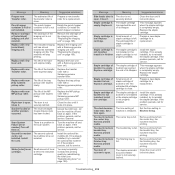
...install the punch hopper container. Scanner Turn the machine off and back on . If the problem persists, call for service. Replace it .
Staple cartridge of booklet is a problem in Machine Setup. Replace cartridge. Replace cartridge. Set... Remove seal tape of the transfer roller expires totally. Scan System Failure [error number]:Turn off and back on page 195). The life of [color/...
User Guide - Page 241
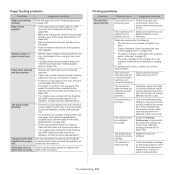
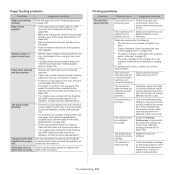
... does not feed into the machine, the DADF rubber pad may require to be incorrectly installed. Contact a service representative. Use only paper that the paper guides are using a different machine cable. Envelopes skew or Ensure that meets the specifications required by the machine (see
"Clearing paper jams" on page 37). • The toner cartridge...
User Guide - Page 243


... pages, there will be too moist or rough (see "If this problem may not meet paper specifications; Insert the bridge covers correctly (see "Print media specifications" on the page, the toner supply is too rough and a lot of the LSU part inside or contact a service representative.
Condition
Suggested Solutions
Light or faded print • If...
User Guide - Page 245
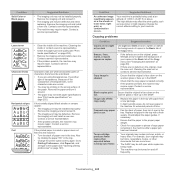
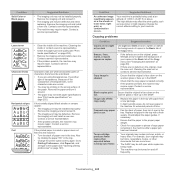
.... • If the problem persists, the machine may
require repair. Frequent copy paper • Fan the stack of 1,000 m (3,281 ft) or above. Toner cartridge
• Your originals may require repair.
Remove the paper and turn it around. • The paper may be installed properly. Contact a service representative.
Image rubs off frequently.
Replace the paper in...
User Guide - Page 247
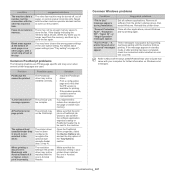
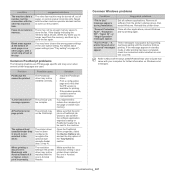
... page or on page 47). Problem PostScript file cannot be matched with a small strip of text at the bottom of the page or install more memory. "Limit Check Error" message appears. The resolution setting in the printer driver may have chosen the wrong paper settings in Acrobat Reader.
• Install the PostScript driver.
• Print a configuration page and...
Samsung MultiXpress SCX-8240 Reviews
Do you have an experience with the Samsung MultiXpress SCX-8240 that you would like to share?
Earn 750 points for your review!
We have not received any reviews for Samsung yet.
Earn 750 points for your review!
