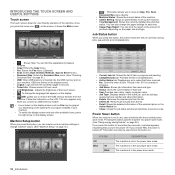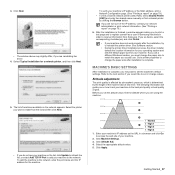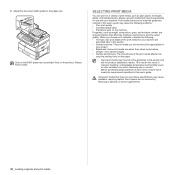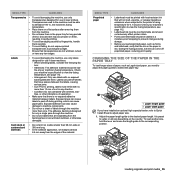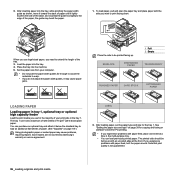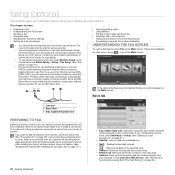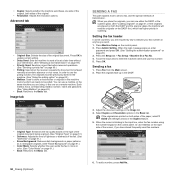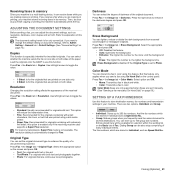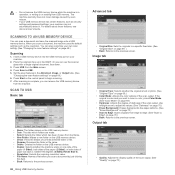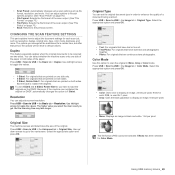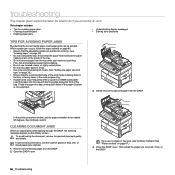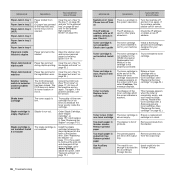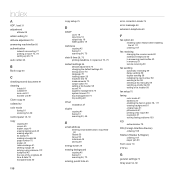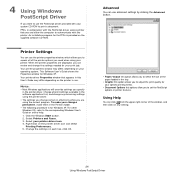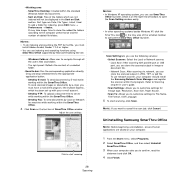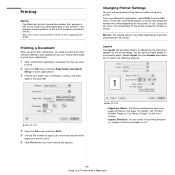Samsung SCX 6555N Support Question
Find answers below for this question about Samsung SCX 6555N - MultiXpress Mono Multifunction.Need a Samsung SCX 6555N manual? We have 17 online manuals for this item!
Question posted by maharsaqlain080 on January 20th, 2023
Slaam Chip Nat Adjusting Plz Guide
Current Answers
Answer #1: Posted by SonuKumar on January 20th, 2023 8:15 AM
Please respond to my effort to provide you with the best possible solution by using the "Acceptable Solution" and/or the "Helpful" buttons when the answer has proven to be helpful.
Regards,
Sonu
Your search handyman for all e-support needs!!
Answer #2: Posted by hzplj9 on January 20th, 2023 5:44 AM
Hope that solves your problem. Please mark as helpful if it leads you to a satisfactory solution.Thank you.
Related Samsung SCX 6555N Manual Pages
Samsung Knowledge Base Results
We have determined that the information below may contain an answer to this question. If you find an answer, please remember to return to this page and add it here using the "I KNOW THE ANSWER!" button above. It's that easy to earn points!-
General Support
... Mono Headset WEP500. The headset is removed, or if the product has been subject to wear the headset, simply adjust ...the cover accordingly. The headset will work Samsung will create a unique and encrypted wireless link between only these two Bluetooth devices.... be limited to area Unless otherwise instructed in the User Guide, the user may damage the headset. Placing a call If... -
General Support
...a 2.5mm diameter jack for connecting a mono earphone When an earphone is heard twice ... LED switches on.....the microphone on the device is necessary to initiate music playing. Play... is started . (Always refer to the User Guide of the mobile phone for details on playing music...Call Transfer Between HKT450 and Mobile Phone Volume Adjustment Privacy Headset / Hands-free Mode Swap Microphone... -
General Support
...with your phone's user guide. Ensure that the headset is subject to perform service, adjustments or repairs on the ...any circumstances, attempt to the following conditions: (1) This device may vary Pairing with its literature, indicates that are... UL certified travel adapter for purchasing the Samsung WEP410 Bluetooth Mono Headset, we hope you will find the Samsung WEP410 headset...
Similar Questions
please wait. Prints 10 sheets pause then starts printing once again.
i have buy a samsung scx4623f and i print it every day one day i empty toner so refill it but not w...
How i can remove chip from toner CLX3175