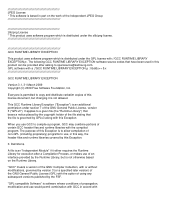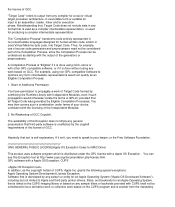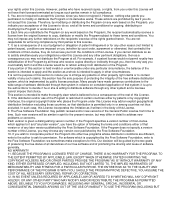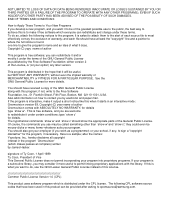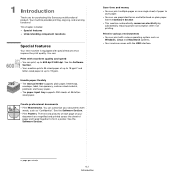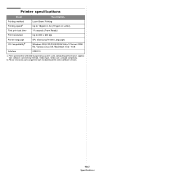Samsung SCX-4300 Support Question
Find answers below for this question about Samsung SCX-4300 - SCX 4300 B/W Laser.Need a Samsung SCX-4300 manual? We have 7 online manuals for this item!
Question posted by kamblevikram on January 11th, 2012
Download Software
free download software (smar thru4)
Current Answers
Answer #1: Posted by freginold on January 16th, 2012 7:42 AM
You can get SmarThru 4 here:
http://www.samsung.com/ph/consumer/monitor-peripherals-printer/printer-multifunction/mono-multifunction/SCX-4300/XSS/index.idx?pagetype=prd_detail&tab=support
Click on the Software tab under the Downloads section.
http://www.samsung.com/ph/consumer/monitor-peripherals-printer/printer-multifunction/mono-multifunction/SCX-4300/XSS/index.idx?pagetype=prd_detail&tab=support
Click on the Software tab under the Downloads section.
Related Samsung SCX-4300 Manual Pages
Samsung Knowledge Base Results
We have determined that the information below may contain an answer to this question. If you find an answer, please remember to return to this page and add it here using the "I KNOW THE ANSWER!" button above. It's that easy to earn points!-
General Support
...including emergency access. link in red. and Samsung USB Composite Device Upon the completion of all downloading procedures are located in the other driver version may cause complications...Software Update Process Samsung_EPIX_Multipatch_ID1_For_Vista.exe 6416 2364 The Download Tool will boot to the Windows Mobile setup screen (Tap the screen to Ports (COM & Please contact us toll free ... -
General Support
... Direct connection of the USB cable to work with ActiveSync 4.5. IMPORTANT NOTICE Multiple Software Download Tools Available Samsung has offered separate Upgrader Tools based upon different Operating Systems. It is incompatible with Windows Mobile Device Center. Please verify the requirements section before attempting the update. This was required due to the upgrader's requirement... -
General Support
... Later (x32 versions of Home, Premium, Business, Ultimate) Windows Mobile Device Center (WMDC) 6.1 Installed & Please verify the requirements section before attempting the update. The software update contains several patches that particular FAQ. This enables the EPIX to obtain the correct Downloader otherwise the update will act in ID1. P/N: APCBS10BBE EPIX Companion...
Similar Questions
How I Can Reset My Scx 5530fn
wanna to update my firmware for samsung scx 5530dn
wanna to update my firmware for samsung scx 5530dn
(Posted by leehlibi 5 years ago)
How To Reset Tonner Of Scx 4300 Free
(Posted by dcr1car 10 years ago)
How Reset Samsung Scx-4300 Free Download Fix_scx4300_v1.13_fact_romdl.hd
(Posted by punkeslim 10 years ago)
I Have Missed Cd Installer For Samsung Scx 4300 Monochrome Laser Multifunction .
how can i install the driver from thru net. kindly help. urgent.
how can i install the driver from thru net. kindly help. urgent.
(Posted by licsakthivel107 11 years ago)