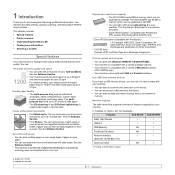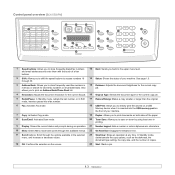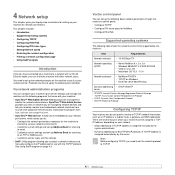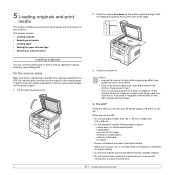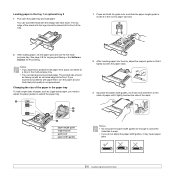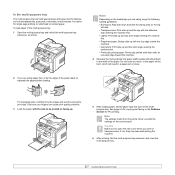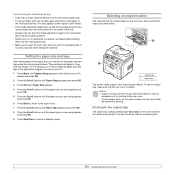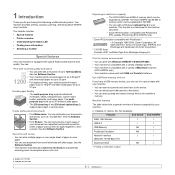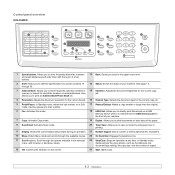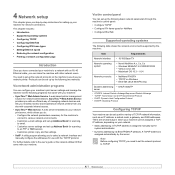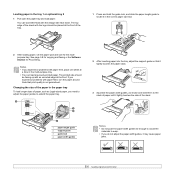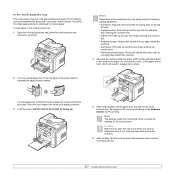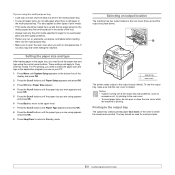Samsung SCX 5530FN Support Question
Find answers below for this question about Samsung SCX 5530FN - Multifunction Printer/Copy/Scan/Fax,30PPM,18-3/ - x18.Need a Samsung SCX 5530FN manual? We have 8 online manuals for this item!
Question posted by leehlibi on July 23rd, 2018
How I Can Reset My Scx 5530fn
wanna to update my firmware for samsung scx 5530dn
Current Answers
Answer #1: Posted by Odin on July 23rd, 2018 10:12 AM
Hope this is useful. Please don't forget to click the Accept This Answer button if you do accept it. My aim is to provide reliable helpful answers, not just a lot of them. See https://www.helpowl.com/profile/Odin.
Related Samsung SCX 5530FN Manual Pages
Samsung Knowledge Base Results
We have determined that the information below may contain an answer to this question. If you find an answer, please remember to return to this page and add it here using the "I KNOW THE ANSWER!" button above. It's that easy to earn points!-
General Support
...Tab, change the Paper Source to Tray 1 and Paper Size to Tray 1 instead of the printer where the control panel is located on the right side panel, you will see two handles ...the bottom tray. Load paper on Printing Preference. This will go to Printer's and Faxes Folder. Click Apply and then Ok. Re]Our Printer doesn't work The Paper Empty Legal in MP message shows up Control... -
General Support
...USB Mode 4: IMS Settings 7: Software Update 8: Application Settings 1: Messaging Settings ...Reset Settings 2: Phone Settings 3: Display Settings 4: Profiles 5: Alarms 11: Memory Settings 1: Clear Memory 2: Memory Status 12: Phone Information 1: My Number 2: Manufacturer 3: Model 4: Device...Copy to SIM 14: Move to SIM 15: Service Number 16: FDN Contacts 1: Create FDN Contact 17: Copy to FDN Contacts 18... -
General Support
...3: Bluetooth 4: Bluetooth settings 1: Bluetooth 2: Device name 3: Discoverable 4: Scan for notifications 3: Media volume 4: Phone ringtone... Internal phone storage: 1: Available space 2: Factory data reset Date & SPH-M900 - Menu Tree (Collapsed)...Device 1: Auto-replace 2: Auto-cap 3: Auto-punctuate 4: User dictionary About phone 1: System Updates 1: Update Firmware 2: Update Profile 3: Update...
Similar Questions
'door Open' Diagno1stic Error Message On Samsung Scx 5530fn
I've checked and double-checked both doors and the error message stays on. Removed the toner cartrid...
I've checked and double-checked both doors and the error message stays on. Removed the toner cartrid...
(Posted by plabrahamson 2 years ago)
'invalid Toner'
i recently replaced the faulty main board on my scx 5530fn. soon after i did that, the printer came ...
i recently replaced the faulty main board on my scx 5530fn. soon after i did that, the printer came ...
(Posted by assetfokonofua 7 years ago)
Scx-5530fn Wont Scan
(Posted by edsammar 9 years ago)
How I Can Reset Scx-4828 V32
(Posted by kallmunoz 10 years ago)
How To Fix Scanner Error After Resetting Scx 4300
(Posted by totaLAC 10 years ago)