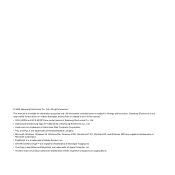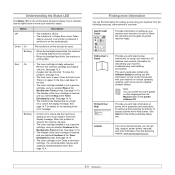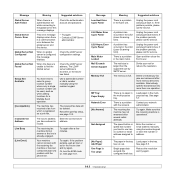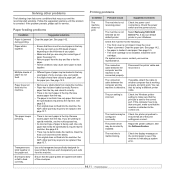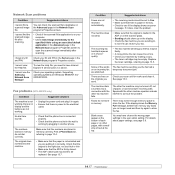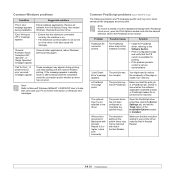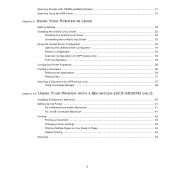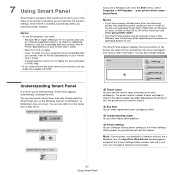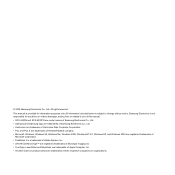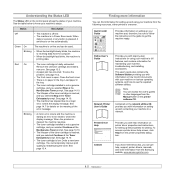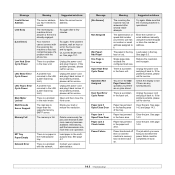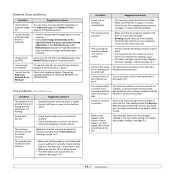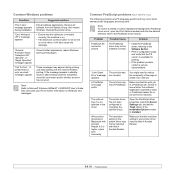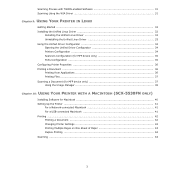Samsung SCX 5530FN - Multifunction Printer/Copy/Scan/Fax,30PPM,18-3/ - x18 Support and Manuals
Get Help and Manuals for this Samsung item

View All Support Options Below
Free Samsung SCX 5530FN manuals!
Problems with Samsung SCX 5530FN?
Ask a Question
Free Samsung SCX 5530FN manuals!
Problems with Samsung SCX 5530FN?
Ask a Question
Most Recent Samsung SCX 5530FN Questions
'door Open' Diagno1stic Error Message On Samsung Scx 5530fn
I've checked and double-checked both doors and the error message stays on. Removed the toner cartrid...
I've checked and double-checked both doors and the error message stays on. Removed the toner cartrid...
(Posted by plabrahamson 2 years ago)
I Need A Technician To Work On My Samsung Scx-5530 Fn Machine
(Posted by atizalhy1 2 years ago)
How I Can Reset My Scx 5530fn
wanna to update my firmware for samsung scx 5530dn
wanna to update my firmware for samsung scx 5530dn
(Posted by leehlibi 5 years ago)
'invalid Toner'
i recently replaced the faulty main board on my scx 5530fn. soon after i did that, the printer came ...
i recently replaced the faulty main board on my scx 5530fn. soon after i did that, the printer came ...
(Posted by assetfokonofua 7 years ago)
Scx-5530fn Wont Scan
(Posted by edsammar 9 years ago)
Samsung SCX 5530FN Videos
Popular Samsung SCX 5530FN Manual Pages
Samsung SCX 5530FN Reviews
We have not received any reviews for Samsung yet.