Samsung STP-103P - B/W Direct Thermal Printer Support and Manuals
Get Help and Manuals for this Samsung item
This item is in your list!

View All Support Options Below
Free Samsung STP-103P manuals!
Problems with Samsung STP-103P?
Ask a Question
Free Samsung STP-103P manuals!
Problems with Samsung STP-103P?
Ask a Question
Popular Samsung STP-103P Manual Pages
User Manual - Page 1
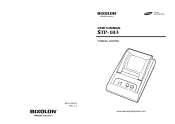
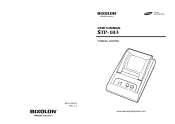
USER'S MANUAL
STP-103
THERMAL PRINTER
KN04-00003A Rev. 2.6
POWER ERROR
FEED
ON LINE
www.samsungminiprinters.com
User Manual - Page 2
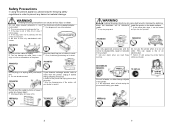
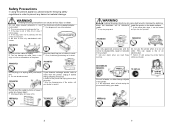
... and do not plug in or unplug with the outlet, do not try to unplug. multi-outlet. If this happened, switch off and unplug the printer before calling your dealer when you need these services.
PROHIBITED
TO UNPLUG
PRINTER
WARNING
Violating following instructions can provoke over-heating and a fire.
User Manual - Page 3
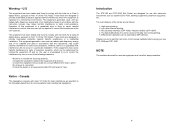
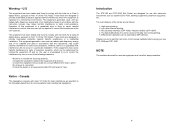
... frequency energy and, if not installed and used in accordance with the instruction manual, may cause harmful interference to radio communications. This equipment generates, uses and can radiate radio frequency energy and, if not installed and uses in the Canadian department of the following measures:
-
Introduction
The STP-103 and STP-103P Roll Printer are designed for use with...
User Manual - Page 4
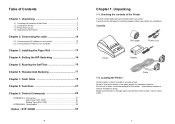
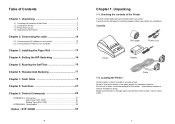
... your computer 11
Chapter 3. Avoid places subject to your printer. Checking the contents of Contents
Chapter 1. Setting the DIP Switching 14
Chapter 5. Code Table 18
Chapter 8. Specification 52
※Option : STP-103DK 53
6
Chapter 1. Parallel Type (STP-103P 51
APPENDIX B - If any items are included with your printer 10 2-2. Do not use or store, horizontal surface for...
User Manual - Page 5
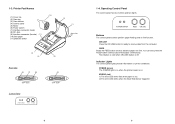
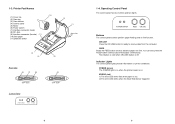
...and two lights.
Printer Part Names
(10)
(1) Cover top (2) Case top (3) Case bottom (4) Control panel (5) Roller (6) Power switch (7) Interface connector (male) (8) DC Jack (9) Interface connector (female) (11) (10) Roll paper (11) Detector switch
(5) (1)
Rear View
(2) (4)
Rear View
(6)
(7)
(8)
STP-103S
Control Panel
POWER ERROR
FEED ON LINE
(3) (9)
STP-103P
8
1-4.
FEED...
User Manual - Page 6
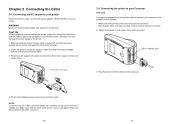
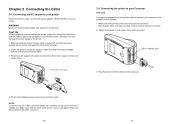
... electrical outlet. Plug the AC adapter's power cord into the printer's interface connector. 2. NOTE To remove the DC cable connector grasp the connector at the arrow and pull it straight out. Chapter 2. otherwise you disconnect the DC cable connector.
10
11 STP-103S / STP-103P
2-2. Tighten the screws on the power supply to make sure...
User Manual - Page 7
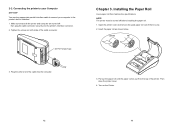
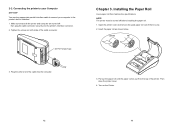
Make sure that matches the specifications. Turn on both the printer and computer are turned off before installing the paper roll. 1. Insert the paper roll as shown below.
3. Installing the Paper Roll
Use a paper roll that both sides of the cable connector.
25 Pin Female Type
Chapter 3. NOTE The printer must be turned off :
then plug the cable connector securely...
User Manual - Page 9
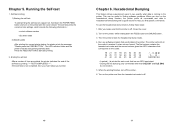
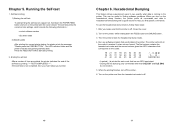
... on the printer with a guide section to the printer. Chapter 5. control software version
- Press the FEED BUTTON to the codes.
1B 21 00 1B 26 02 40 40 1B 25 01 1B 63 34 00 1B 41 42 43 44 45 46 47 48
c4 . .
This can be useful in finding software problems. When you...
User Manual - Page 17
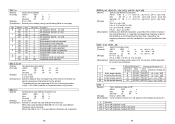
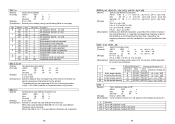
...defined character set is 0, the user-defined
Character set . C1 specifies the beginning character code for the definition, and c2 specifies the final
code.
dk
[...≤ d ≤ 255
[Description] Selects a bit-image mode using n as follows:
Vertical Direction Horizontal Direction(*1)
m
Mode
Number of Dots
Dots Density
Dots Density
Number of n:
n Function 0,48 Turns off ...
User Manual - Page 18


...
1B
40
Decimal 27
64
Clears the data in the print buffer and resets the printer mode to
the mode that was in the print buffer and feeds the paper [n X
(vertical or horizontal motion unit)] inches.
35
ESC 3 n [Name] [Format]
[Range]
[Description]
Set line spacing
ASCII
ESC 3
n
Hex
1B 33
n
Decimal
27
51...
User Manual - Page 20
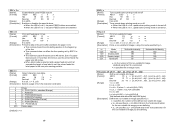
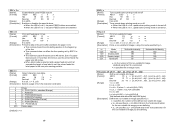
... the line spacing set , the printer feeds the
paper only 40 inches.
● When label mode is selected and a paper feed amount that
exceeds the length of n is 1, the panel FEED buttons are disabled. ASCII
ESC
t
n
Hex
1B
74
n
Decimal 27
116
n
0 ≤n ≤5, n = 11, 255
Selects a page n from the character code table. Even if...
User Manual - Page 22
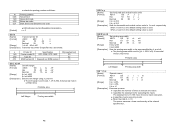
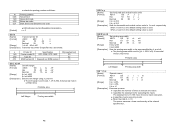
... bar code
[Default]
● HRI indicates Human Readable interpretation. The waiting time is t X 100 msec for executing the macro.
n selects the printing position as follows:
n
Printer ID
Specification
ID(hexadecimal)
1,49 Printer model ID STP-103S / STP-103P
30
2,50
Type ID
02
3,51 ROM version ID Depends on ROM version
10
GS L nL nH [Name] [Format]
[Range]
[Description]
Set...
User Manual - Page 24
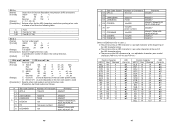
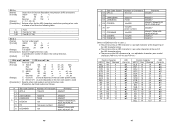
... [Description]
[Default]
Set bar code height
ASCII
GS h
n
Hex
1D
68
n
Decimal
29
104
n
1 ≤n ≤255
Sets the height of the HRI character string. ● The printer prints HRI characters (■...the number of dots in the vertical direction. n = 162
① GS k m d1...dk NUL ② GS k m n d1...dn
[Name] [Format]
[Range]
Print bar code ① ASCII
Hex
Decimal ②...
User Manual - Page 25


... the following character does not apply any of CODE A, CODE B OR CODE C) which selects the first code set.
※ Description of the CODE128 Bar Code
In CODE128 bar code system, it is possible to represent 128 ASCII characters and 2-digit numerals using one of the 103 bar code characters and 3 code sets.
Specific character
SHIFT CODE A CODE B CODE C
FNC1 FNC2 FNC3 FNC4
"{"
ASCII...
User Manual - Page 26
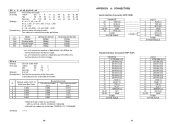
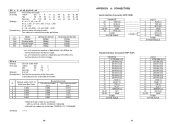
... number of data bits(xL+xH×256)in the horizontal direction for the bit image.
• yL, yH, selects the number of the bar code. n specifies the bar code width as follows: CODE39, ITF, CODABAR
[Default]
n = 3
50
APPENDIX A : CONNECTORS
Serial Interface Connector (STP-103S)
PRINTER
20
TXD (O)
19
RXD (I)
21
CTS (I)
22~25
GND
18...
Samsung STP-103P Reviews
Do you have an experience with the Samsung STP-103P that you would like to share?
Earn 750 points for your review!
We have not received any reviews for Samsung yet.
Earn 750 points for your review!
