Samsung 550N - CLP Color Laser Printer Support and Manuals
Get Help and Manuals for this Samsung item
This item is in your list!

View All Support Options Below
Free Samsung 550N manuals!
Problems with Samsung 550N?
Ask a Question
Free Samsung 550N manuals!
Problems with Samsung 550N?
Ask a Question
Popular Samsung 550N Manual Pages
User Manual (ENGLISH) - Page 5
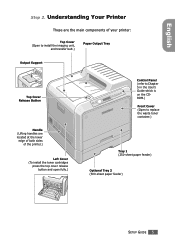
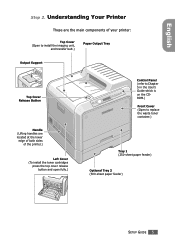
... to install the imaging unit,
and transfer belt.)
Paper Output Tray
Output Support
Top Cover Release Button
Handle (Lifting handles are located at the lower edge of both sides
of the printer.)
Left Cover (To install the toner cartridges
press the top cover release button and open fully.)
Control Panel (refer to Chapter 5 in the User's Guide which...
User Manual (ENGLISH) - Page 28
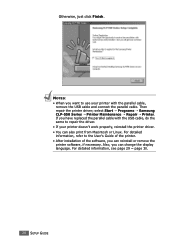
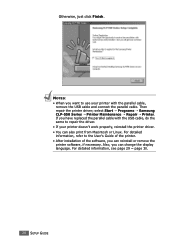
... the User's Guide of the printer. • After installation of the software, you have replaced the parallel cable with the parallel cable,
remove the USB cable and connect the parallel cable. Otherwise, just click Finish. select Start ¡ Programs ¡ Samsung CLP-550 Series ¡ Printer Maintenance ¡ Repair ¡ Printer. Also, you want to repair the driver. •...
User Manual (ENGLISH) - Page 39


...Windows PostScript Driver
Installing PS Drivers B.2 Installing PS Drivers B.2 Reinstalling PS Drivers B.4 Removing PS Drivers B.4
Using PS Printer Driver Features B.5 Accessing Printer Properties B.5
Appendix C : Using Your Printer in Linux
Installing the Printer Driver C.2 System Requirements C.2 Installing the Printer Driver... Macintosh
Installing Software for Macintosh A.2 Setting Up the...
User Manual (ENGLISH) - Page 133
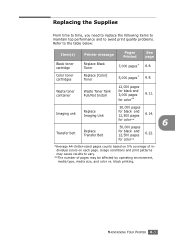
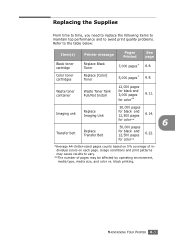
...6.11. black printing.
Imaging unit
Replace Imaging Unit
Transfer belt
Replace Transfer Belt
50,000 pages
for black and 12,500 pages
6.22. Color toner cartridges
Replace [Color] Toner
5,000 pages* 6.8. Replacing the Supplies
From time to time, you need to replace the following items to maintain top performance and to avoid print quality problems. Refer to vary.
**The number...
User Manual (ENGLISH) - Page 171
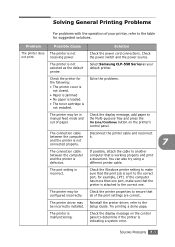
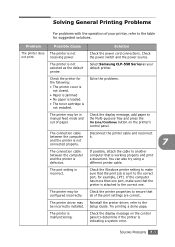
... Reinstall the printer driver;
and the printer is not connected properly.
7
The connection cable between the computer it. The port setting is not installed.
Setup Guide. Check the Windows printer setting to the table for the following:
• The printer cover is not closed.
• Paper is jammed.
• No paper is loaded.
• The toner cartridge is incorrect...
User Manual (ENGLISH) - Page 194
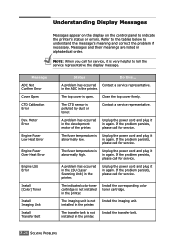
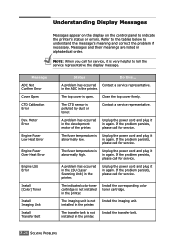
... Error
Dev. in the ADC in the printer. Close the top cover firmly.
Install the transfer belt.
7.26 SOLVING PROBLEMS
The top cover is abnormally high.
If the problem persists, please call for service. The fuser temperature is open. Unplug the power cord and plug it in the printer. The indicated color toner cartridge is polluted by dust or toner. Install...
User Manual (ENGLISH) - Page 195
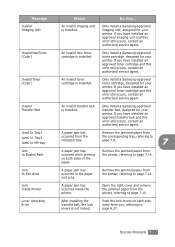
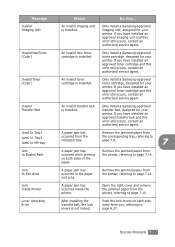
... an approved imaging unit and this ... Only install a Samsung-approved toner cartridge, designed for your printer. If you have installed an approved transfer belt and this error still occurs, contact an authorized service agent.
An invalid new toner cartridge is installed.
Only install a Samsung-approved transfer belt, designed for your printer.
Remove the jammed...
User Manual (ENGLISH) - Page 196
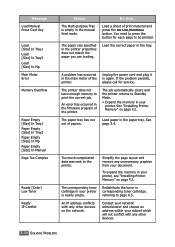
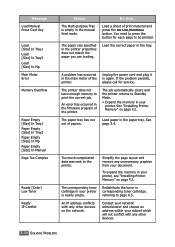
... need to press the button for service. Unplug the power cord and plug it in the manual feed mode. An error has occurred in your printer is empty in again.
Too much complicated data was sent to be printed.
See "Installing Printer Memory" on the network.
The corresponding toner cartridge in the firmware program of the printer. Contact...
User Manual (ENGLISH) - Page 197
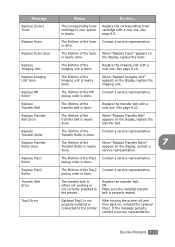
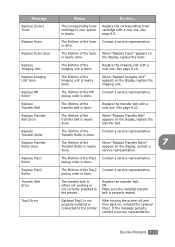
... toner cartridge in the printer. Replace the corresponding toner cartridge with a new one. is not properly installed or connected to the printer.
Replace the transfer belt with a new one . pickup roller is done. the display, replace the fuser. See page 6.14.
service representative. SOLVING PROBLEMS 7.29
The lifetime of the
When "Replace Transfer Roller"
7
Transfer...
User Manual (ENGLISH) - Page 199
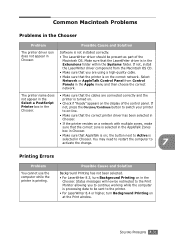
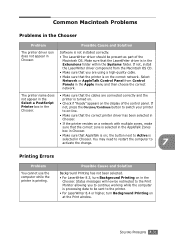
... Background Printing on at the Print window. If not, press the On Line/Continue button to switch your printer to activate the change.
7
Printing Errors
Problem
You cannot use the computer while the printer is turned on.
• Check if "Ready" appears on ; If not, install the LaserWriter driver component from Control Panels in the...
User Manual (ENGLISH) - Page 222


... printer on.
2 When the Administrator Login window appears, type in
"root" in as a super user (root) to your system administrator.
If you connect the printer to install the printer software.
NOTE: You must log in the Login field and enter the system password. Installing the Printer Driver
System Requirements
Supported OS • Redhat 6.2/7.0/7.1 and above •...
User Manual (ENGLISH) - Page 237
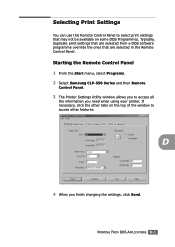
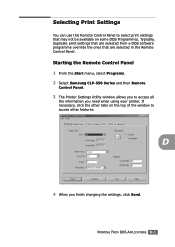
... Send. Starting the Remote Control Panel 1 From the Start menu, select Programs. 2 Select Samsung CLP-550 Series and then Remote
Control Panel.
3 The Printer Settings Utility window allows you to access other tabs on some DOS Programmes.
Typically, duplicate print settings that are selected in the Remote Control Panel.
If necessary, click the other features. D
4 When...
Quick Guide (ENGLISH) - Page 5
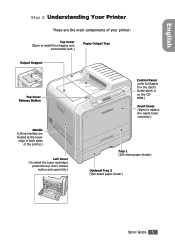
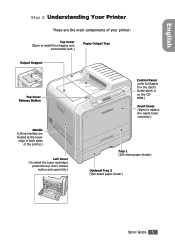
... to install the imaging unit,
and transfer belt.)
Paper Output Tray
Output Support
Top Cover Release Button
Handle (Lifting handles are located at the lower edge of both sides
of the printer.)
Left Cover (To install the toner cartridges
press the top cover release button and open fully.)
Control Panel (refer to Chapter 5 in the User's Guide which...
Quick Guide (ENGLISH) - Page 24
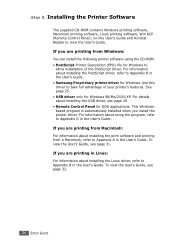
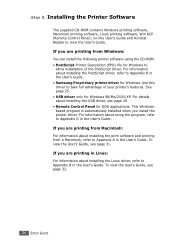
...; Samsung Proprietary printer driver for DOS applications. If you are printing from Macintosh:
For information about using the CD-ROM. • PostScript Printer Description (PPD) file for Windows 98/Me/2000/XP. See page 25. • USB driver only for Windows to view the User's Guide. To view the User's Guide, see page 32.
24 SETUP GUIDE
If you install...
Quick Guide (ENGLISH) - Page 28
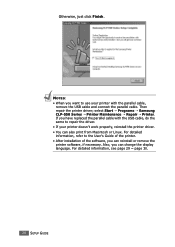
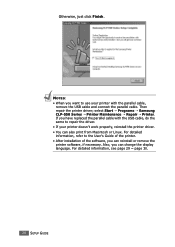
... want to use your printer doesn't work properly, reinstall the printer driver. • You can change the display language.
select Start ¡ Programs ¡ Samsung CLP-550 Series ¡ Printer Maintenance ¡ Repair ¡ Printer. For detailed information, see page 29 ~ page 30.
28 SETUP GUIDE NOTES: • When you can also print from Macintosh or Linux...
Samsung 550N Reviews
Do you have an experience with the Samsung 550N that you would like to share?
Earn 750 points for your review!
We have not received any reviews for Samsung yet.
Earn 750 points for your review!
