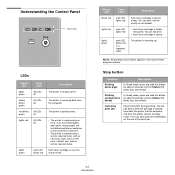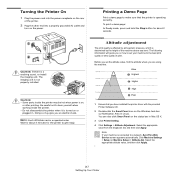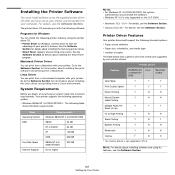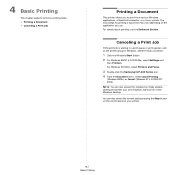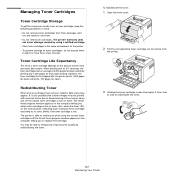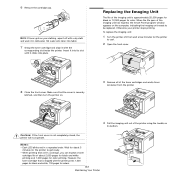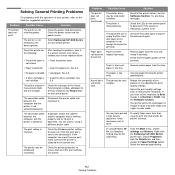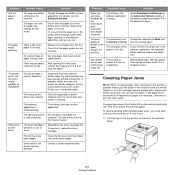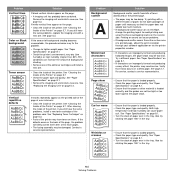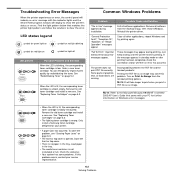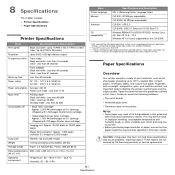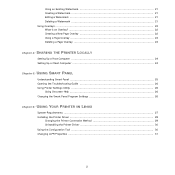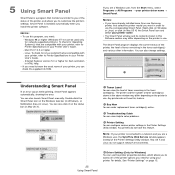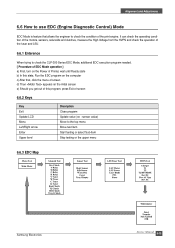Samsung CLP 300 - Color Laser Printer Support and Manuals
Get Help and Manuals for this Samsung item

View All Support Options Below
Free Samsung CLP 300 manuals!
Problems with Samsung CLP 300?
Ask a Question
Free Samsung CLP 300 manuals!
Problems with Samsung CLP 300?
Ask a Question
Most Recent Samsung CLP 300 Questions
Clp-315 Edc
where can i download the edc utility for the samsung clp-300
where can i download the edc utility for the samsung clp-300
(Posted by malanrenier 6 years ago)
Samsung Clp-300 Will Not Load Paper
(Posted by jabii 9 years ago)
How To Insert The Itb Into Clp 300
(Posted by ddumqmik 9 years ago)
How Do U Replace Transfer Belt On Clp 300
(Posted by daMiche 9 years ago)
Samsung Clp-300 Won't Print Red Properly
(Posted by gijeff 9 years ago)
Samsung CLP 300 Videos
Popular Samsung CLP 300 Manual Pages
Samsung CLP 300 Reviews
We have not received any reviews for Samsung yet.