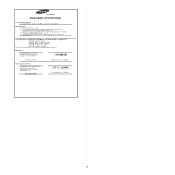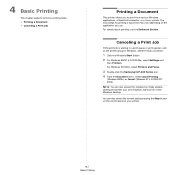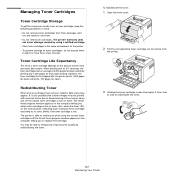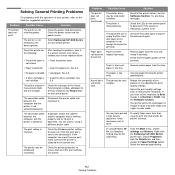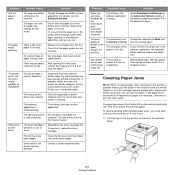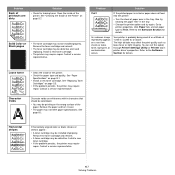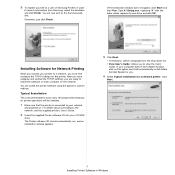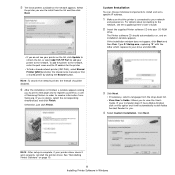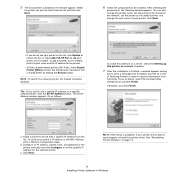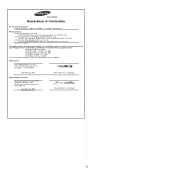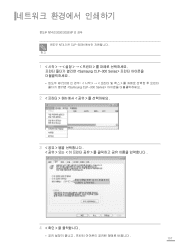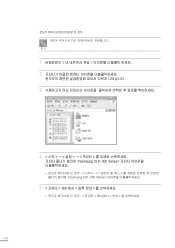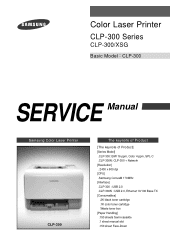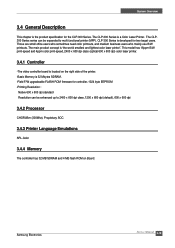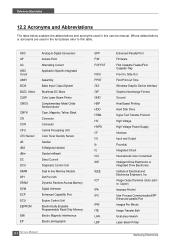Samsung CLP 300 Support Question
Find answers below for this question about Samsung CLP 300 - Color Laser Printer.Need a Samsung CLP 300 manual? We have 8 online manuals for this item!
Question posted by gijeff on June 3rd, 2014
Samsung Clp-300 Won't Print Red Properly
The person who posted this question about this Samsung product did not include a detailed explanation. Please use the "Request More Information" button to the right if more details would help you to answer this question.
Current Answers
Related Samsung CLP 300 Manual Pages
Samsung Knowledge Base Results
We have determined that the information below may contain an answer to this question. If you find an answer, please remember to return to this page and add it here using the "I KNOW THE ANSWER!" button above. It's that easy to earn points!-
General Support
...information. Background Information Photoshop Elements uses pixels to accommodate the color space of calibrating your monitor and/or getting true colors for printing with the printer or contact the printer manufacturer for the printer in the image. Converting colors to a different color space involves translating the image colors to represent images. Assuming you intend to the settings in... -
How to Clear Jam Inside the Printer for CLP-510/510N SAMSUNG
How to Clear Jam Inside the Printer for CLP-510/510N Using the handle, open the right cover Using the handle, open the right cover. 611. How To Change The Lamp In Your DLP TV Color Laser Printers > CLP-510N 349. How to Clear Paper Jams CLP-300/300N 348. Product : Printers & Multifunction > -
How to Clear Jam in MP Tray for CLP-510/510N SAMSUNG
... Jam in Multipurpose Tray SCX-6345N/XAA Content Feedback Q1. To resume printing, open and close the right cover. 609. submit Please select answers for CLP-510/510N Jam in MP Tray CLP-600N/650N 607. How to Clear Jam in MP Tray for all of the printer. Color Laser Printers > very dissatisfied very satisfied Q2.
Similar Questions
How To Insert The Itb Into Clp 300
(Posted by ddumqmik 9 years ago)
Where Is The Clp 300 Manual Feeder
(Posted by sheoldA 9 years ago)
How To Repair A Samsung Color Laser Printer Clp-315w
(Posted by gench 10 years ago)
How To Replace Transfer Roller Clp-300
(Posted by ronalMira 10 years ago)
My Samsung Ml-2571n Monolaser Printer Is Not Printing Document Properly....
I have refilled my samsung ML-2571N monolaser printer and after that it does printbut the writing is...
I have refilled my samsung ML-2571N monolaser printer and after that it does printbut the writing is...
(Posted by waqas674 11 years ago)