Samsung STP-103 Support and Manuals
Get Help and Manuals for this Samsung item
This item is in your list!

View All Support Options Below
Free Samsung STP-103 manuals!
Problems with Samsung STP-103?
Ask a Question
Free Samsung STP-103 manuals!
Problems with Samsung STP-103?
Ask a Question
Popular Samsung STP-103 Manual Pages
User Manual - Page 1
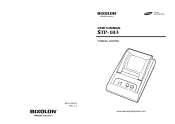
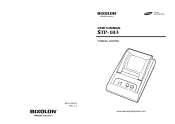
USER'S MANUAL
STP-103
THERMAL PRINTER
KN04-00003A Rev. 2.6
POWER ERROR
FEED
ON LINE
www.samsungminiprinters.com
User Manual - Page 2
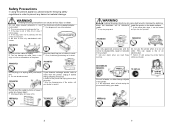
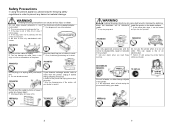
...
TO UNPLUG
PRINTER
WARNING
Violating following instructions can damage the cable, which is wet or dirty, dry or wipe it for yourself.
Call your dealer to disassemble, repair or remodel it before taking following safety regulations in the printer. Switch off and unplug the printer before calling your dealer.
It is out of children's Install the printer on...
User Manual - Page 3
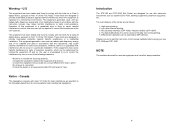
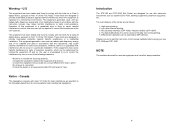
... energy and, if not installed and uses in accordance with the instructions, may cause harmful interference to which the receiver is operated in a residential area is encouraged to try to provide reasonable protection against harmful interference when the equipment is connected. - Notice - Introduction
The STP-103 and STP-103P Roll Printer are designed to comply with...
User Manual - Page 4
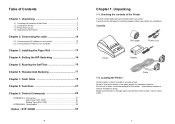
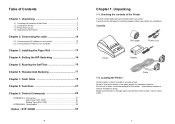
...Power cord
Printer
Adaptor
Cable
1-2. Printer Part names 8 1-4. Setting the DIP Switching 14
Chapter 5. Serial Type (STP-103S 51 - Operating Control Panel 9
Chapter 2. Code Table 18
Chapter 8. Do not use or store, horizontal surface for assistance. Unpacking 7
1-1. Specification 52
※Option : STP-103DK 53
6
Chapter 1. Table of the Printer 7 1-2. Installing the...
User Manual - Page 5
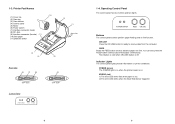
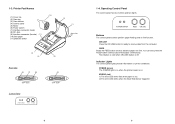
... on printer conditions. ERROR (red) 1) The error LED blinks fast when paper is off. 1-3. Printer Part Names
(10)
(1) Cover top (2) Case top (3) Case bottom (4) Control panel (5) Roller (6) Power switch (7) Interface connector (male) (8) DC Jack (9) Interface connector (female) (11) (10) Roll paper (11) Detector switch
(5) (1)
Rear View
(2) (4)
Rear View
(6)
(7)
(8)
STP-103S
Control...
User Manual - Page 6
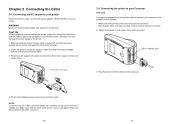
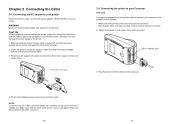
... connector as shown below. Tighten the screws on the power supply to the printer's built-in interface. 1. Chapter 2. Connecting the printer to your Computer
STP-103S You need an appropriate serial interface cable to connect your printer
When the printer is unplugged from the printer, make sure that the required voltage matches that the power supply's power cord...
User Manual - Page 9
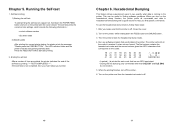
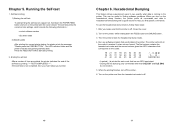
... state. Chapter 6. This can be useful in finding software problems. When you find specific commands.
Hexadecimal Dumping
This feature allows experienced users to see exactly what data is off. To use the hexadecimal dump function, follow these steps:
1. Turn on the printer with a guide section to the codes.
1B 21 00 1B 26 02 40 40...
User Manual - Page 17
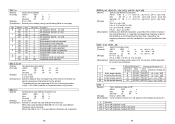
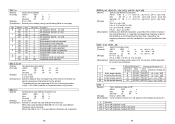
... the user-defined character set is [(nL + nH ×256)×(vertical or horizontal motion unit)] inches. d(y X x1)]...[xk d1...d(y X xk)]
[Name]
Define user-defined characters
ASCII ESC & y c1 c2 [x1 d1... x specifies the
beginning character code for
the definition, and c2 Specifies the final code.
ESC * m nL nH d1... dk
[Name]
Select bit...
User Manual - Page 18


...
64
Clears the data in the print buffer and resets the printer mode to be set.
ESC D n1...nk NUL
[name]
Set horizontal tab positions
[Format]
ASCII Hex
ESC
D n1...nk ... mode on or off.
● When the LSB of n is 0, emphasized mode is turned on .
Function Printer disabled.
ESC 2 [Name] [Format]
[Description]
Select 1/6-inch line spacing
ASCII
ESC 2
Hex
1B 32
Decimal...
User Manual - Page 20
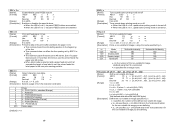
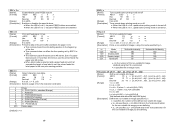
...[xL xH yH d1 ...dk]1...[xL xH yL yH d1...dk]n
Hex
1C 71 n [xL xH yH d1 ...dk]1...[xL xH yL yH d1...dk]n
Decimal
28 113 n [xL xH yH d1 ...dk]1...[xL xH yL yH d1...dk]n
[Range]
1 ≤... This command sets the print starting position.
ESC t n [Name] [Format]
[Range] [Description]
Select character code table. Even if a paper
feed amount of more than 40 inches is set, the printer feeds the
...
User Manual - Page 22
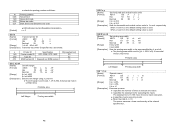
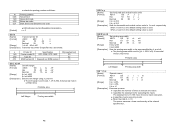
... msec for executing the macro. n selects the printing position as follows:
n
Printer ID
Specification
ID(hexadecimal)
1,49 Printer model ID STP-103S / STP-103P
30
2,50
Type ID
02
3,51 ROM version ID Depends on ROM version
10
GS L nL nH [Name] [Format]
[Range]
[Description]
Set left margin
ASCII
GS L nL nH
Hex
1D 4C nL nH
Decimal...
User Manual - Page 24
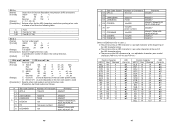
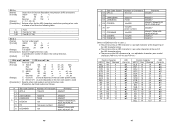
...]
Set bar code height
ASCII
GS h
n
Hex
1D
68
n
Decimal
29
104
n
1 ≤n ≤255
Sets the height of dots in the vertical direction.
n specifies the number of the bar code.
...dk
NUL
m
d1...dk
00
m
d1...dk
0
m
n
d1...dn
m
n
d1...dn
m
n
d1...dn
(k and d depends on the bar code system used)
(n and d depends on the bar code system used :] ● The printer...
User Manual - Page 25


... of the 103 bar code characters and 3 code sets. In code set selection character, the printer stops command processing and processes the following data as a character for code set selection characters.
* HRI character for the function character is space. * HRI characters for the control character (H to H and H) are different depending on the application software. using CODE B, then prints...
User Manual - Page 26
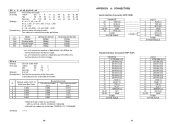
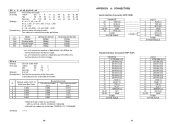
... raster bit-image mode. GS w n [Name] [Format]
[Range] [Description]
Set bar code width
ASCII
GS
w
n
Hex
1D
77
n
Decimal
29
119
n
2 ≤n ≤6
Set the horizontal size of m selects the mode, as follows: CODE39, ITF, CODABAR
[Default]
n = 3
50
APPENDIX A : CONNECTORS
Serial Interface Connector (STP-103S)
PRINTER
20
TXD (O)
19
RXD (I)
21
CTS (I)
22~25
GND
18...
User Manual - Page 27
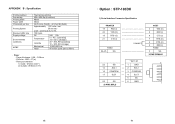
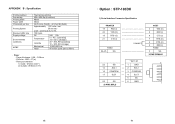
... (0.47") 2) Outside : Ø18mm (0.71")
※Option : STP-103DK
1) Serial Interface Connector Specification
PRINTER
19
RXD (I)
20
TXD (O)
18
RTS (O)
21
CTS (I)
FGND
...
53 APPENDIX B : Specification
Printing method Dot density Printing width Paper width Characters per line
Printing Speed
Receive buffer size Supply voltage
Environmental conditions
MCBF
Thermal line printing
200 x ...
Samsung STP-103 Reviews
Do you have an experience with the Samsung STP-103 that you would like to share?
Earn 750 points for your review!
We have not received any reviews for Samsung yet.
Earn 750 points for your review!
