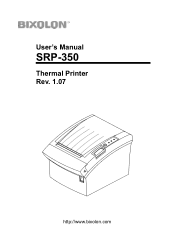Samsung SRP-350E Support and Manuals
Get Help and Manuals for this Samsung item
This item is in your list!

View All Support Options Below
Free Samsung SRP-350E manuals!
Problems with Samsung SRP-350E?
Ask a Question
Free Samsung SRP-350E manuals!
Problems with Samsung SRP-350E?
Ask a Question
Popular Samsung SRP-350E Manual Pages
User Manual - Page 3
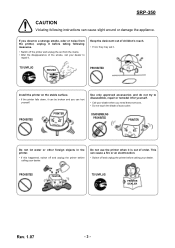
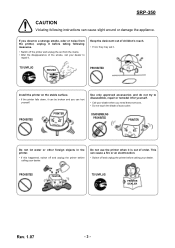
...
- 3 - SRP-350 CAUTION
Violating following measures.
• Switch off the printer and unplug the set from the mains. • After the disappearance of the smoke, call your dealer. Use only approved accessories and do not try to
repair it. If you need these services. • Do not touch the blade of order. TO UNPLUG
PRINTER
PROHIBITED
Install the printer on...
User Manual - Page 4


... and check the terms and conditions of material resources. You should not be mixed with the instruction manual, may cause harmful interference to guard the printer against harmful interference when the equipment is damaged by static electricity. If the printer is operated in accordance with other household wastes at his own expense.
■ Notice -
User Manual - Page 5
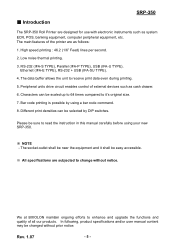
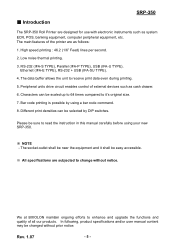
...Different print densities can be easy accessible.
※ All specifications are as follows: 1. We at BIXOLON maintain ongoing efforts to receive print data even during printing. 5. Bar code printing is possible by DIP switches. The main features of all our products.
■ Introduction
SRP-350
The SRP-350 Roll Printer are designed for use with electronic instruments such as cash...
User Manual - Page 6
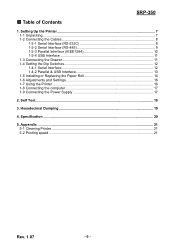
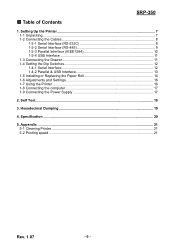
... Drawer 11 1-4 Setting the Dip Switches 12 1-4-1 Serial Interface 12 1-4-2 Parallel & USB Interface 13 1-5 Installing or Replacing the Paper Roll 14 1-6 Adjustments and Settings 16 1-7 Using the Printer ...16 1-8 Connecting the computer 17 1-9 Connecting the Power Supply 17
2. Self Test...18
3. Hexadecimal Dumping 19
4. SRP-350
■ Table of Contents
1. Specification ...20
5.
User Manual - Page 7
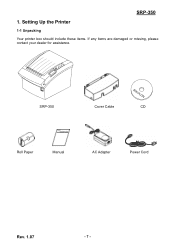
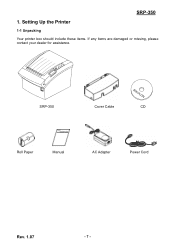
Setting Up the Printer
1-1 Unpacking Your printer box should include these items. If any items are damaged or missing, please contact your dealer for assistance. SRP-350
Cover Cable
CD
Roll Paper
Manual
AC Adapter
Power Cord
Rev. 1.07
- 7 - SRP-350
1.
User Manual - Page 8
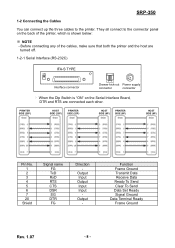
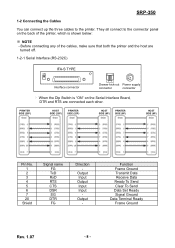
... Frame Ground
Rev. 1.07
- 8 - SRP-350
1-2 Connecting the Cables
You can connect up the three cables to the connector panel on the Serial Interface Board, DTR and RTS are
turned off.
1-2-1 Serial Interface (RS-232C)
IFA-S TYPE
ON
Interface connector
Drawer kick-out Power supply
connector
connector
※ When the Dip Switch is shown below:
※...
User Manual - Page 9
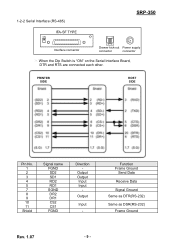
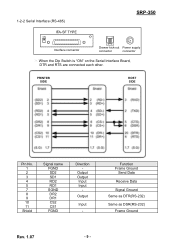
PRINTER SIDE
HOST SIDE
Pin No. 1 2 3 4 5 7 8 9 10 11
Shield
Signal name FGND SD2 SD1 RD2 RD1 SGND DR2 DR1 CS2 CS1 FGND
Direction - Output
Input
-
1-2-2 Serial Interface (RS-485)
SRP-350
IFA-SF TYPE
ON
Interface connector
Drawer kick-out Power supply
connector
connector
※ When the Dip Switch is "ON" on the Serial Interface Board, DTR and...
User Manual - Page 10


...) IFA-P TYPE
SRP-350
Interface connector
Drawer kick-out Power supply
connector
connector
Pin No. 1 2 3 4 5 6 7 8 9 10 11 12 13 14 15 16 17 18
19~30 31 32 33 34 35 36
Source Host
Host / Printer Host / Printer Host / Printer Host / Printer Host / Printer Host / Printer Host / Printer Host / Printer
Printer Printer Printer Printer Host
Printer
Host Printer
Printer Printer Host
Compatibility...
User Manual - Page 11
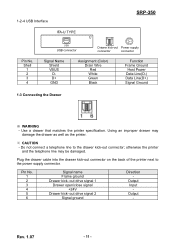
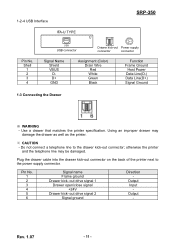
... Frame ground Drawer kick- out drive signal 2
Signal ground
Direction - otherwise the printer
and the telephone line may
damage the drawer as well as the printer.
※ CAUTION -
Do not connect a telephone line to the power supply connector. 1-2-4 USB Interface IFA-U TYPE
SRP-350
Pin No.
out drive signal 1 Drawer open/close signal
+24V Drawer kick...
User Manual - Page 12
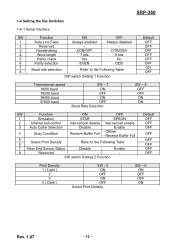
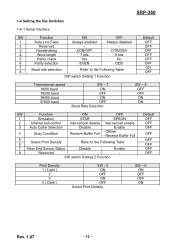
...
1
Emulation
STAR
EPSON
2
Internal bell control Internal bell disable Internal bell enable
3 Auto Cutter Selection
Disable
Enable
4
Busy Condition
Receive Buffer Full
-
SRP-350
1-4 Setting the Dip Switches
1-4-1 Serial Interface
SW
Function
ON
OFF
1
Auto Line Feed
Always enabled
Always disabled
2
Reserved
-
-
3
Handshaking
XON/OFF
DTR/DSR
4
Word length
7 bits...
User Manual - Page 13
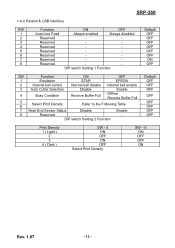
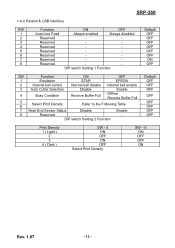
... the Following Table
7 Near End Sensor Status
Disable
Enable
8
Reserved
-
- DIP switch Setting 2 Function
Default OFF OFF OFF
OFF
OFF OFF OFF OFF
Print Density 1 ( Light ) 2 3 4 ( Dark )
SW - 5 ON OFF ON OFF
Select Print Density
SW - 6 ON OFF OFF ON
Rev. 1.07
- 13 -
SRP-350
1-4-2 Parallel & USB Interface
SW
Function
ON
OFF
Default
1
Auto Line...
User Manual - Page 16
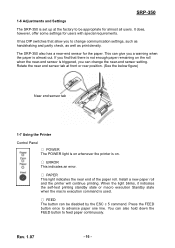
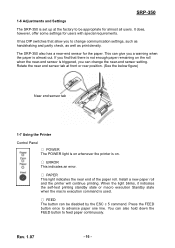
... DIP switches that there is not enough paper remaining on .
○ ERROR This indicates an error.
○ PAPER This light indicates the near end of the paper roll.
SRP-350
1-6 Adjustments and Settings The SRP-350 is set up at front or rear position. (See the below figure)
Near end sensor tab
1-7 Using the Printer
Control Panel
○ POWER The POWER light is on whenever the printer...
User Manual - Page 17
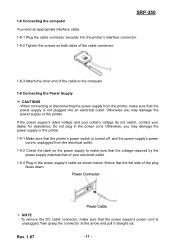
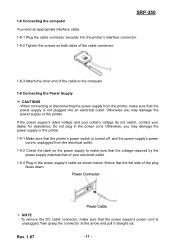
... side of the cable to make sure that the power supply's power cord is
unplugged; Do not plug in the power supply's cable as shown below. Otherwise, you may damage the power supply or the printer. 1-9-1 Make sure that the printer's power switch is turned off, and the power supply's power
cord is unplugged from the printer, make sure that of your dealer for assistance...
User Manual - Page 18
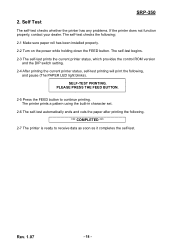
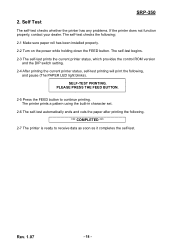
... soon as it completes the self-test. Self Test
The self-test checks whether the printer has any problems. If the printer does not function properly, contact your dealer. Rev. 1.07
- 18 -
SRP-350
2. The self-test checks the following;
2-1 Make sure paper roll has been installed properly.
2-2 Turn on the power while holding down the FEED button.
Samsung SRP-350E Reviews
Do you have an experience with the Samsung SRP-350E that you would like to share?
Earn 750 points for your review!
We have not received any reviews for Samsung yet.
Earn 750 points for your review!