Samsung 270A - SRP Two-color Dot-matrix Printer Support and Manuals
Get Help and Manuals for this Samsung item
This item is in your list!

View All Support Options Below
Free Samsung 270A manuals!
Problems with Samsung 270A?
Ask a Question
Free Samsung 270A manuals!
Problems with Samsung 270A?
Ask a Question
Popular Samsung 270A Manual Pages
Operation Manual - Page 1


SRP-270 SERIES
1 STATION PRINTER
Operator's Manual
All specifications are subjected to change without notice
Operation Manual - Page 2


... required to read the instruction in the Canadian department of the printer are easily damaged by the static electricity, you should turn the printer "OFF", before using your local service provider. The main features of communications radio interference regulations. RS-232C(SRP-270), RS-485 serial interface (SRP-270S), Parallel interface
(SRP-270P),USB interface(SRP-270U). 4. NOTE : The...
Operation Manual - Page 9


3-2. When possible, make sure that matches the printer's specifications.
1). This data may be
lost.
2). Open the printer cover and remove the used paper roll core if there is one.
" SRP-270 A/C : 1Ply Paper # SRP-270 D : 2Ply Paper
3). To use roll paper that the printer has no un-printed data. Roll Paper Installation
Be sure to use a new roll paper, unroll...
Operation Manual - Page 10
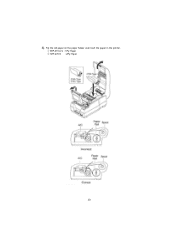
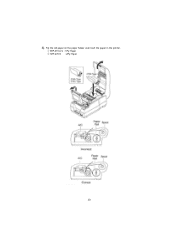
Put the roll paper on the paper holder and insert the paper in the printer. 4). " SRP-270 A/C : 1Ply Paper # SRP-270 D : 2Ply Paper
10
Operation Manual - Page 11
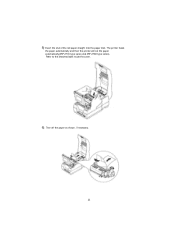
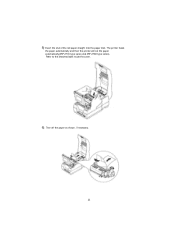
Tear off the paper as shown, if necessary.
11 Refer to the attached label inside the cover.
6). The printer feeds
the paper automatically and then the printer will cut the paper automatically(SRP-270C type series and SRP-270D type series). 5) Insert the end of the roll paper straight into the paper inlet.
Operation Manual - Page 13
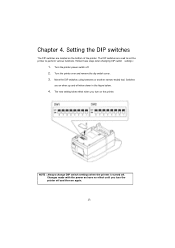
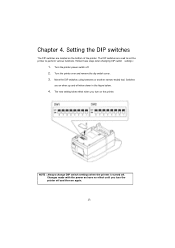
... dip switch cover. 3. Switches
are located on the bottom of the printer. NOTE : Always change DIP switch settings when the printer is turned off . 2. Turn the printer power switch off . Chapter 4. Changes made with the power on have no effect until you turn the printer off when down in the figure below.
4. Move the DIP...
Operation Manual - Page 14


... the word length is 7 bits, you can not parity check OFF status.
14 Serial Interface (RS-232C/RS-485) Specification
DIP Switch 1 Setting
SW
FUNCTION
1 2
Emulation Selection
3
Auto-Cutter
4
FONT SPACE
5
Function for
6
service
7
Engineer
8
RESERVED
ON
OFF
Refer to the following table
Enable 2
Disable 3
Emulation mode selection
SW - 1 OFF OFF ON
SW...
Operation Manual - Page 15
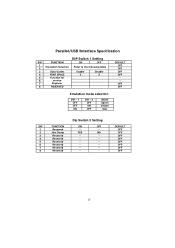
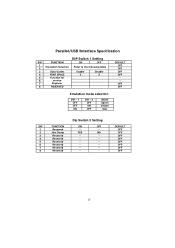
DEFAULT OFF OFF OFF OFF OFF OFF OFF OFF
15
Parallel/USB Interface Specification
DIP Switch 1 Setting
SW
FUNCTION
1 2
Emulation Selection
3
Auto-Cutter
4
FONT SPACE
5
Function for
6
service
7
Engineer
8
RESERVED
ON
OFF
Refer to the following table
Enable 2
Disable 3
DEFAULT OFF OFF OFF OFF OFF OFF
Emulation mode selection
SW - 1 OFF OFF ON
...
Operation Manual - Page 16


... 42 0A 43
D A . l Insufficient print data to help you find specific commands. Set DIP switch 2-2 On. 3. C
l A period(.) is coming to see exactly what data is printed for each code that the printer is off the printer, and then change DIP switch 2-2 OFF. 6.
Turn on the printer and then the hexadecimal mode is off. 2. When the printing...
Operation Manual - Page 17


... receive data when it completes the self-test.
17 The printer prints a pattern using the built-in character set.
6. Make sure paper roll has been installed properly. 2. After printing the current printer status, self-test printing will print the following .
** Character Test Completed **
The printer is ready to continue printing. The self-test automatically ends...
Operation Manual - Page 25
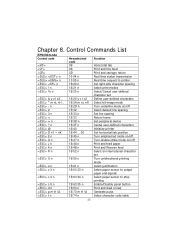
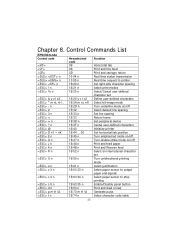
... underline mode on/off Select default line spacing Set line spacing Return home Set peripheral device Cancel user-defined characters Initialize printer Set horizontal tab position Turn emphasized mode on/off Turn double-strike mode on/off Print and feed paper Print and Reverse feed Select an international character set Turn unidirectional printing mode Select justification Select...
Operation Manual - Page 26


...49 n 1D 56 m 1D 56 m n 1D 61 n
1D 72 n
Hexadecimal code 0C + n OA 0E 0F 11 12 13 18 1B, 50, 00 1B,... upside-down printing mode Print and reverse feed n lines Transmit printer ID Select cut mode and cut paper
Enable/Disable Automatic status ... Paper feed command Enlarged character command Normal character command Initial set command Inverted character command Red color print command Clear command Paper...
Operation Manual - Page 32


... signal
4
+24V
5
Drawer kick-out drive signal 2
6
Signal ground
Direction Output Input Output -
* SRP-270 Series Model Listing Model Name : SRP-27xyz
x 0 Ivory 5 Dark Gray
y A Basic C Basic
+ Auto cutter D Basic
+ Auto cutter + Spool
32
Blank S P U
z RS-232C RS-485 IEEE-1284 USB Shell 1 2 3 4
Signal Name Assignment Function
(Color)
Shield
Drain Wire Frame Ground
VBUS
Red
Host...
Operation Manual - Page 33


...-270 Free Voltage (50Hz ~ 60Hz) Gillotine type Max. 85 mm Max. 0.1mm 4k bytes SRP-270A/AS/AP/AU :
160(W)*249(D)*130(H)mm(6.3"*9.8"*5.12") SRP-270C/CS/CP/CU :
160(W)*249(D)*149(H)mm(6.3"*9.8"*5.87") SRP-270D/DS/DP/DU :
160(W)*294(D)*160(H)mm(6.3"*11.57"*6.3") Weight(printer only) / Weight(with box & accessories ) : SRP-270A TYPE : 2.2 Kg (4.9 lbs) / 3.2 Kg (7.1 lbs) SRP-270C TYPE...
Operation Manual - Page 34


Allow it to be cool before you reach into the printer.
34
CAUTION : The printer head becomes very hot during printing. Appendix C
Removing Jammed Paper 1) Open the printer cover 2) Raise the auto cutter unit by lifting the knob lock. 3) Remove the ribbon cassette. 4) Loosen the manual screw. 5) Remove the head cover.
Samsung 270A Reviews
Do you have an experience with the Samsung 270A that you would like to share?
Earn 750 points for your review!
We have not received any reviews for Samsung yet.
Earn 750 points for your review!
