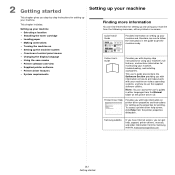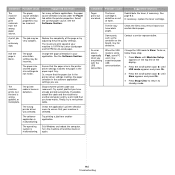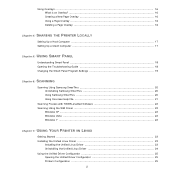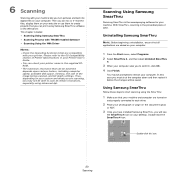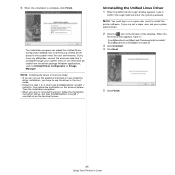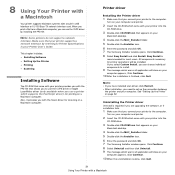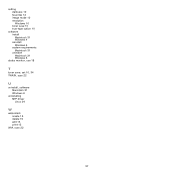Samsung SCX-4300 - SCX 4300 B/W Laser Support and Manuals
Get Help and Manuals for this Samsung item

View All Support Options Below
Free Samsung SCX-4300 manuals!
Problems with Samsung SCX-4300?
Ask a Question
Free Samsung SCX-4300 manuals!
Problems with Samsung SCX-4300?
Ask a Question
Most Recent Samsung SCX-4300 Questions
Scanner Error Problem
(Posted by Anonymous-173638 1 year ago)
Pilote Installation Perdu Pendant Le Nettage De Mon Ordinateur
par megarde pilote d imprimant effaces de mon ordinateur ou puis je les retrouver merci pour votre a...
par megarde pilote d imprimant effaces de mon ordinateur ou puis je les retrouver merci pour votre a...
(Posted by josettebibal 1 year ago)
Jam1 Or Install Toner Message
Whrn l issue a print command to scx4300 printer, it gives me jam 1 or install toner message
Whrn l issue a print command to scx4300 printer, it gives me jam 1 or install toner message
(Posted by georgecudjoe 7 years ago)
Samsung Scx-4300 Open Close Door Paper Jam
whenever i print the paper ptint but doesn'T COMES OUT and says paper jam open close door.when i ope...
whenever i print the paper ptint but doesn'T COMES OUT and says paper jam open close door.when i ope...
(Posted by Anonymous-155092 8 years ago)
Samsung SCX-4300 Videos
Popular Samsung SCX-4300 Manual Pages
Samsung SCX-4300 Reviews
We have not received any reviews for Samsung yet.