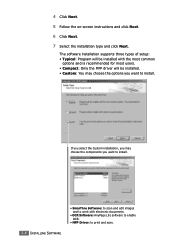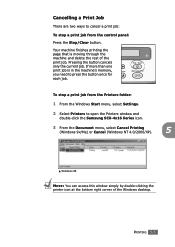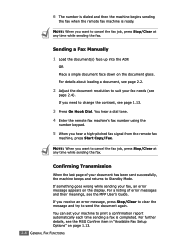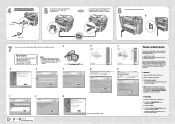Samsung SCX 4016 - B/W Laser - All-in-One Support and Manuals
Get Help and Manuals for this Samsung item

View All Support Options Below
Free Samsung SCX 4016 manuals!
Problems with Samsung SCX 4016?
Ask a Question
Free Samsung SCX 4016 manuals!
Problems with Samsung SCX 4016?
Ask a Question
Most Recent Samsung SCX 4016 Questions
Hi I Have The Same Printer And Issue As You. Did You Find The Driver For The
scanner.Regards
scanner.Regards
(Posted by fnoots 8 years ago)
Can Any Smarthru Software Be Used With Scx-4x16
hi i have a samsung scx 4016 multifunction printer/fax/scanner. i recently upgraded from windows 7 t...
hi i have a samsung scx 4016 multifunction printer/fax/scanner. i recently upgraded from windows 7 t...
(Posted by jaredjames10 10 years ago)
Paperjam
Hi, I have a paper jam #2 on my Samsung Multipress 6322dn and I like to know how I can open the prin...
Hi, I have a paper jam #2 on my Samsung Multipress 6322dn and I like to know how I can open the prin...
(Posted by Gotham239 10 years ago)
I Have A Samsung Scx4016
I have clear copy film jam in my six and cannot see it to remove it from the front or back how do I ...
I have clear copy film jam in my six and cannot see it to remove it from the front or back how do I ...
(Posted by Mike25194 11 years ago)
Do I Need Any Additional Software To Scan?
Do I need any additional software to scan or photocopy with Samsung SCX4016 printer ?
Do I need any additional software to scan or photocopy with Samsung SCX4016 printer ?
(Posted by pankajkmishra007 12 years ago)
Samsung SCX 4016 Videos

Cilindro Samsung ML1710 | ML2250 | SCX4016 | SCX4100 | SCX4116 | SCX4200 | Importado
Duration: :14
Total Views: 798
Duration: :14
Total Views: 798
Popular Samsung SCX 4016 Manual Pages
Samsung SCX 4016 Reviews
We have not received any reviews for Samsung yet.