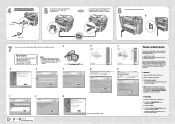Samsung SCX 4016 Support Question
Find answers below for this question about Samsung SCX 4016 - B/W Laser - All-in-One.Need a Samsung SCX 4016 manual? We have 8 online manuals for this item!
Question posted by pankajkmishra007 on May 30th, 2011
Do I Need Any Additional Software To Scan?
Do I need any additional software to scan or photocopy with Samsung SCX4016 printer ?
Current Answers
Related Samsung SCX 4016 Manual Pages
Samsung Knowledge Base Results
We have determined that the information below may contain an answer to this question. If you find an answer, please remember to return to this page and add it here using the "I KNOW THE ANSWER!" button above. It's that easy to earn points!-
How To Perform A Wireless Printer Installation SAMSUNG
... and Scan drivers for the printer. or click on the previous page where you have the needed information and downloads, go to Step 2 "Install The Print Driver" Color Multifunction Laser Printers > Before starting the installation we recommend that you selected Troubleshooting to know the following is an example of a wireless installation for additional information... -
General Support
..., the A2DP allows reception of another device BPP Basic Printing Profile functions as how an imaging device can transfer images to a Bluetooth capable printer with advanced options using the DPOF format... all the new images from a media source to a wireless Bluetooth-enabled car kit. In addition, audio quality is updated to . The object formats are vcard, vmsg, vcal and vnote.... -
General Support
... a wireless data cable, connecting a PC or PDA to be broken down as a connection to a printer from the phone to be streamed from the mobile's phone book will be received by the sender (handset... On My SCH-U640 (Convoy) Phone? In addition, audio quality is used to control the shutter operation of all the new images from a target device Remote Camera: Allows the initiator to remotely use ...
Similar Questions
How To Scan To Pc Via Usb Cable With Samsung K4350lx Printer
(Posted by Anonymous-171874 1 year ago)
Can Any Smarthru Software Be Used With Scx-4x16
hi i have a samsung scx 4016 multifunction printer/fax/scanner. i recently upgraded from windows 7 t...
hi i have a samsung scx 4016 multifunction printer/fax/scanner. i recently upgraded from windows 7 t...
(Posted by jaredjames10 10 years ago)
I Have Missed Cd Installer For Samsung Scx 4300 Monochrome Laser Multifunction .
how can i install the driver from thru net. kindly help. urgent.
how can i install the driver from thru net. kindly help. urgent.
(Posted by licsakthivel107 11 years ago)
Message 'hardware E/a Fehler' By Using Smarthru4 (scanning)
When I start scanning in Smarthru4 (Printer Samsung CSX-4200) the message "Hardware E/A Fehler" come...
When I start scanning in Smarthru4 (Printer Samsung CSX-4200) the message "Hardware E/A Fehler" come...
(Posted by thomasmkern 12 years ago)