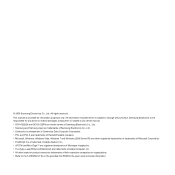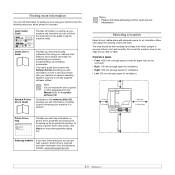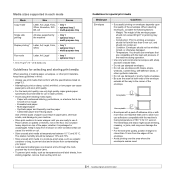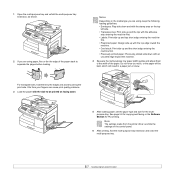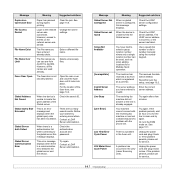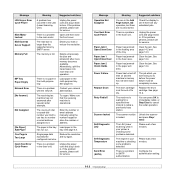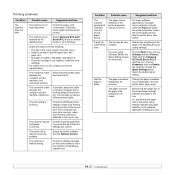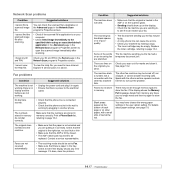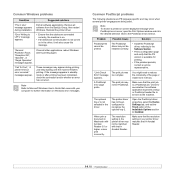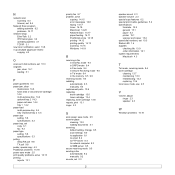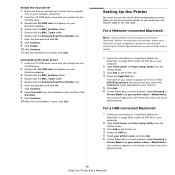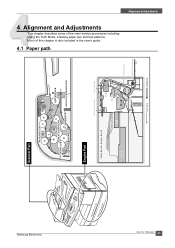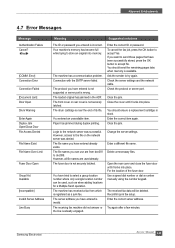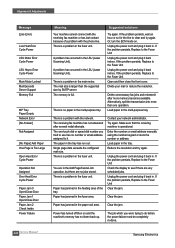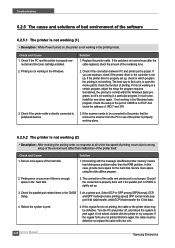Samsung SCX 6322DN - B/W Laser - All-in-One Support and Manuals
Get Help and Manuals for this Samsung item

View All Support Options Below
Free Samsung SCX 6322DN manuals!
Problems with Samsung SCX 6322DN?
Ask a Question
Free Samsung SCX 6322DN manuals!
Problems with Samsung SCX 6322DN?
Ask a Question
Most Recent Samsung SCX 6322DN Questions
Reset Toner Empty
The reset option under System do not appear as well as maintenance.
The reset option under System do not appear as well as maintenance.
(Posted by hescor321 3 years ago)
Paper Jamming Near The Heater,
While printing the paper is getting jammed near the heater, after a series of attempts the bolts on ...
While printing the paper is getting jammed near the heater, after a series of attempts the bolts on ...
(Posted by rlssyamsundar 7 years ago)
Receive Fax But Cannot Send
(Posted by Kimvic1 8 years ago)
How To Replace Toner Cartridge On Samsung Multixpress 6322dn
(Posted by ericshpur 9 years ago)
Blank Copies And Jams
When i do a report print it comes out blank and then it starts jamming.What can be the problem ,plea...
When i do a report print it comes out blank and then it starts jamming.What can be the problem ,plea...
(Posted by ruanoosthuizen10 9 years ago)
Samsung SCX 6322DN Videos
Popular Samsung SCX 6322DN Manual Pages
Samsung SCX 6322DN Reviews
We have not received any reviews for Samsung yet.