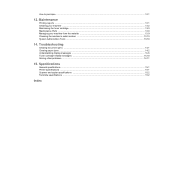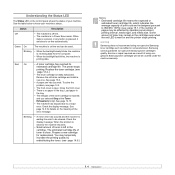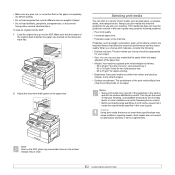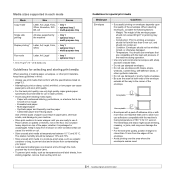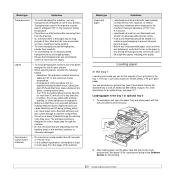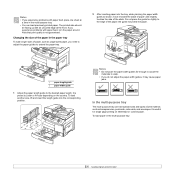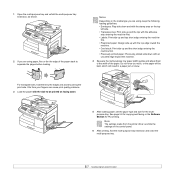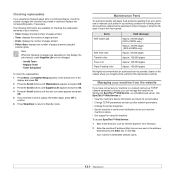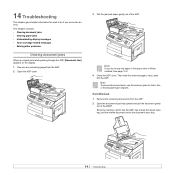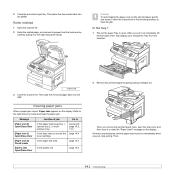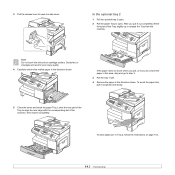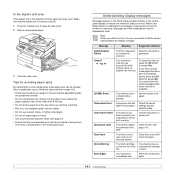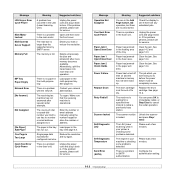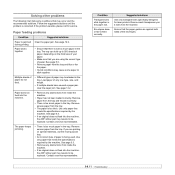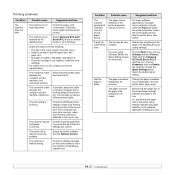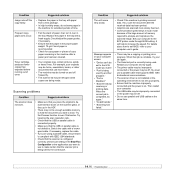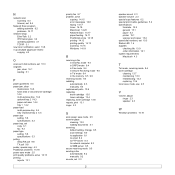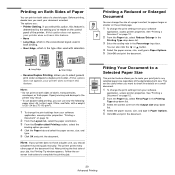Samsung SCX 6322DN Support Question
Find answers below for this question about Samsung SCX 6322DN - B/W Laser - All-in-One.Need a Samsung SCX 6322DN manual? We have 8 online manuals for this item!
Question posted by rlssyamsundar on October 4th, 2016
Paper Jamming Near The Heater,
Current Answers
Answer #1: Posted by techyagent on October 4th, 2016 10:13 PM
problemCause of error "Jam 1" of Samsung scx-6322Dn
- May be exit sensor is faulty: It may has trapped or return only slowly due to contamination be toner powder , foreign objects or paper debris.
- The paper feeder are bad quality. It is so wet, too thick or too thin...When print paper will be rolled on the OPC drum.
- Some spring is missing, broken away, damaged or deformed
- Fuser unit are dirty by toner powder, paper debris or faulty heat roller, heat sensor, surface of heat roller has tear.
- The gear of toner cartridge don't rotate because components of toner cartridge installed incorrect. For example: gears, drum, rollers...
And please check this link as well
http://copynews.net/how-to-fix-paper-jam-samsung-scx-6322dn-printer.html
Thanks
Techygirl
Related Samsung SCX 6322DN Manual Pages
Samsung Knowledge Base Results
We have determined that the information below may contain an answer to this question. If you find an answer, please remember to return to this page and add it here using the "I KNOW THE ANSWER!" button above. It's that easy to earn points!-
General Support
... Bluetooth 9.5.1 Turn Bluetooth On/Off 9.5.2 My devices 9.5.3 My visibility 9.5.4 My phone name 9.5.5 Security modes 9.5.6 Features 9.5.7 Help 9.6 Network services 9.6.1 Call forwarding 9.6.2 Call ... Calendar 6.6.3 Tasks 6.6.4 Calculator 6.6.5 World time 6.6.6 Unit conversion 6.6.7 Timer 6.6.8 Stopwatch 7 Get More Help 8 Phonebook 8.1 Add new contact 8.2 Contact list 8.3 Group 8.4 Speed dial 8.5 My ... -
How to Clear Jam Inside the Printer for CLP-510/510N SAMSUNG
How to Clear Jam Inside the Printer for CLP-510/510N Using the handle, open the right cover Using the handle, open the right cover. 611. CLP-510N 349. How To Change The Lamp In Your DLP TV How to Clear Paper Jams CLP-300/300N 348. Product : Printers & Multifunction > Color Laser Printers > -
How to Clean Inside of the Printer ML-2571N SAMSUNG
ML-2571N 616. How to Change the Water Filter and Reset the Filter Indicator How to Clean Inside of the Printer ML-2571N STEP 3 STEP 4 STEP 5 STEP 6 STEP 7 STEP 5. How to Clean Inside of the Printer [Step 4] 617. Black and White Laser Printers > How to Clear Paper Jams in ML-2571N 615. Product : Printers & Multifunction >
Similar Questions
I have a SCX6322DN and have a paper jam 2. No paper is stuck. How do I fix this
I have a paper jam problem at the exit of the paper. What can I do to sort this out. I have cleaned ...
how can i install the driver from thru net. kindly help. urgent.
I have taken out the drum, toner and fuser unit and no paper is stuck but still says paper jam 2 , h...
We can't use the main paper feeder because the printer shows the following: paper jam 0