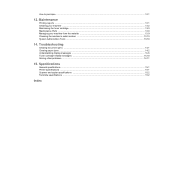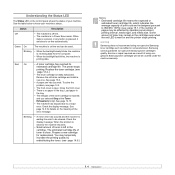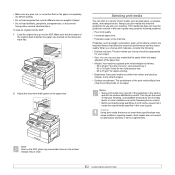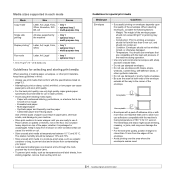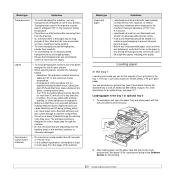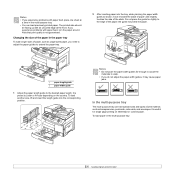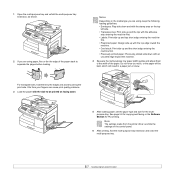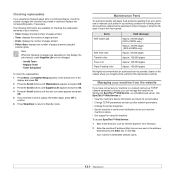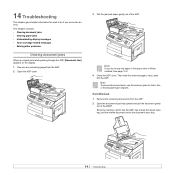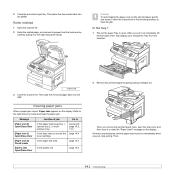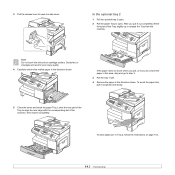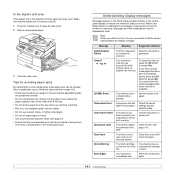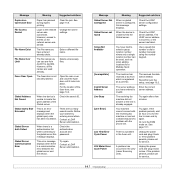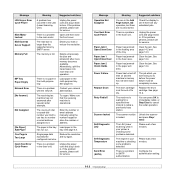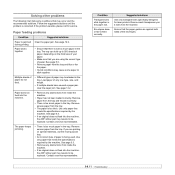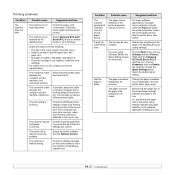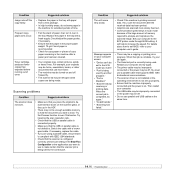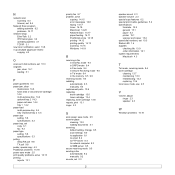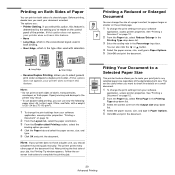Samsung SCX 6322DN Support Question
Find answers below for this question about Samsung SCX 6322DN - B/W Laser - All-in-One.Need a Samsung SCX 6322DN manual? We have 8 online manuals for this item!
Question posted by georgerito on February 14th, 2014
Paper Jam 2
I have a SCX6322DN and have a paper jam 2. No paper is stuck. How do I fix this
Current Answers
Related Samsung SCX 6322DN Manual Pages
Samsung Knowledge Base Results
We have determined that the information below may contain an answer to this question. If you find an answer, please remember to return to this page and add it here using the "I KNOW THE ANSWER!" button above. It's that easy to earn points!-
How to Clear Jam Inside the Printer for CLP-510/510N SAMSUNG
CLP-510N 349. How to Clear Jam Inside the Printer for CLP-510/510N Using the handle, open the right cover Using the handle, open the right cover. 611. How to Clear Paper Jams CLP-300/300N 348. Product : Printers & Multifunction > How To Change The Lamp In Your DLP TV Color Laser Printers > -
How to Clear Jam in MP Tray for CLP-510/510N SAMSUNG
... Clear Jam in MP Tray CLP-600N/650N 607. very dissatisfied very satisfied Q2. If no paper or the paper is improperly loaded. Color Laser Printers > If the paper is...Multifunction > Were you print using the Multi-purpose Tray and the printer detects that there is not feeding properly, pull the paper out of questions ok CLP-510N 608. How to Clear Jam in Multipurpose Tray SCX... -
How to Clean Inside of the Printer ML-2571N SAMSUNG
How to Clean Inside of the Printer [Step 4] 617. Black and White Laser Printers > Product : Printers & Multifunction > How to Clean Inside of the Printer ML-2571N STEP 3 STEP 4 STEP 5 STEP 6 STEP 7 STEP 5. How to Change the Water Filter and Reset the Filter Indicator ML-2571N 616. How to Clear Paper Jams in ML-2571N 615.
Similar Questions
Paper Jamming Near The Heater,
While printing the paper is getting jammed near the heater, after a series of attempts the bolts on ...
While printing the paper is getting jammed near the heater, after a series of attempts the bolts on ...
(Posted by rlssyamsundar 7 years ago)
I Have Missed Cd Installer For Samsung Scx 4300 Monochrome Laser Multifunction .
how can i install the driver from thru net. kindly help. urgent.
how can i install the driver from thru net. kindly help. urgent.
(Posted by licsakthivel107 11 years ago)
Help With Paper Jam 2 Scx6322dn.
I have taken out the drum, toner and fuser unit and no paper is stuck but still says paper jam 2 , h...
I have taken out the drum, toner and fuser unit and no paper is stuck but still says paper jam 2 , h...
(Posted by tracey32900 12 years ago)
In Which Area Do I Have To Check When The Problem Says Paper Jam 0
We can't use the main paper feeder because the printer shows the following: paper jam 0
We can't use the main paper feeder because the printer shows the following: paper jam 0
(Posted by soporte 13 years ago)