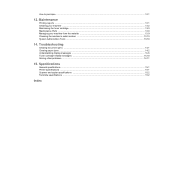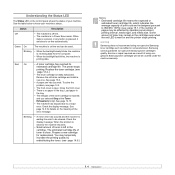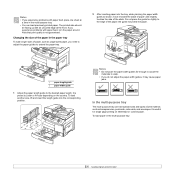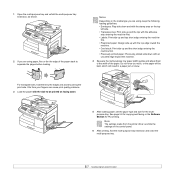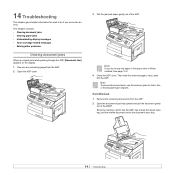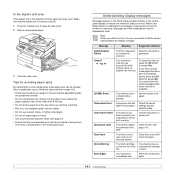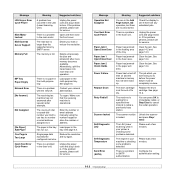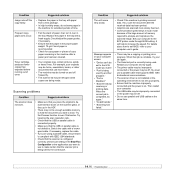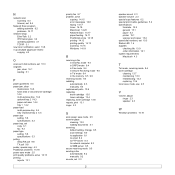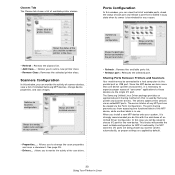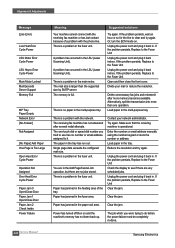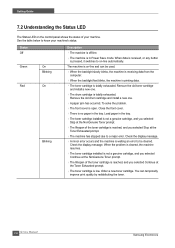Samsung SCX 6322DN Support Question
Find answers below for this question about Samsung SCX 6322DN - B/W Laser - All-in-One.Need a Samsung SCX 6322DN manual? We have 8 online manuals for this item!
Question posted by soporte on June 11th, 2010
In Which Area Do I Have To Check When The Problem Says Paper Jam 0
We can't use the main paper feeder because the printer shows the following: paper jam 0
Current Answers
Related Samsung SCX 6322DN Manual Pages
Samsung Knowledge Base Results
We have determined that the information below may contain an answer to this question. If you find an answer, please remember to return to this page and add it here using the "I KNOW THE ANSWER!" button above. It's that easy to earn points!-
General Support
...menu. Printer button ...shows Verify burned data to the phone area. Edit sound files Check a music file using mouse. Rename album Select a newly-created album at the bottom of the , click the pencil icon at the top of the bar to rename it to send a file to the phone using Multimedia Manager. Save as follows... and Complete You can use any problem while installation, please reinstall... -
General Support
... it responsibly to physical abuse, improper installation modification, or repair by pressing the Multi-Function button. BEFORE USING YOUR HEADSET Checking phone compatibility Checking the accessories Your headset overview Charging the headset Storage of warranty. Some devices, especially those produced by pressing and holding it was performed based on the unit, whether in Standby... -
General Support
...? Many at&t services and features are network dependent and may require an additional subscription and/or charges. Check the Handy Resources links for all additional information, including additional charges or availability in your area. Can I Access Social Networking Websites With My SGH-I637 (Jack) Phone? Please contact your service provider for...
Similar Questions
Paper Jamming Near The Heater,
While printing the paper is getting jammed near the heater, after a series of attempts the bolts on ...
While printing the paper is getting jammed near the heater, after a series of attempts the bolts on ...
(Posted by rlssyamsundar 7 years ago)
Paper Jam 2
I have a SCX6322DN and have a paper jam 2. No paper is stuck. How do I fix this
I have a SCX6322DN and have a paper jam 2. No paper is stuck. How do I fix this
(Posted by georgerito 10 years ago)
The Multifunctional Samsung Printer Shows The Problem Is Jam 1 Or Install
toner. what is the solution ?
toner. what is the solution ?
(Posted by Ellrah 10 years ago)
My Printer Says Paper Jam In Tray 1, How Do I Clear The Jam?
(Posted by deepakrazdan 12 years ago)
Help With Paper Jam 2 Scx6322dn.
I have taken out the drum, toner and fuser unit and no paper is stuck but still says paper jam 2 , h...
I have taken out the drum, toner and fuser unit and no paper is stuck but still says paper jam 2 , h...
(Posted by tracey32900 12 years ago)