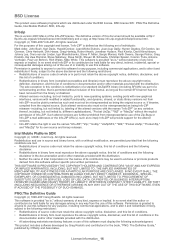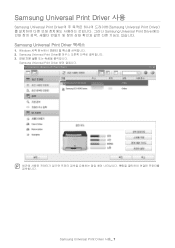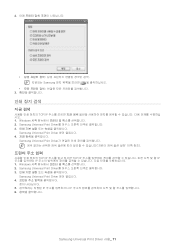Samsung SCX-4600 Support and Manuals
Get Help and Manuals for this Samsung item

View All Support Options Below
Free Samsung SCX-4600 manuals!
Problems with Samsung SCX-4600?
Ask a Question
Free Samsung SCX-4600 manuals!
Problems with Samsung SCX-4600?
Ask a Question
Most Recent Samsung SCX-4600 Questions
Pinter/scaner/copier
Does not print. Indicates manual feeder paper empty ? There is paper in the tray.
Does not print. Indicates manual feeder paper empty ? There is paper in the tray.
(Posted by kochkkll 7 years ago)
My Printer Says Paper Jam In Tray 1, How Do I Clear The Jam?
(Posted by deepakrazdan 12 years ago)
How Do I Change The Ink Cartridges Of Samsung Scx-4600 ?
how do i change the ink cartridges of samsung SCX-4600 ?
how do i change the ink cartridges of samsung SCX-4600 ?
(Posted by rouba 12 years ago)
Samsung SCX-4600 Videos
Popular Samsung SCX-4600 Manual Pages
Samsung SCX-4600 Reviews
We have not received any reviews for Samsung yet.