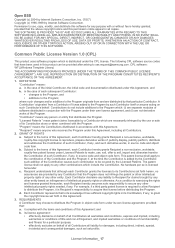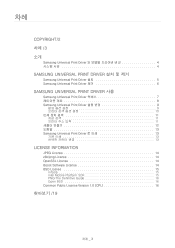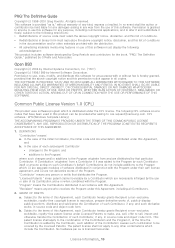Samsung SCX-4600 Support Question
Find answers below for this question about Samsung SCX-4600.Need a Samsung SCX-4600 manual? We have 4 online manuals for this item!
Question posted by rouba on July 5th, 2011
How Do I Change The Ink Cartridges Of Samsung Scx-4600 ?
how do i change the ink cartridges of samsung SCX-4600 ?
Current Answers
Related Samsung SCX-4600 Manual Pages
Samsung Knowledge Base Results
We have determined that the information below may contain an answer to this question. If you find an answer, please remember to return to this page and add it here using the "I KNOW THE ANSWER!" button above. It's that easy to earn points!-
How to Clear Jam In the paper exit area SCX-4200 SAMSUNG
How to Clear Jam In the paper exit area SCX-4200 STEP 2 STEP 3 How to Clear Jam Around the toner cartridge in SCX-4200 Black and White Multifunction Printers > How to Clear Jam In the paper exit area SCX-4200 452. SCX-4200 451. How to use Clone Copy Feature 450. Product : Printers & Multifunction > -
How to Change the Water Filter and Reset the Filter Indicator SAMSUNG
616. How to Change Drum Cartridge SCX-6345N/XAA How to Clean Inside of the Printer ML-2571N 614. -
How to Change the Water Filter and Reset the Filter Indicator SAMSUNG
... feel it unseat itself from the housing. The filter comes out of the Printer ML-2571N 614. Product : Refrigerators > Turn the water filter to Change Drum Cartridge SCX-6345N/XAA Remove the water filter. 616. How to the left (counter-clockwise) 90 degrees, until you feel a click. 2. How to...
Similar Questions
My Printer Still Shows No Ink Even After Change With New Cartridge And 100 Time
My printer still shows no ink even after change with new cartridge And 100 times turned off and on
My printer still shows no ink even after change with new cartridge And 100 times turned off and on
(Posted by FatemehZareian 2 years ago)
How Change Toner Samsung Scx-4300
(Posted by deste 10 years ago)
Toner Exhausted Replace Toner.
my samsung printer give some error toner exhausted replace toner. this time how can i solve this all...
my samsung printer give some error toner exhausted replace toner. this time how can i solve this all...
(Posted by kubdhasubba12 11 years ago)
How To Remove Ink Cartridge?
(Posted by tommat7 12 years ago)