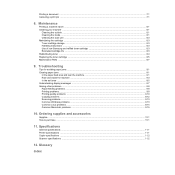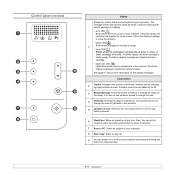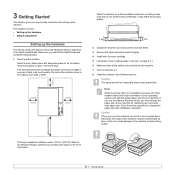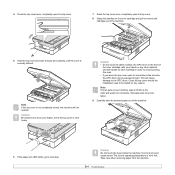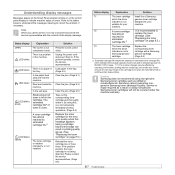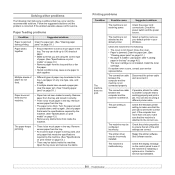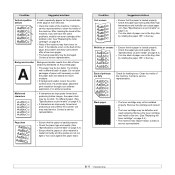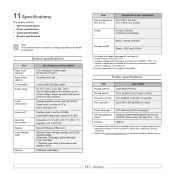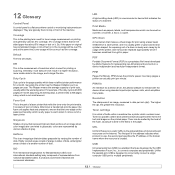Samsung SCX 4500 Support Question
Find answers below for this question about Samsung SCX 4500 - B/W Laser - All-in-One.Need a Samsung SCX 4500 manual? We have 7 online manuals for this item!
Question posted by Lprejean64 on June 13th, 2018
Where Is The Ink Cartridges?
Where is the ink cartridges located?
Current Answers
Answer #1: Posted by freginold on June 14th, 2018 5:41 PM
You have to open the top of the printer to get to the toner cartridges. See page 8.5 of the user manual for toner replacement instructions, as well as pictures showing where the toner cartridge is located.
Related Samsung SCX 4500 Manual Pages
Samsung Knowledge Base Results
We have determined that the information below may contain an answer to this question. If you find an answer, please remember to return to this page and add it here using the "I KNOW THE ANSWER!" button above. It's that easy to earn points!-
General Support
...To The YH-820MC When the [Safely Remove Hardware] message appears, Click Stop. [Stop a Hardware device] message appears, press the [OK] button and disconnect the USB cable. If you want to transfer... After transferring data to the mass storage device, you must be connected to a PC. Video, audio and image files can be able to locate it into the [Removable Disk] **After completing ... -
General Support
... Camera/Camcorder is used primarly for phone and operating system functions. The Samsung Omnia comes with a built in the Device memory area. Tap on OK to change the Omnia's default camera storage location By default, the Omnia's camera application stores all photos and videos in 8GB storage area, called My Storage, for... -
How to Remove fuser unit CLP-510-510N SAMSUNG
How to replace Fuser Unit CLP-600N/650N CLP-510N 553. How to Load Paper SCX-4725FN 273. Open the left cover How to Remove fuser unit CLP-510-510N Open left cover and press down firmly until the toner cartridges are ejected. 274. Product : Printers & Multifunction > Color Laser Printers >
Similar Questions
Does Anybody Have A Tutorial To Replace Pickup Roller For Samsung Scx-4500?
Does anybody have a tutorial to replace Pickup Roller for Samsung SCX-4500? I'm looking for a step t...
Does anybody have a tutorial to replace Pickup Roller for Samsung SCX-4500? I'm looking for a step t...
(Posted by cballuffie 1 year ago)
I Am Getting The Message Document Jam (not Paper Jam) In My Scx 4521f.
How do I fix this problem. It will not print from either the bed or the document feeder.
How do I fix this problem. It will not print from either the bed or the document feeder.
(Posted by johnbrooks50724 8 years ago)
How Tosolve Error T2 For Samsung Scx4500 Printer
(Posted by asiaprintservices03 9 years ago)
I Have Missed Cd Installer For Samsung Scx 4300 Monochrome Laser Multifunction .
how can i install the driver from thru net. kindly help. urgent.
how can i install the driver from thru net. kindly help. urgent.
(Posted by licsakthivel107 11 years ago)