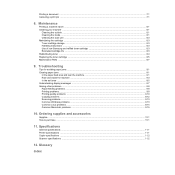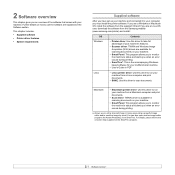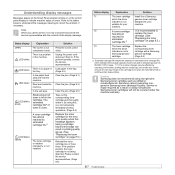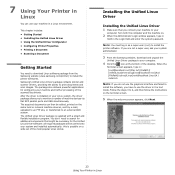Samsung SCX 4500 Support Question
Find answers below for this question about Samsung SCX 4500 - B/W Laser - All-in-One.Need a Samsung SCX 4500 manual? We have 7 online manuals for this item!
Question posted by asiaprintservices03 on January 3rd, 2015
How Tosolve Error T2 For Samsung Scx4500 Printer
The person who posted this question about this Samsung product did not include a detailed explanation. Please use the "Request More Information" button to the right if more details would help you to answer this question.
Current Answers
Related Samsung SCX 4500 Manual Pages
Samsung Knowledge Base Results
We have determined that the information below may contain an answer to this question. If you find an answer, please remember to return to this page and add it here using the "I KNOW THE ANSWER!" button above. It's that easy to earn points!-
Configuring PC Share Manager SAMSUNG
...PC Share Manager. If the same error occurs, your owner's manual. Configuring PC Share Manager To configure Share Manager so that there is no storage device connected, try these steps: &... configures Share Manager and your TV. Click Share in your TV requires service. Select Set Device Policy from sharing information on a different PC. Turn on the right side. Product : Televisions... -
How To Perform A Wireless Printer Installation (Apple AirPort) SAMSUNG
Black and White Laser Printers > Product : Printers & Multifunction > How To Perform A Wireless Printer Installation (Apple AirPort) ML-2552W 21068. -
How To Perform A Wireless Printer Installation (Apple AirPort) SAMSUNG
Black and White Laser Printers > ML-2552W 21068. Product : Printers & Multifunction > How To Perform A Wireless Printer Installation (Apple AirPort)
Similar Questions
Why Gives Scanner Error On Samsung Printer
(Posted by kmthev 9 years ago)
I Have Missed Cd Installer For Samsung Scx 4300 Monochrome Laser Multifunction .
how can i install the driver from thru net. kindly help. urgent.
how can i install the driver from thru net. kindly help. urgent.
(Posted by licsakthivel107 11 years ago)
Cycle Power
please help with system error cycle power, printer doesnt want to print
please help with system error cycle power, printer doesnt want to print
(Posted by samantha35329 12 years ago)
Samsung Scx4500 Will Not Scan To Pc
It prints good but scan to pc does not do anything.
It prints good but scan to pc does not do anything.
(Posted by rosearg 12 years ago)