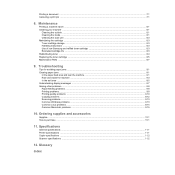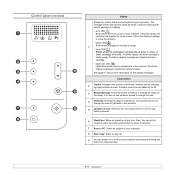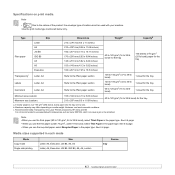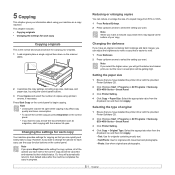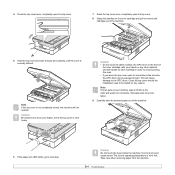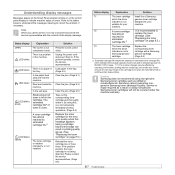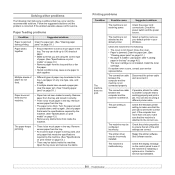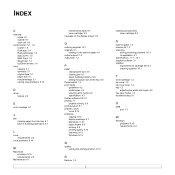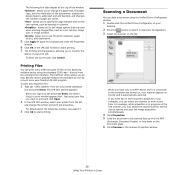Samsung SCX 4500 Support Question
Find answers below for this question about Samsung SCX 4500 - B/W Laser - All-in-One.Need a Samsung SCX 4500 manual? We have 7 online manuals for this item!
Question posted by johnbrooks50724 on February 2nd, 2016
I Am Getting The Message Document Jam (not Paper Jam) In My Scx 4521f.
How do I fix this problem. It will not print from either the bed or the document feeder.
Current Answers
Answer #1: Posted by Odin on February 2nd, 2016 12:14 PM
Even though its called a "message document" jam, this will likely best be treated as a paper jam. See http://www.computerhope.com/issues/ch000980.htm.
Hope this is useful. Please don't forget to click the Accept This Answer button if you do accept it. My aim is to provide reliable helpful answers, not just a lot of them. See https://www.helpowl.com/profile/Odin.
Related Samsung SCX 4500 Manual Pages
Samsung Knowledge Base Results
We have determined that the information below may contain an answer to this question. If you find an answer, please remember to return to this page and add it here using the "I KNOW THE ANSWER!" button above. It's that easy to earn points!-
SGH-I607 - Configure ActiveSync To Sync Attachments SAMSUNG
... To Sync Attachments 1. How Do I Reset 277. Tell us what you satisfied with this content? Open Activesync 2. What could we have done to Clear Jam in Paper Tray SCX-4725FN Content Feedback Q1. submit Please select answers for "Include file attachments" 5. Go to Tools and select Options 3. Highlight E-mail and click Settings 4. SGH... -
How to Clear Jam in Paper Tray SCX-4725FN SAMSUNG
... why so we can improve the content. SCX-4725FN 277. How to Clear Jam in Paper Exit Area SCX-6345N/XAA Content Feedback Q1. Open and close the front cover to resume printing 19151. Configure ActiveSync To Sync Attachments 533. submit Please select answers for all of questions ok Product : Printers & Multifunction > Black and White... -
General Support
... 7: Notepad 8: USB Mass Storage 3: Bluetooth Menu 4: Sounds Settings 1: Easy Set-Up 2: Call Sounds 1: Call Ringtone 2: Call Vibrate 3: Call Alert 3: Alert Sounds 1: Tone 2: Vibrate 3: Reminder 2: Multimedia Message 1: Get New Ringtones 3: Voicemail 4: Emergency Tone 5: Missed Call 6: Device Connect 7: PTT Alert (only when PTT is available by clicking on it. Tones 1: V CAST Music | Rhapsody...
Similar Questions
Does Anybody Have A Tutorial To Replace Pickup Roller For Samsung Scx-4500?
Does anybody have a tutorial to replace Pickup Roller for Samsung SCX-4500? I'm looking for a step t...
Does anybody have a tutorial to replace Pickup Roller for Samsung SCX-4500? I'm looking for a step t...
(Posted by cballuffie 1 year ago)
How Do You Remove The Message Delay Send On Samsung Scx-5639fr?
Keep getting message (no answer) when sending fax and no faxes are coming in. Am getting a dialtone ...
Keep getting message (no answer) when sending fax and no faxes are coming in. Am getting a dialtone ...
(Posted by Anonymous-127513 10 years ago)
Automatic Document Feeder Problem
Scans and copies made using the document feeder are emerging with distorted, stretched print so they...
Scans and copies made using the document feeder are emerging with distorted, stretched print so they...
(Posted by deanharring 10 years ago)
I Am Getting A 'printer Tray Empty' Message When The Paper Tray Is Full.
(Posted by Anonymous-61066 11 years ago)