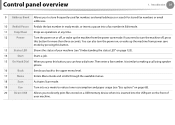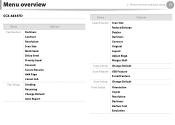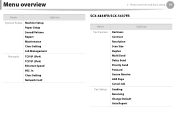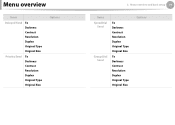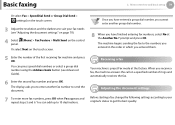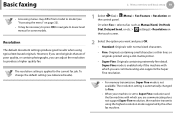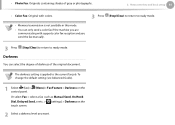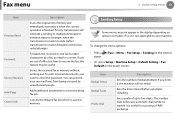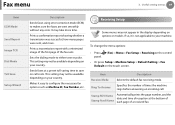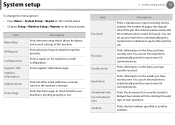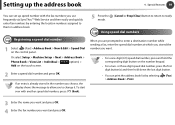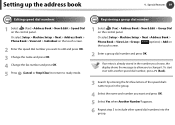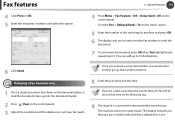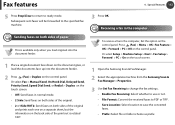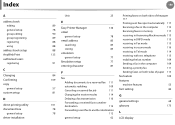Samsung SCX-5639FR Support Question
Find answers below for this question about Samsung SCX-5639FR.Need a Samsung SCX-5639FR manual? We have 4 online manuals for this item!
Question posted by Anonymous-127513 on December 27th, 2013
How Do You Remove The Message Delay Send On Samsung Scx-5639fr?
Keep getting message (no answer) when sending fax and no faxes are coming in. Am getting a dialtone and the machine is dialing the number, the phone on the other end rings, but the fax never goes through. Numbers are good. Thied faxing same documents from another fax and they always go throught. Was working earlier. Was unplugged and has not performed since.
Current Answers
Related Samsung SCX-5639FR Manual Pages
Samsung Knowledge Base Results
We have determined that the information below may contain an answer to this question. If you find an answer, please remember to return to this page and add it here using the "I KNOW THE ANSWER!" button above. It's that easy to earn points!-
General Support
... when making, ending, or answering a call. This should not expect any interference, keep the headset away from standby mode into pairing mode, and the blue indicator light will not work if the devices have not been paired with my cordless phone at the end of this happens, turn off and safely protected. For optimal performance, wear... -
General Support
...Message Please Note: The MetroPCS SCH-R810 (Finesse) phone includes support for Bluetooth devices Select the device...performance Samsung recommends using Windows Explorer & the PC's USB slot When successfully connected, the phone... recording Press Send to send the multimedia Message to 160 standard characters per message. Click on... to check All boxes Remove the microSD memory card... -
General Support
... Device Information Including The MAC Address Do I Use It With My I730 Phone? I Add A Signature To Outgoing Messages Sent From I Find A Contact On The I730? The Windows Media Player® I Send An E-mail Directly From The I730? Will The Network Automatically Update The Time On My SCH-I730? Signal Is Not Working On My I730, I Get A Message...
Similar Questions
Does Not Dial To Send Fax
It indicates it is sending but here is no dial tone
It indicates it is sending but here is no dial tone
(Posted by kpietila196 3 years ago)
How To Remove Left Cover Samsung Scx
(Posted by Surusj 9 years ago)
How Do You Remove The Message (delay Send) On Samsung Scx-5639fr?
this is anoymous 127513 forgot to include my fax number.
this is anoymous 127513 forgot to include my fax number.
(Posted by Anonymous-127513 10 years ago)
Receiving Faxes
Our machine is say that Fax Memory is full. and will not print out any faxes we are receiving.
Our machine is say that Fax Memory is full. and will not print out any faxes we are receiving.
(Posted by Anonymous-99406 11 years ago)
How Do We Make Legal To Legal Document Copies On This Machine?
We tried using the override tray on the front directly above where the paper goes in, but when we ru...
We tried using the override tray on the front directly above where the paper goes in, but when we ru...
(Posted by EKEEL 12 years ago)