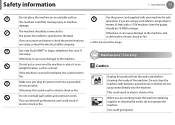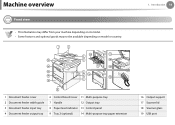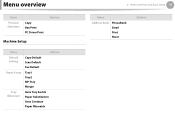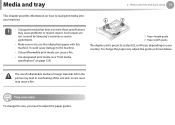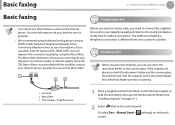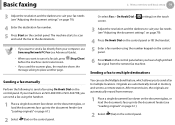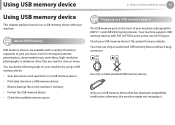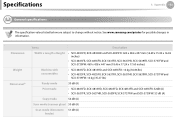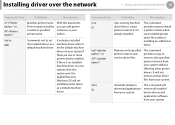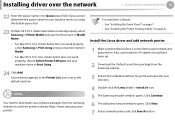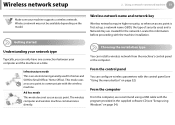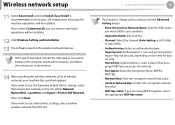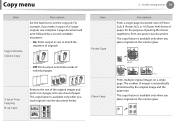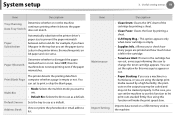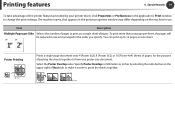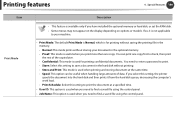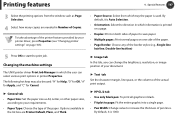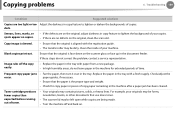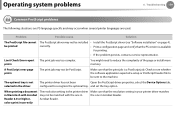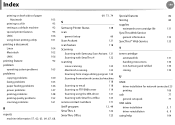Samsung SCX-5639FR Support Question
Find answers below for this question about Samsung SCX-5639FR.Need a Samsung SCX-5639FR manual? We have 4 online manuals for this item!
Question posted by EKEEL on February 14th, 2012
How Do We Make Legal To Legal Document Copies On This Machine?
We tried using the override tray on the front directly above where the paper goes in, but when we run the copy it still cuts it off as a legal to letter copy instead of what we need.
Current Answers
Related Samsung SCX-5639FR Manual Pages
Samsung Knowledge Base Results
We have determined that the information below may contain an answer to this question. If you find an answer, please remember to return to this page and add it here using the "I KNOW THE ANSWER!" button above. It's that easy to earn points!-
General Support
...being copied, modified, transferred or forwarded. Tips: Make ...use this page. located in your PC is a paid subscription service offered through the AT&T network. The minimum size limit for the correct data cable by the phone to the PC's MP3 file location, or desired destination Drag and Drop or Copy (or Cut... of MP3 files directly from both devices to pair the phones... -
General Support
... MP3 files directly from being copied, modified, ...transferred or forwarded. WARNING: DO NOT DISCONNECT USB CABLE DURING THE FILE TRANSFER Important!: The Bluetooth feature must be formatted, by scratches or bending. Use caution when inserting or removing the card and keep all current content. Prior to connecting the USB cable to pair devices...or Copy (or Cut) and... -
General Support
...Make sure both the PC and monitor are for Bluetooth Select the device to store sound files. To transfer (via Bluetooth, from a PC, to a PC follow the steps below , once Explorer has opened, there is "0000") Browse for use... both devices to view the phone's contents Copy the desired file Paste the file in your Memory Card Reader, we recommend reviewing the documentation which ...
Similar Questions
Samsung Scx-6320f Copier How To Make Legal Copies
(Posted by rukinmadma 9 years ago)
How Do You Remove The Message Delay Send On Samsung Scx-5639fr?
Keep getting message (no answer) when sending fax and no faxes are coming in. Am getting a dialtone ...
Keep getting message (no answer) when sending fax and no faxes are coming in. Am getting a dialtone ...
(Posted by Anonymous-127513 10 years ago)
Receiving Faxes
Our machine is say that Fax Memory is full. and will not print out any faxes we are receiving.
Our machine is say that Fax Memory is full. and will not print out any faxes we are receiving.
(Posted by Anonymous-99406 11 years ago)
Cannot Transfer Documents From Pc To Samsung Scx-4623f Fax
(Posted by jimgrice 12 years ago)