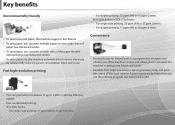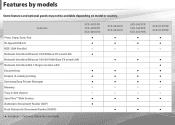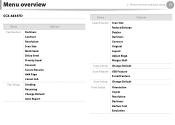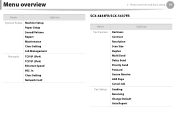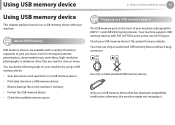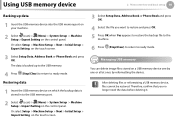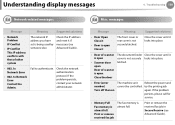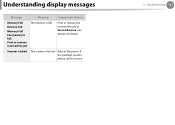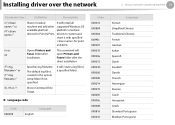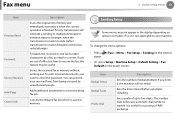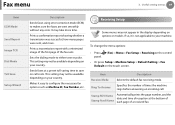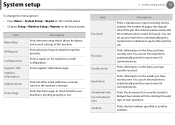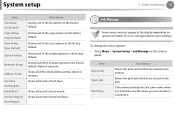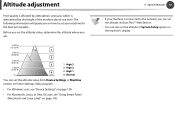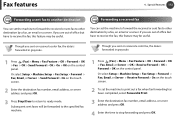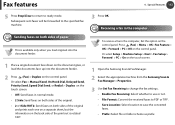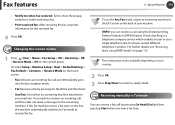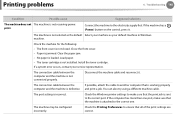Samsung SCX-5639FR Support Question
Find answers below for this question about Samsung SCX-5639FR.Need a Samsung SCX-5639FR manual? We have 4 online manuals for this item!
Question posted by Anonymous-99406 on February 18th, 2013
Receiving Faxes
Our machine is say that Fax Memory is full. and will not print out any faxes we are receiving.
Current Answers
Related Samsung SCX-5639FR Manual Pages
Samsung Knowledge Base Results
We have determined that the information below may contain an answer to this question. If you find an answer, please remember to return to this page and add it here using the "I KNOW THE ANSWER!" button above. It's that easy to earn points!-
General Support
...remote network through the headset, instead of the phone. Calls can be received by pressing a button on the side of another device that a user has access to a Bluetooth capable printer with Bluetooth, ... and browse the phone book from other device) to control all the A/V equipment that also has the A2DP profile. BPP Basic Printing Profile functions as images, virtual business cards... -
General Support
...allows stereo quality audio to be received by the sender (handset), not the receiver (server). BPP allows handsets to send text, e-mails, vCards, or other devices. As for sending "...that also has the A2DP profile. BPP Basic Printing Profile functions as a connection to a network through the headset, instead of another device that functions as images, pictures, virtual business ... -
General Support
...includes support for dialing, four functions are always initiated by the sender (handset), not the receiver (server). As for getting folder listings, changing to a network through the headset, instead...items) between Bluetooth enabled devices. It is enhanced. HFP 1.5 is used for a keyboard or mouse. AVRCP allows for "profiles". BPP Basic Printing Profile functions as &...
Similar Questions
How Do You Remove The Message (delay Send) On Samsung Scx-5639fr?
this is anoymous 127513 forgot to include my fax number.
this is anoymous 127513 forgot to include my fax number.
(Posted by Anonymous-127513 10 years ago)
How Do You Remove The Message Delay Send On Samsung Scx-5639fr?
Keep getting message (no answer) when sending fax and no faxes are coming in. Am getting a dialtone ...
Keep getting message (no answer) when sending fax and no faxes are coming in. Am getting a dialtone ...
(Posted by Anonymous-127513 10 years ago)
Samsung Scx 4300 Paper Supply How Can Print
(Posted by jamesgo 10 years ago)
Samsung Scx 6322dn - Loud Clicking Noise When Printing.
I am suddenly getting a loud clicking noise when printing. What is causing this?
I am suddenly getting a loud clicking noise when printing. What is causing this?
(Posted by gfeldmanmd 13 years ago)