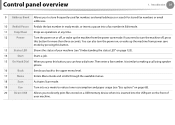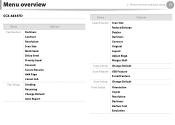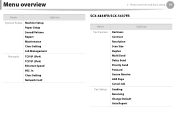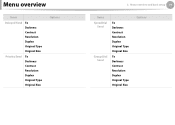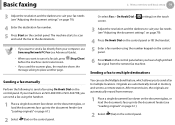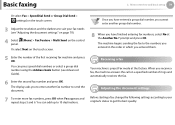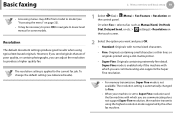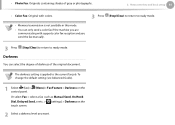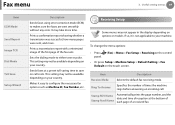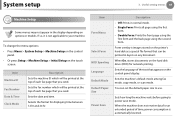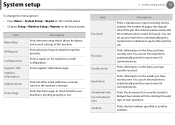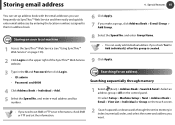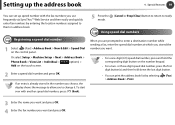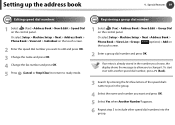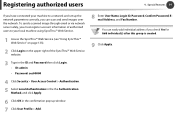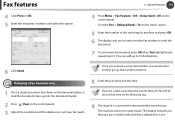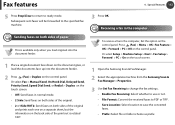Samsung SCX-5639FR Support Question
Find answers below for this question about Samsung SCX-5639FR.Need a Samsung SCX-5639FR manual? We have 4 online manuals for this item!
Question posted by Anonymous-127513 on December 27th, 2013
How Do You Remove The Message (delay Send) On Samsung Scx-5639fr?
this is anoymous 127513 forgot to include my fax number.
Current Answers
Related Samsung SCX-5639FR Manual Pages
Samsung Knowledge Base Results
We have determined that the information below may contain an answer to this question. If you find an answer, please remember to return to this page and add it here using the "I KNOW THE ANSWER!" button above. It's that easy to earn points!-
General Support
... adaptor to the PC's USB port Search for Bluetooth devices Select the device to Turn On Bluetooth, click here. Click on any... the left soft key for Messages Select Send Message (1) Select Picture Message (2) Enter the E-mail address or phone number, using the keypad, or ...nbsp;Use caution, do not force the card when inserting or removing and keep all recipients have been added press the Menu/OK ... -
General Support
... new Device with removable storage Double click on the PC Important!: The plug-in microSD memory card and its contents can send a Picture Message to up to ten recipients Picture Messages are ...nbsp; USB cable) to view or play or view some images, music (including ringtones) and other content from being played, copied, modified, transferred or forwarded. (Mass Storage... -
General Support
...Pictures and videos can send a Video Message to up to 10 Recipients To send a Video Message follow the steps below to pair devices (default pass code ...nbsp;Use caution, do not force the card when inserting or removing and keep all memory cards out of reach of children. ...;touch Copy then touch Card Touch each Contact or phone number to check their box Touch to Copy the Videos to a ...
Similar Questions
'door Open' Diagno1stic Error Message On Samsung Scx 5530fn
I've checked and double-checked both doors and the error message stays on. Removed the toner cartrid...
I've checked and double-checked both doors and the error message stays on. Removed the toner cartrid...
(Posted by plabrahamson 2 years ago)
How Do You Remove The Message Delay Send On Samsung Scx-5639fr?
Keep getting message (no answer) when sending fax and no faxes are coming in. Am getting a dialtone ...
Keep getting message (no answer) when sending fax and no faxes are coming in. Am getting a dialtone ...
(Posted by Anonymous-127513 10 years ago)
How Do I Fix A Error #u1-2320 Error Message For My Scx-3405fw Printer
I need to fix this error message and see if it can be fixed.
I need to fix this error message and see if it can be fixed.
(Posted by jenny76053 10 years ago)
Procedures To Program Ip Adesses Etc.
I would like to knowthe step by stepof howto enter an IP adress gateway adress and Sudnet mask, befo...
I would like to knowthe step by stepof howto enter an IP adress gateway adress and Sudnet mask, befo...
(Posted by johanne 11 years ago)