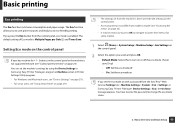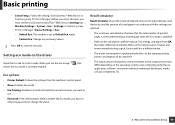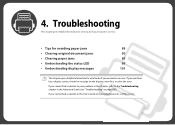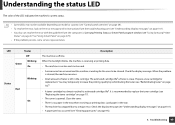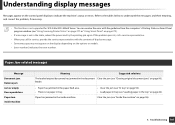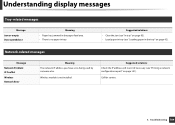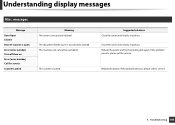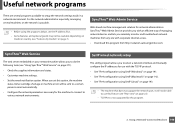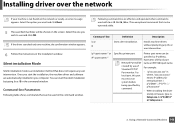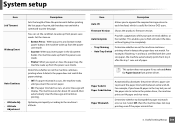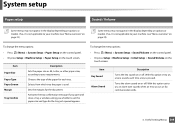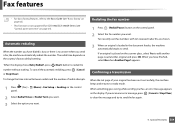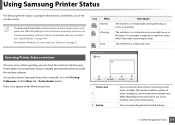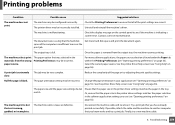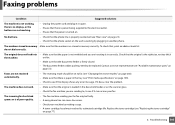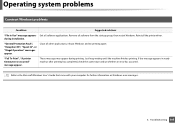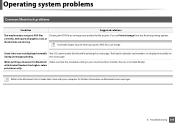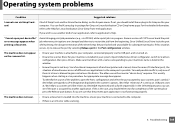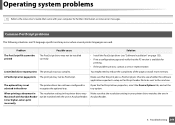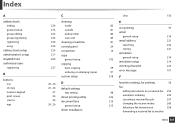Samsung SCX-3405W Support Question
Find answers below for this question about Samsung SCX-3405W.Need a Samsung SCX-3405W manual? We have 4 online manuals for this item!
Question posted by jenny76053 on September 6th, 2013
How Do I Fix A Error #u1-2320 Error Message For My Scx-3405fw Printer
Current Answers
Answer #1: Posted by BusterDoogen on September 6th, 2013 2:47 PM
Please respond to my effort to provide you with the best possible solution by using the "Acceptable Solution" and/or the "Helpful" buttons when the answer has proven to be helpful. Please feel free to submit further info for your question, if a solution was not provided. I appreciate the opportunity to serve you!
Related Samsung SCX-3405W Manual Pages
Samsung Knowledge Base Results
We have determined that the information below may contain an answer to this question. If you find an answer, please remember to return to this page and add it here using the "I KNOW THE ANSWER!" button above. It's that easy to earn points!-
General Support
...How Do I Delete Downloaded Content On My SGH-I607? How Do I Fix The "Forbidden" Error Message Received While Browsing The Internet From My SGH-I607 Phone? What...By Category Specifications Using The Phone Bluetooth Contacts Display Sounds & Connectivity Microsoft ActiveSync Windows Mobile Device Center (WMDC) Settings & How Do I Access My Recorded Voice Notes On My ... -
General Support
... the FAQs currently registered in our system for the SCH-I910 (Omnia) handset. How Do I Fix the Error Message Displayed When I Change The Voice Command Settings On My SCH-I910 (Omnia) Phone? How Do ...My SCH-I910 (Omnia) Phone? Messaging Communication & Can My SCH-I910 (Omnia) Be Upgraded Using The SGH-I900 Update? How Do I Find The Device Information Including The MAC Address On My... -
General Support
...Move Pictures From My SGH-I617 Phone To My Storage Card? How Do I Fix The "Forbidden" Error Message Received While Browsing The Internet From My SGH-I617 Phone? How Do I ...My SGH-I617 In Silent / Vibrate Mode? Windows Mobile 6.1 Update Daylight Savings Time Patch for Mobile Devices Leap Year Calendar Patch for the SGH-I617 handset NEW!! How Do I Record Video With My ...
Similar Questions
My Computer Shows This Error. Can Someone Please Help.
Samsung Xpress error u1-2320. How should we repair it?
Moved and lost my manual, my computer has a corrupted drive. I am trying to print via my Samsung Gal...