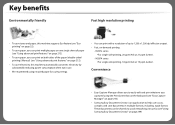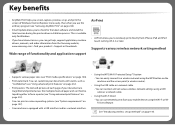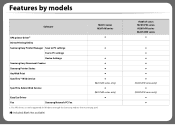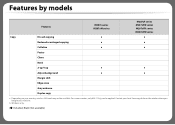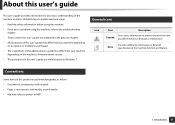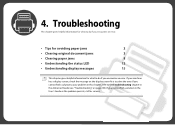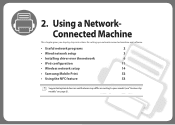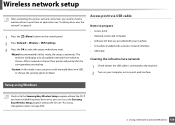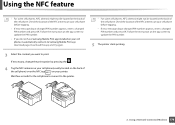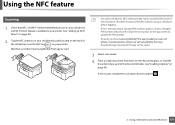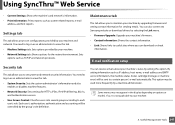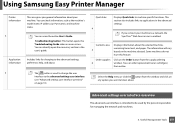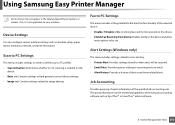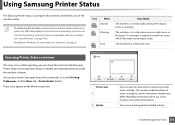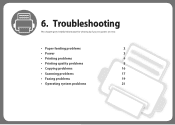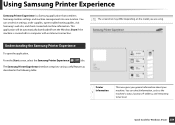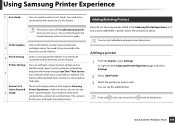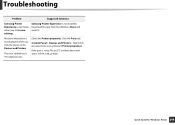Samsung SL-M2070FW Support Question
Find answers below for this question about Samsung SL-M2070FW.Need a Samsung SL-M2070FW manual? We have 3 online manuals for this item!
Question posted by bitk2 on January 21st, 2015
Samsung Xpress 2070fw Gives Error U1-2320. As I See It's A Kind Of Fuser Errorr.
Current Answers
Answer #1: Posted by BusterDoogen on January 21st, 2015 11:43 AM
- Symptom / Cause
The temperature control of fuser unit is abnormal. (Open Heat Error)
- Troubleshooting method
1. Turn the machine off. Re-install the fuser unit.
Then turn the machine on. Is the error message still present?
2. If the problem persists, turn the machine off and remove the fuser unit.
Check if the fuser connector is connected properly.
Check if the input voltage is normal.
I hope this is helpful to you!
Please respond to my effort to provide you with the best possible solution by using the "Acceptable Solution" and/or the "Helpful" buttons when the answer has proven to be helpful. Please feel free to submit further info for your question, if a solution was not provided. I appreciate the opportunity to serve you!
Answer #2: Posted by Odin on January 21st, 2015 11:38 AM
Hope this is useful. Please don't forget to click the Accept This Answer button if you do accept it. My aim is to provide reliable helpful answers, not just a lot of them. See https://www.helpowl.com/profile/Odin.
Related Samsung SL-M2070FW Manual Pages
Samsung Knowledge Base Results
We have determined that the information below may contain an answer to this question. If you find an answer, please remember to return to this page and add it here using the "I KNOW THE ANSWER!" button above. It's that easy to earn points!-
General Support
Please contact your handset. Please print this error message usual indicates the E-boot sector has sustained corruption. This is normally... by performing an E-boot sector flash via a Product Service Tool (PST) or by replacing the malfunctioning component(s) through a repair process if not affected by liquid. This will render it useless and it with you to your handset. If... -
General Support
.... SAMSUNG does not warrant uninterrupted or error-free operation of the purchaser. Non-...product. NOR SHALL RECOVERY OF ANY KIND AGAINST SAMSUNG BE GREATER IN AMOUNT THAN..., removal or reinstallation. The diagnostic program will repair or replace this product, and, as determined ...; Prior to returning any peripheral; This warranty gives you specific legal rights, and you access to... -
General Support
... to view the menu tree fully expanded. Items Bold & View - Email 1: Get Xpress Mail 2: IM 10: AT&T Navigator 11: Internet Explorer 12: AT&T Wi-... Regional Settings 3: Owner Information 4: Accessibility 5: About 6: Version 1: Error Reporting 2: Customer Feedback 3: Windows Update 4: Managed Programs 5: Setup E-mail 6: Device Name 18: Internet Sharing 19: Voice Command on it. 1: Messaging...
Similar Questions
I had a new router installed to increase my online access speed and my computer will not print, can ...
I need to fix this error message and see if it can be fixed.
my samsung 4300 3 in 1 multi printer give error toner exhausted toner replace. this time how can if ...