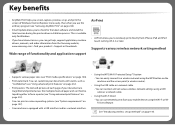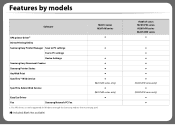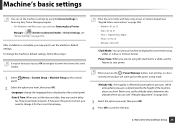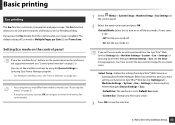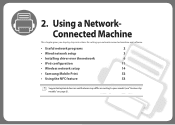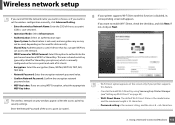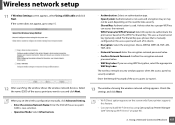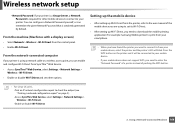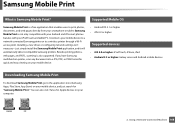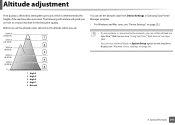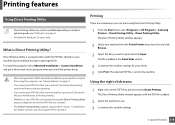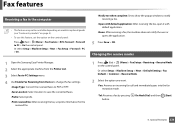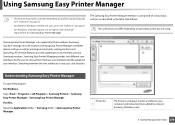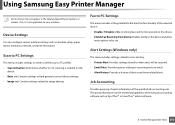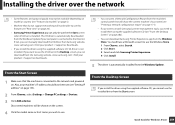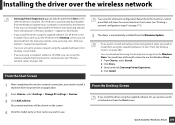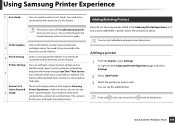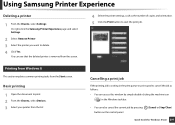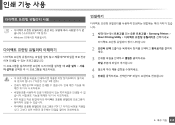Samsung SL-M2070FW Support Question
Find answers below for this question about Samsung SL-M2070FW.Need a Samsung SL-M2070FW manual? We have 3 online manuals for this item!
Question posted by briguy3793 on December 19th, 2018
Samsung Xpress M2070fw Will Not Print.
I had a new router installed to increase my online access speed and my computer will not print, can you help ?
Current Answers
Related Samsung SL-M2070FW Manual Pages
Samsung Knowledge Base Results
We have determined that the information below may contain an answer to this question. If you find an answer, please remember to return to this page and add it here using the "I KNOW THE ANSWER!" button above. It's that easy to earn points!-
General Support
... Using YP-U2J With Windows Media Player 11 Symptoms: The first time the device is connected to the PC after installing WMP11, the device is instructed to roll back to WMP10. IMPORTANT: Failure to use the device again, Found New Hardware bubble appears and then flashes between several messages including US... -
General Support
...? Technology? Choose the COM port added in the Bluetooth application you need to Sync the devices For General Bluetooth Information and Information on downloading Windows Mobile Device Center visit the following site: PC Configuration Follow the Activesync help instructions for both your synchronization settings will be managed through the Windows Mobile... -
General Support
... Settings Tap on the Connections tab, located at the bottom Tap on Bluetooth From the Devices tab, tap on Add New Device Scroll down to the desired Bluetooth device, by tapping on the down arrow Highlight the desired Bluetooth Device, by tapping on it Press or tap the right soft key for Next Enter the...
Similar Questions
I Have A Samsung Scx-6545n That Give A Display Message, Adjusting Print Quality,
please wait. Prints 10 sheets pause then starts printing once again.
please wait. Prints 10 sheets pause then starts printing once again.
(Posted by Admin73684 7 years ago)
How Can I Print With Wifi From My Iphone And Ipad
how can I wifi print from my iPhone and ipad
how can I wifi print from my iPhone and ipad
(Posted by Thedryriver 8 years ago)
Samsung Xpress 2070fw Gives Error U1-2320. As I See It's A Kind Of Fuser Errorr.
Samsung Xpress error u1-2320. How should we repair it?
Samsung Xpress error u1-2320. How should we repair it?
(Posted by bitk2 9 years ago)
Scx340xw Printer
Flashes Status But No Result .please Help
Our printer only flashes the status light but wont print .help .we are using a mac
Our printer only flashes the status light but wont print .help .we are using a mac
(Posted by Andreychemberevwork 11 years ago)