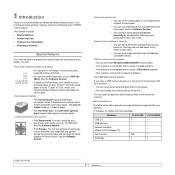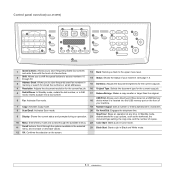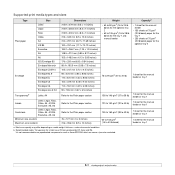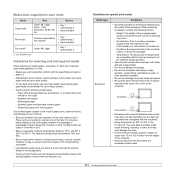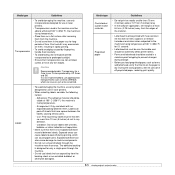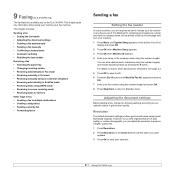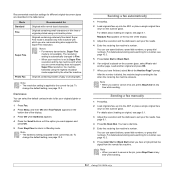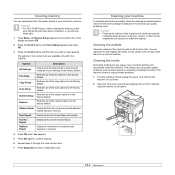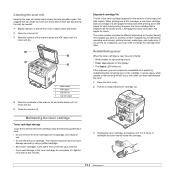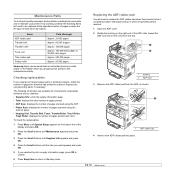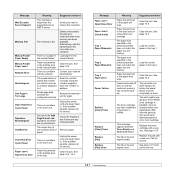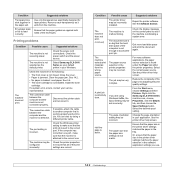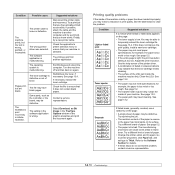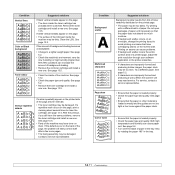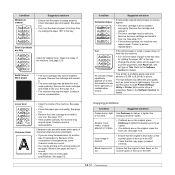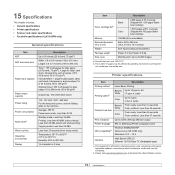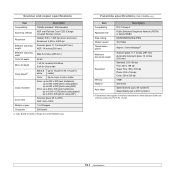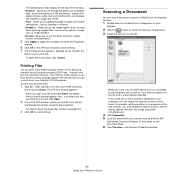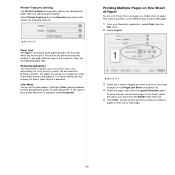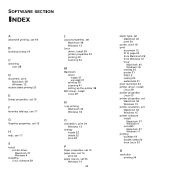Samsung CLX 3160FN Support Question
Find answers below for this question about Samsung CLX 3160FN - Color Laser - All-in-One.Need a Samsung CLX 3160FN manual? We have 7 online manuals for this item!
Current Answers
Answer #1: Posted by tintinb on November 16th, 2012 10:55 PM
1. Click Start button in Windows
2. Click Control Panel
3. Choose "View Installed Printers" or Fax Printers
4. Search the name of the printer. Right click its icon and click the "Printing Preferences"
5. You shoul see now the Print Quality tab. Now, choose the option with high quality. Don't choose the Fast Draft mode because this is the setting with the lowest print quality
6. Apply your settings and try test the print quality
If you have more questions, please don't hesitate to ask here at HelpOwl. Experts here are always ready to answer your questions to the best of our knowledge and expertise.
Regards,
Tintin
Related Samsung CLX 3160FN Manual Pages
Samsung Knowledge Base Results
We have determined that the information below may contain an answer to this question. If you find an answer, please remember to return to this page and add it here using the "I KNOW THE ANSWER!" button above. It's that easy to earn points!-
How To Perform A Wireless Printer Installation SAMSUNG
..., go to Step 2 "Install The Print Driver" Before starting the installation we recommend...CLX-3175FW STEP 2 STEP 3 STEP 4 Before getting Started install your network. (WEP/WPA/WPA2) security key for the printer. How To Perform A Wireless Printer Installation (Apple AirPort) Product : Printers & Multifunction > How To Scan From A PC 21062. Color Multifunction Laser... -
How to Clear Jam in Exit Area in CLX-3160FN SAMSUNG
CLX-3160FN 620. How to Clear Jam in MP Tray in CLX-3160FN 619. Product : Printers & Multifunction > Color Multifunction Laser Printers > How to Clear Document Jam in CLX-3160FN 262. How to Clear Jam in Exit Area in CLX-3160FN STEP 3 STEP 4 STEP 5 How to Clear Jam in Exit Area in CLX-3160FN -
How to Use Collation Copy Feature in CLX-3160FN SAMSUNG
CLX-3160FN 548. Product : Printers & Multifunction > Color Multifunction Laser Printers > How to Use Collation Copy Feature in CLX-3160FN 549. How to Use Collation Copy Feature in SCX-5530FN How to Use Collation Copy Feature in CLX-3160FN STEP 2 How to Scan using Samsung Smart Thru 547.
Similar Questions
please wait. Prints 10 sheets pause then starts printing once again.
how can i install the driver from thru net. kindly help. urgent.
Our printer/copier Samsung CLX 3160FN has stopped printing, and the error message is "Deve Home Sens...