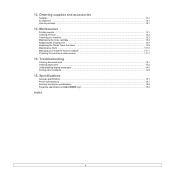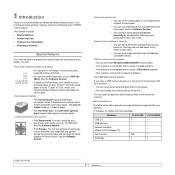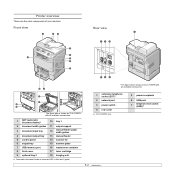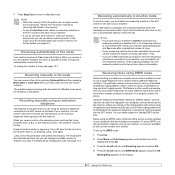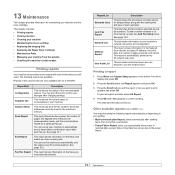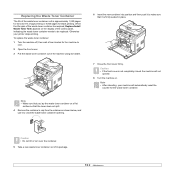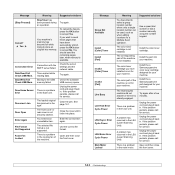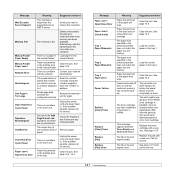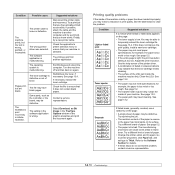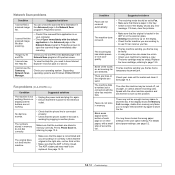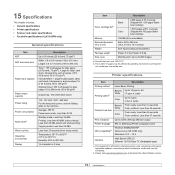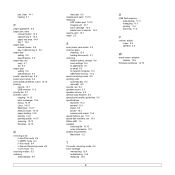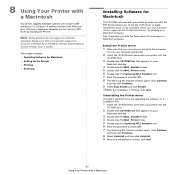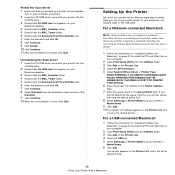Samsung CLX 3160FN - Color Laser - All-in-One Support and Manuals
Get Help and Manuals for this Samsung item

View All Support Options Below
Free Samsung CLX 3160FN manuals!
Problems with Samsung CLX 3160FN?
Ask a Question
Free Samsung CLX 3160FN manuals!
Problems with Samsung CLX 3160FN?
Ask a Question
Most Recent Samsung CLX 3160FN Questions
Clx-3160fn Does Not Get Dhcp Address Assigned
(Posted by rubbeenik 9 years ago)
How To Replace Samsung Clx3160fn Transfer Belt
(Posted by bladycdj 9 years ago)
Samsung Scx 4521f Scaner Loked How To Clear This Error
(Posted by nandufru 9 years ago)
Does Samsung Clx 3160fn Scan To Network
(Posted by Warriris0 9 years ago)
Clx-3305fn Printer Shows Scanner Locked On Power On. Please Advise How To Clear
CLX-3305fw printer shows scanner locked on power on.Please advise how to clear this error.
CLX-3305fw printer shows scanner locked on power on.Please advise how to clear this error.
(Posted by donaldunser 10 years ago)
Samsung CLX 3160FN Videos
Popular Samsung CLX 3160FN Manual Pages
Samsung CLX 3160FN Reviews
We have not received any reviews for Samsung yet.