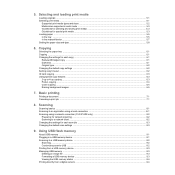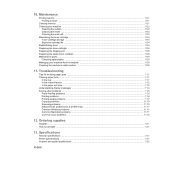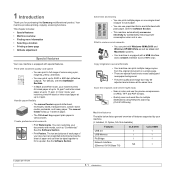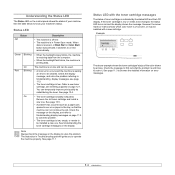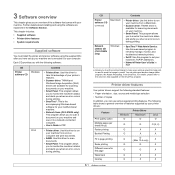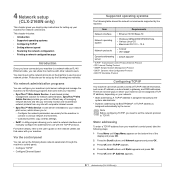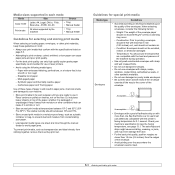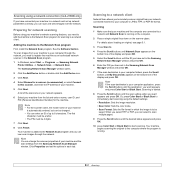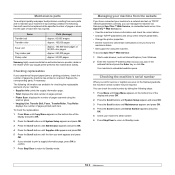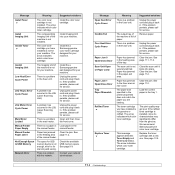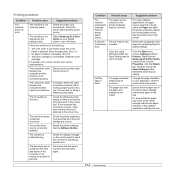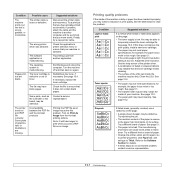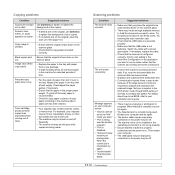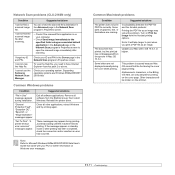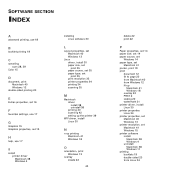Samsung CLX2160N - Color Laser - All-in-One Support and Manuals
Get Help and Manuals for this Samsung item

View All Support Options Below
Free Samsung CLX2160N manuals!
Problems with Samsung CLX2160N?
Ask a Question
Free Samsung CLX2160N manuals!
Problems with Samsung CLX2160N?
Ask a Question
Most Recent Samsung CLX2160N Questions
Clx2160: 'low Heat Error' Msg And
Rumble Sound When I Try To Scan Or Copy
Hi! I've got two issues with my CLX2160: 1- After Warming on start up, I have an error message "LOW...
Hi! I've got two issues with my CLX2160: 1- After Warming on start up, I have an error message "LOW...
(Posted by christiandrapeau 11 years ago)
How Often Do I Replace The Waste Toner Box? The Toner Needs Changing Now.
(Posted by lukasheck 12 years ago)
Samsung CLX2160N Videos
Popular Samsung CLX2160N Manual Pages
Samsung CLX2160N Reviews
We have not received any reviews for Samsung yet.