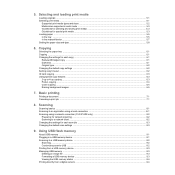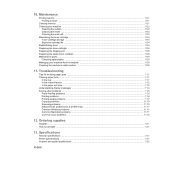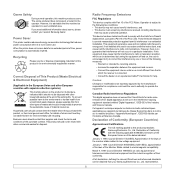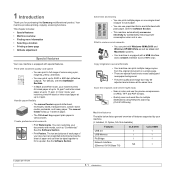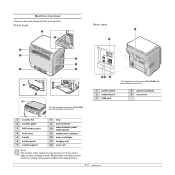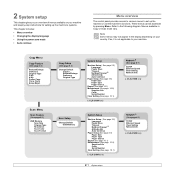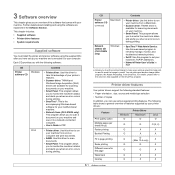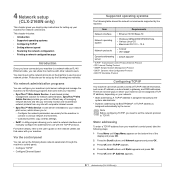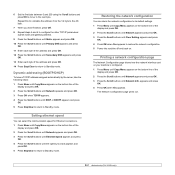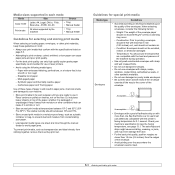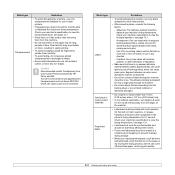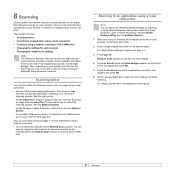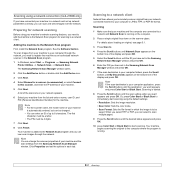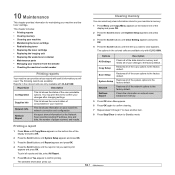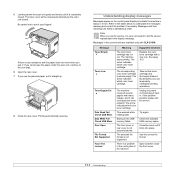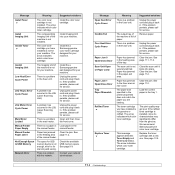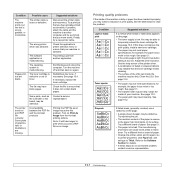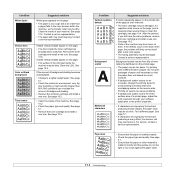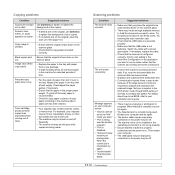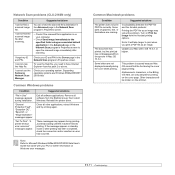Samsung CLX2160N Support Question
Find answers below for this question about Samsung CLX2160N - Color Laser - All-in-One.Need a Samsung CLX2160N manual? We have 7 online manuals for this item!
Question posted by christiandrapeau on March 19th, 2013
Clx2160: 'low Heat Error' Msg And Rumble Sound When I Try To Scan Or Copy
Hi! I've got two issues with my CLX2160:
1- After Warming on start up, I have an error message "LOW HEAT ERROR"
2- A strange and loud rumble sound occurs when I try to scan or copy. It doesn't stop until I turn the printer off.Can I fix it by myself? (I'm a technician so I don't worry about the job to do)
I thank you beforehand!
Chris
Current Answers
Answer #1: Posted by afrostankovic on March 25th, 2015 4:56 AM
I had that problem and I find a solution. It is an fuser error that printer can't get real temperature. In my case it was a thermistor. He's position is on the top of silikon roller. Maybe he just stuck inside his housing and can't separate contacts. But it can be some wire to therm. Hope I can hel, it works for me!
Related Samsung CLX2160N Manual Pages
Samsung Knowledge Base Results
We have determined that the information below may contain an answer to this question. If you find an answer, please remember to return to this page and add it here using the "I KNOW THE ANSWER!" button above. It's that easy to earn points!-
General Support
... system has been upgraded to be upgraded.) NOTE: This exact error message will appear for HotSync software, as well as well. Could Not Be Launched Because Of A Shared Library Error: "4" What Is The Fix For This? What Is The Fix For This? When Trying To Connect My I500. To correct the problem, completely... -
General Support
... Msg Title Characters: 124 Detailed Characters: Alarm Clock Number of Alarms 3 World Time Daylight Savings Time Support GPS Support Access For E911 Services Conversion Software Programs Currency Weight Length Area Volume Temperature Handset Resident Instant Messaging AOL MSN / WIndows Live Yahoo Other Applications Calculator Tip Calculator Stop... -
General Support
...The Device ...Stop The Phone From Making Sounds Everytime I Send Pictures From My SGH-I907 (Epix) Phone? How Do I Dial A Word Instead Of A Number With My SGH-I907 (Epix) Phone? Does My SGH-I907 (Epix) Phone Support Email? What Do The Different LED Color...Fix The "Forbidden" Error Message Received While Browsing The Internet From My SGH-I907 (Epix) Phone? How Do I Turn Off Message...
Similar Questions
E Have A Mesage 'open Heat Error Cycle Power' How Can We I It?
(Posted by elmariecronje 10 years ago)
My Samsung Printer, Related Me The Follows: Open Heat Error, And I Dont Know Wha
related me the following: open heat error, I would know what I have do do.
related me the following: open heat error, I would know what I have do do.
(Posted by dercionhabombe 10 years ago)
Open Heat Error On My Samsung Scx 4200
(Posted by a2rbose 12 years ago)